velocity08
Dabbler
- Joined
- Nov 29, 2019
- Messages
- 33
Hi Team
need a little help here if possible :)
we have the following error when trying to grow the iSCSI extent which is connected to a Windows 2016 Svr (VM).
"Shrinking a ZVOL is not allowed in the User Interface. This can lead to data loss."
Originally the config had 8 x Drives
Created an Extent of 6 TiB
connected to Windows 2016
Formatted as REfS
moved some data over
we then added another 8 x drives
The Extent was originally 6 TiB
we then extended it to 9 TiB and this was fine
Moved more data across
Now we would like to extend it to 12 TB
initially we thought it may be snapshots creating the issue so all of those have been removed, still the problem is the same after removeing all the snaps.
i've included a screen shot of the consumed and free capacity.
The issue makes no sense to me as we are extending within the boundaries of available storage and still allowing for more then 20% slack space.
it doesn't matter what number we put in once 9 TiB is changed up only > 10, 11, 12, - 20 TiB the same error presents and wont allow us to extend the Extent.
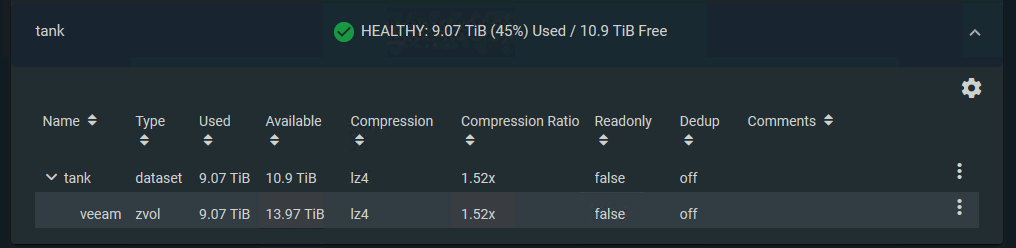
Specifications:
Wondering if this may be a bug in the UI?
Anyone else experience this same issue?
Thoughts and ideas very welcome :)
""Cheers
Gerardo
need a little help here if possible :)
we have the following error when trying to grow the iSCSI extent which is connected to a Windows 2016 Svr (VM).
"Shrinking a ZVOL is not allowed in the User Interface. This can lead to data loss."
Originally the config had 8 x Drives
Created an Extent of 6 TiB
connected to Windows 2016
Formatted as REfS
moved some data over
we then added another 8 x drives
The Extent was originally 6 TiB
we then extended it to 9 TiB and this was fine
Moved more data across
Now we would like to extend it to 12 TB
initially we thought it may be snapshots creating the issue so all of those have been removed, still the problem is the same after removeing all the snaps.
i've included a screen shot of the consumed and free capacity.
The issue makes no sense to me as we are extending within the boundaries of available storage and still allowing for more then 20% slack space.
it doesn't matter what number we put in once 9 TiB is changed up only > 10, 11, 12, - 20 TiB the same error presents and wont allow us to extend the Extent.
Specifications:
- FreeNas 13.0
- SuperMicro 2RU 24 bay 2.5" drives
- 128 GB ECC Ram
- 16 x 1.8 TB 7.2k SAS drives (2 x RaidZ2 vDevs with 8 drives per vDev)
- 2 x SSD Zil mirror
- Total usable capacity 21.6 TiB
- 20% slack space = about 4 TiB
- 17 TiB remaining for consumption.
- 9 TiB iSCSI Extent allocated
Wondering if this may be a bug in the UI?
Anyone else experience this same issue?
Thoughts and ideas very welcome :)
""Cheers
Gerardo
