Hello,
I am running FreeNas 11.1 U7 I have array that had a drive go bad, it was DA2 and was a 3tb seagate. I marked the drive offline. Put a new drive in a different slot and it assigned the new drive da2 again. I clicked on the old drive and clicked replace and selected da2 which was the new drive. The array resilvered, but it still shows degraded and now has a phantom entry.
Zpool Status output
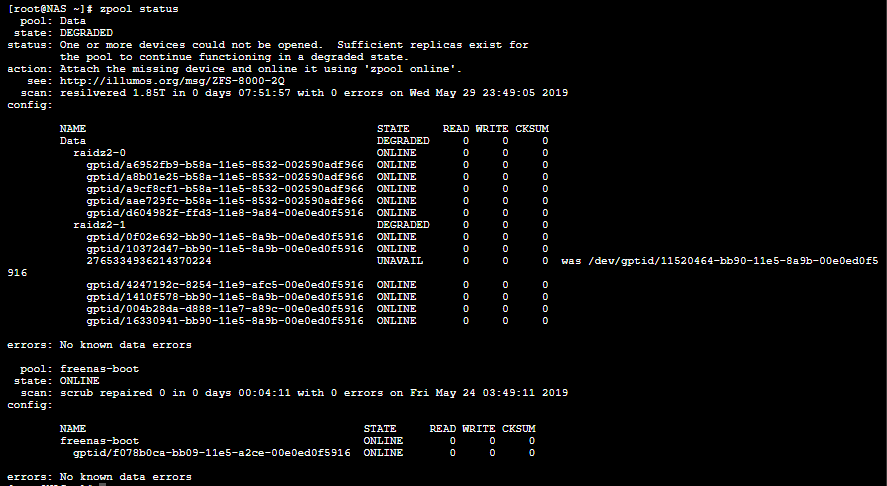
glabel status
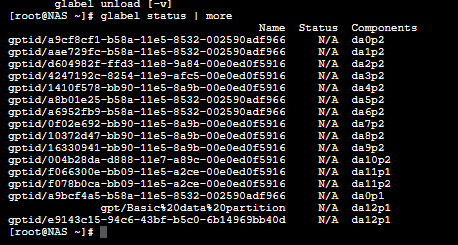
Note da12 is the old failed 3tb drive
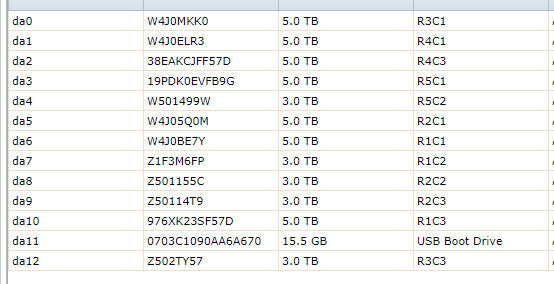
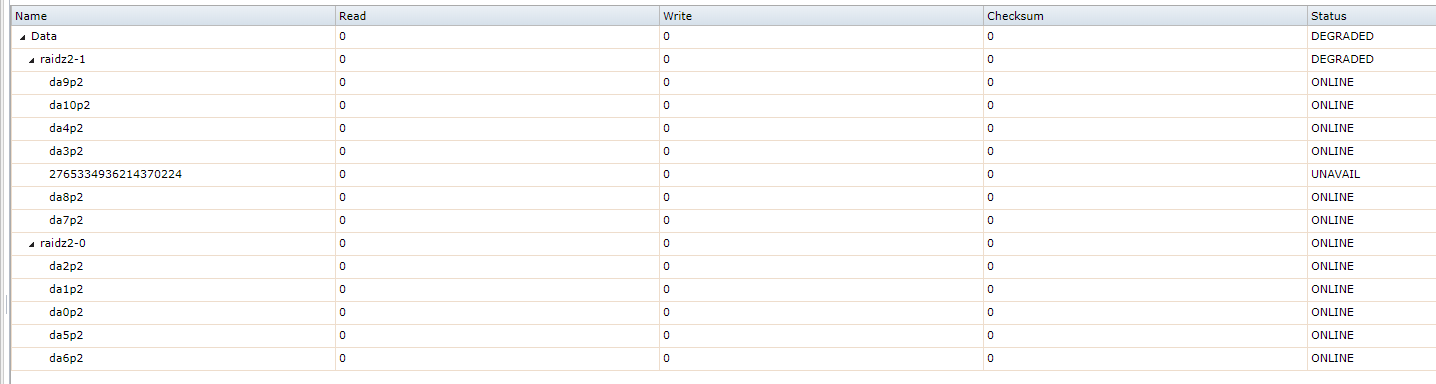
At this point I am not sure what to do and not lose any data. I have another drive available to me. Would it make any sense to install it and do a replace on 2765334936214370224?
I can't figure why it assigned the new drive DA2 and the old drive DA12, DA2 does show as part of the volume and DA12 does not.
I am running FreeNas 11.1 U7 I have array that had a drive go bad, it was DA2 and was a 3tb seagate. I marked the drive offline. Put a new drive in a different slot and it assigned the new drive da2 again. I clicked on the old drive and clicked replace and selected da2 which was the new drive. The array resilvered, but it still shows degraded and now has a phantom entry.
Zpool Status output
glabel status
Note da12 is the old failed 3tb drive
At this point I am not sure what to do and not lose any data. I have another drive available to me. Would it make any sense to install it and do a replace on 2765334936214370224?
I can't figure why it assigned the new drive DA2 and the old drive DA12, DA2 does show as part of the volume and DA12 does not.
