Morning all:
I'm new to TrueNAS and very new to Scale. I initially installed Core, thinking that was "THE" free version of TrueNAS, only to learn that Scale is now the place to be. No data onboard yet, so I moved over.
When I had Core up and running, I had a great deal of trouble getting access to a designated backup dataset from Windows machines via multiple backup programs. I've added users to TrueNAS that match my Windows creds, but that didn't seem to matter. I couldn't seem to get TrueNAS to allow anything to perform a backup -- it was like the Samba share wasn't present. But I could browse, copy and do all the other things that were expected handling data.
Eventually, fiddling around with Core, I found a "Microsoft Account" checkbox said to allow Windows authentication on newer versions of Windows . . . like magic, everything worked.
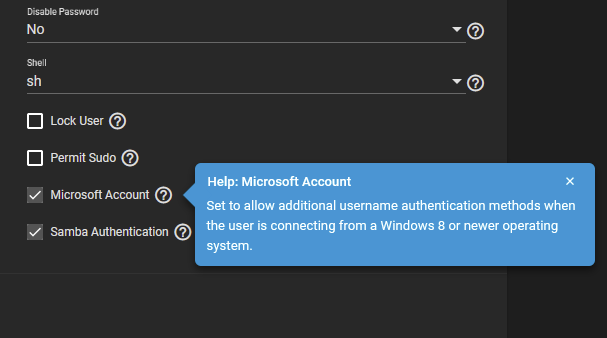
Unfortunately, this apparently useful (but hopefully unnecessary) function has been removed from Scale as noted here:
https://www.truenas.com/community/t...osoft-account-truenas-scale-22-02-2-1.102882/
That leaves me with the cool new OS up and running and no way to back up from most software packages -- seemingly because the Windows side software isn't allowed to access the dataset.
Veeam can be made to work. If you manually add the path and put in the password pair, it sees the dataset and will run a backup. But only one job, as I found out to my annoyance after spending hours getting it to work. Just one of the joys of working with free versions, I suppose. Too bad, because otherwise Veeam would be a great answer. And it might still be for that one job, which of course isn't going to suffice.
Paragon and similar will back up manually if I browse to the drive and start the process. The backup runs and completes normally. But if I so much as close the program and reopen it -- much less try to schedule a backup, I get this:
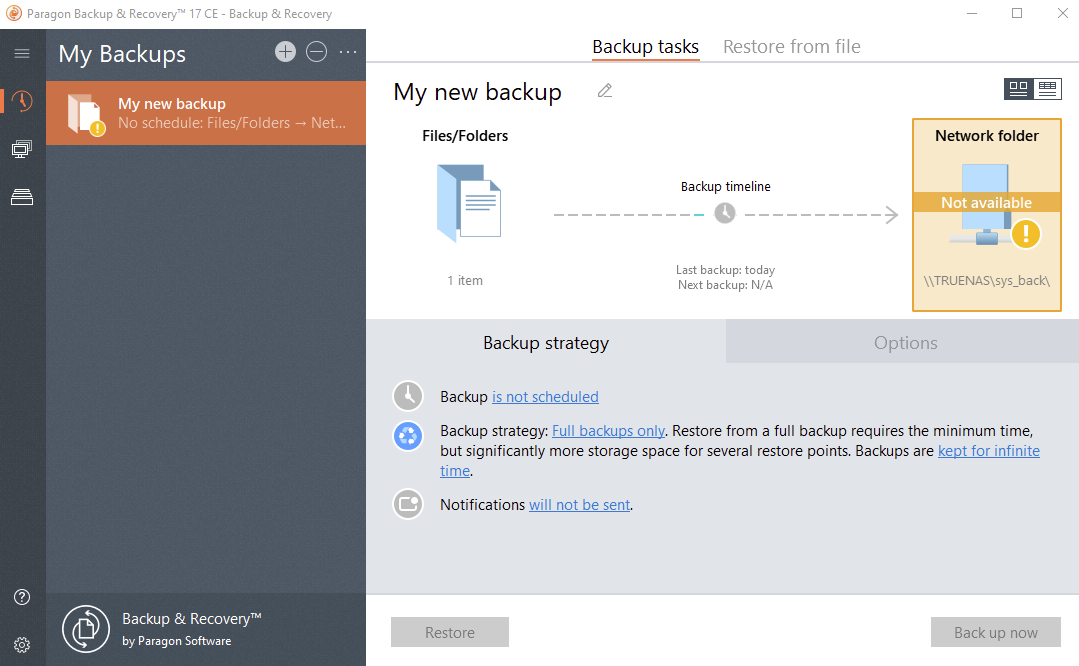
I can browse away and force it to reset, but this is completely impractical for routine, scheduled backup tasks. Other, similar experiments lead to the same basic result.
Programs like Goodsync (great file sync software) can see the TrueNAS Samba share will work, but backup software seems to continually be denied access. Goodsync is great, but it doesn't give you series of back-ups so that you can recover a 2 week old file that you didn't realize was corrupt.
At one point I sought to edit my TrueNAS user account to be sure that I had the password right -- the system accepted the re-entry, but then warned that usernames must begin with a letter or an underscore, which mine does not. But everything else works, and making a test user that followed that rule didn't seem to help. So that seems a dead end.
I don’t want to go back to Core just to get something as simple as commonplace backup software to work. I must be doing something wrong here, but there are an awful lot of possible answers. Can somebody more knowledgeable (which is likely the vast majority of the users here at present) help me understand what I think must be an access issue? How do I get Scale to allow something like Paragon to persistently see and back up to the designated dataset? And what is it that we're trying to secure that prevents this very common task from just working? Or is this some Samba problem I just don't understand yet?
Any help would be much appreciated, and I'm sure I'm going to feel a bit stupid when I see what the problem is -- lot of this stuff seems simple once you understand.
Thanks much.
I'm new to TrueNAS and very new to Scale. I initially installed Core, thinking that was "THE" free version of TrueNAS, only to learn that Scale is now the place to be. No data onboard yet, so I moved over.
When I had Core up and running, I had a great deal of trouble getting access to a designated backup dataset from Windows machines via multiple backup programs. I've added users to TrueNAS that match my Windows creds, but that didn't seem to matter. I couldn't seem to get TrueNAS to allow anything to perform a backup -- it was like the Samba share wasn't present. But I could browse, copy and do all the other things that were expected handling data.
Eventually, fiddling around with Core, I found a "Microsoft Account" checkbox said to allow Windows authentication on newer versions of Windows . . . like magic, everything worked.
Unfortunately, this apparently useful (but hopefully unnecessary) function has been removed from Scale as noted here:
https://www.truenas.com/community/t...osoft-account-truenas-scale-22-02-2-1.102882/
That leaves me with the cool new OS up and running and no way to back up from most software packages -- seemingly because the Windows side software isn't allowed to access the dataset.
Veeam can be made to work. If you manually add the path and put in the password pair, it sees the dataset and will run a backup. But only one job, as I found out to my annoyance after spending hours getting it to work. Just one of the joys of working with free versions, I suppose. Too bad, because otherwise Veeam would be a great answer. And it might still be for that one job, which of course isn't going to suffice.
Paragon and similar will back up manually if I browse to the drive and start the process. The backup runs and completes normally. But if I so much as close the program and reopen it -- much less try to schedule a backup, I get this:
I can browse away and force it to reset, but this is completely impractical for routine, scheduled backup tasks. Other, similar experiments lead to the same basic result.
Programs like Goodsync (great file sync software) can see the TrueNAS Samba share will work, but backup software seems to continually be denied access. Goodsync is great, but it doesn't give you series of back-ups so that you can recover a 2 week old file that you didn't realize was corrupt.
At one point I sought to edit my TrueNAS user account to be sure that I had the password right -- the system accepted the re-entry, but then warned that usernames must begin with a letter or an underscore, which mine does not. But everything else works, and making a test user that followed that rule didn't seem to help. So that seems a dead end.
I don’t want to go back to Core just to get something as simple as commonplace backup software to work. I must be doing something wrong here, but there are an awful lot of possible answers. Can somebody more knowledgeable (which is likely the vast majority of the users here at present) help me understand what I think must be an access issue? How do I get Scale to allow something like Paragon to persistently see and back up to the designated dataset? And what is it that we're trying to secure that prevents this very common task from just working? Or is this some Samba problem I just don't understand yet?
Any help would be much appreciated, and I'm sure I'm going to feel a bit stupid when I see what the problem is -- lot of this stuff seems simple once you understand.
Thanks much.
Last edited:
