Hi,
I wish you happy new year
I updated my box from 9.1 to 9.2 release and there is a thing I would like change.
If I do nothing, then I see in finder on my Mac
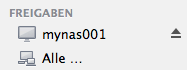
On 9.1 release I changed part of the /etc/rc.d/ix-afpd file
After these changes, the FQDN the server was displayed
Now is the avahi settings file generated from
/conf/base/etc/ix.rc.d/ix-avahi
If I change
then I see in finder 2 Server entries
mynas001
mynas001.domain.de
I think it must be somewhere something changed so I can see only FQDN of the server,, but I have no idea where.
Cheers
I wish you happy new year
I updated my box from 9.1 to 9.2 release and there is a thing I would like change.
If I do nothing, then I see in finder on my Mac
On 9.1 release I changed part of the /etc/rc.d/ix-afpd file
generate_avahi_afpd_service()
{
local srv_name
if srv_enabled afp; then
cat > "$avahi_afpd_service" <<EOF
<?xml version="1.0" standalone="no"?>
<!DOCTYPE service-group SYSTEM "avahi-service.dtd">
<service-group>
<name replace-wildcards="yes">mynas001.domain.de</name> <- from %h
<service>
<type>_afpovertcp._tcp</type>
<port>548</port>
</service>
<service>
<type>_device-info._tcp</type>
<port>0</port>
<txt-record>model=Xserve</txt-record> <- from (I'm not sure) I think RackMac
</service>
</service-group>
EOF
After these changes, the FQDN the server was displayed
Now is the avahi settings file generated from
/conf/base/etc/ix.rc.d/ix-avahi
If I change
cat > "$multi_service" <<EOF
<?xml version="1.0" standalone="no"?>
<!DOCTYPE service-group SYSTEM "avahi-service.dtd">
<service-group>
<name replace-wildcards="yes">%h</name> <- to mynas001.domain.de
then I see in finder 2 Server entries
mynas001
mynas001.domain.de
I think it must be somewhere something changed so I can see only FQDN of the server,, but I have no idea where.
Cheers
