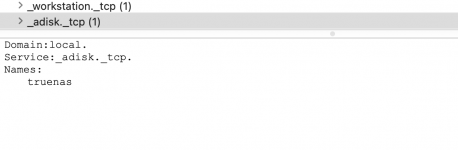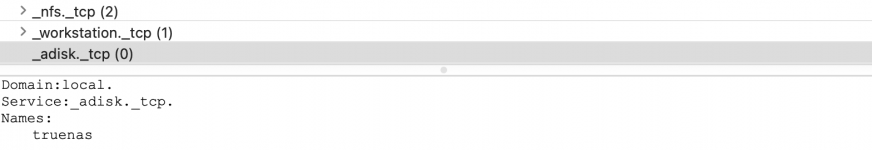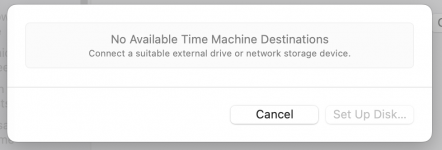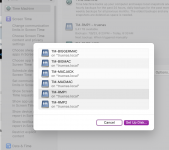Found the issue. I had the same share on NFS and SMB. I did this so that I could browse backups from proxmox mounted to NFS on my mac. I disabled the share from SMB and the timemachine info started being browsable again.
dns-sd -L truenas _adisk._tcp
Lookup truenas._adisk._tcp.local
DATE: ---Tue 14 Nov 2023---
17:01:14.304 ...STARTING...
17:11:08.942 truenas._adisk._tcp.local. can be reached at truenas.local.:9 (interface 6)
sys=waMa=0,adVF=0x100 dk0=adVN=TM-BIGMAC,adVF=0x82,adVU=40d9fb4c-8d5d-4266-ab5e-8de7bba9f556 dk1=adVN=TM-MACJACK,adVF=0x82,adVU=88797048-06b8-402a-81a9-733175af1ff8 dk2=adVN=TM-MACMAC,adVF=0x82,adVU=5ff4521d-2b4e-4997-a694-cce2d88126e9 dk3=adVN=TM-RMP1,adVF=0x82,adVU=2e7f75bd-27d8-4c94-b566-c10a5a198031 dk4=adVN=TM-BIGGERMAC,adVF=0x82,adVU=ad75f3df-706c-47fa-b526-429cf877bf14 dk5=adVN=TM-RMP2,adVF=0x82,adVU=b3091b98-e215-48a4-9e8c-8e465c0db4c0
17:11:09.006 truenas._adisk._tcp.local. can be reached at truenas.local.:9 (interface 8) Flags: 1
sys=waMa=0,adVF=0x100 dk0=adVN=TM-BIGMAC,adVF=0x82,adVU=40d9fb4c-8d5d-4266-ab5e-8de7bba9f556 dk1=adVN=TM-MACJACK,adVF=0x82,adVU=88797048-06b8-402a-81a9-733175af1ff8 dk2=adVN=TM-MACMAC,adVF=0x82,adVU=5ff4521d-2b4e-4997-a694-cce2d88126e9 dk3=adVN=TM-RMP1,adVF=0x82,adVU=2e7f75bd-27d8-4c94-b566-c10a5a198031 dk4=adVN=TM-BIGGERMAC,adVF=0x82,adVU=ad75f3df-706c-47fa-b526-429cf877bf14 dk5=adVN=TM-RMP2,adVF=0x82,adVU=b3091b98-e215-48a4-9e8c-8e465c0db4c0
17:11:09.006 truenas._adisk._tcp.local. can be reached at truenas.local.:9 (interface 8)
sys=waMa=0,adVF=0x100 dk0=adVN=TM-BIGMAC,adVF=0x82,adVU=40d9fb4c-8d5d-4266-ab5e-8de7bba9f556 dk1=adVN=TM-MACJACK,adVF=0x82,adVU=88797048-06b8-402a-81a9-733175af1ff8 dk2=adVN=TM-MACMAC,adVF=0x82,adVU=5ff4521d-2b4e-4997-a694-cce2d88126e9 dk3=adVN=TM-RMP1,adVF=0x82,adVU=2e7f75bd-27d8-4c94-b566-c10a5a198031 dk4=adVN=TM-BIGGERMAC,adVF=0x82,adVU=ad75f3df-706c-47fa-b526-429cf877bf14 dk5=adVN=TM-RMP2,adVF=0x82,adVU=b3091b98-e215-48a4-9e8c-8e465c0db4c0