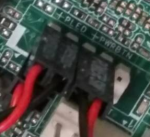fontes31
Explorer
- Joined
- Apr 6, 2012
- Messages
- 96
Hi,
I have a asrock C2550d4i with 8x2 ram CT102472BD160B, PSU LC Power 80PLus Gold 600W and a Fractal 304 case.
I can have access by IP, but i cannot restart the machine by power botton / reset bottom.
I do not know if the jumper connection is not ok. I think i did it the same as describe the manual. In attachment 2 photos of the board connected.
I have a asrock C2550d4i with 8x2 ram CT102472BD160B, PSU LC Power 80PLus Gold 600W and a Fractal 304 case.
I can have access by IP, but i cannot restart the machine by power botton / reset bottom.
I do not know if the jumper connection is not ok. I think i did it the same as describe the manual. In attachment 2 photos of the board connected.