macnugget
Dabbler
- Joined
- Sep 10, 2019
- Messages
- 15
System:
Every time I try to choose a pool for Apps it says it's trying to fetch kubernetes.update at 0.00% and then fails instantly with this error:
It doesn't seem to matter which of my two pools I select, I see the same error on both.
I've rebooted the box as suggested in this other thread because previously I was getting that error as well. I'm no longer getting that error, though, now just this one.
This error text is coming from src/middlewared/middlewared/plugins/kubernetes_linux/update.py#L103, but that's as far as I've dug.
Hope this is something simple!
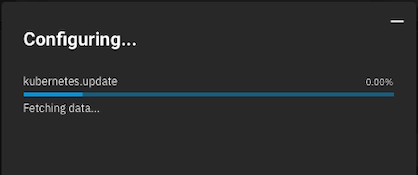
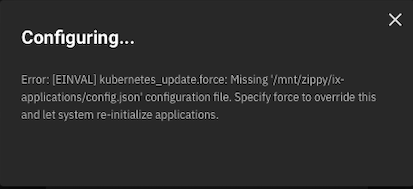
- TrueNAS Mini R
- TrueNAS-SCALE-22.12.2
- Pool 1 (zippy): SSD Mirror (2 x QSP7T6R2)
- Pool 2 (rust): Hard drive mirror (2 x WDC_WD181KFGX-68AFPN0)
- Single network interface (enp2s0f4)
- 172.28.10.11/24
- a single link-local IPv6 address (fe80::/64)
Every time I try to choose a pool for Apps it says it's trying to fetch kubernetes.update at 0.00% and then fails instantly with this error:
Code:
Configuring... Error: [EINVAL] kubernetes_update.force: Missing '/mnt/zippy/ix-applications/config.json' configuration file. Specify force to override this and let system re-initialize applications.
It doesn't seem to matter which of my two pools I select, I see the same error on both.
I've rebooted the box as suggested in this other thread because previously I was getting that error as well. I'm no longer getting that error, though, now just this one.
This error text is coming from src/middlewared/middlewared/plugins/kubernetes_linux/update.py#L103, but that's as far as I've dug.
Hope this is something simple!
Last edited:
