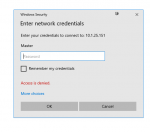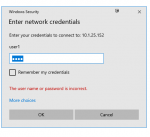Relatively new to FreeNAS. Have created a windows share on a virtual machine following exactly the video provided by MOnkey on Samba shares frequently referred to in this forum. I can open the share no problem on three of the four computers in my small office setting, all running on Windows 10. On the other computer I can see the shared folder in windows Explorer, but cannot access the folder with windows not accepting the same user and password which works fine on the other three devices.
Initially, the windows security was suggesting the user name Master which is not one of the users on the current FreeNAS machine, but was a user name utilized on a previous unsuccessful share. Clicking more choices and entering a current user name and password was not helpful. Thinking that windows had somehow memorized earlier credentials, I went to the credentials manager in Control Panel and deleted an existing credential to that IP address which did list Master as the user name. When I again attempted to connect to the shared folder, Master was no longer suggested as the user, but neither of the two users or passwords were accepted, again even though both work on the other windows machines. Rebooting has had no effect. Thinking that windows may somehow have retained some credentials to that particular IP address, I changed to a new static IP address, but still cannot access the share with windows it is indicating my password is wrong.
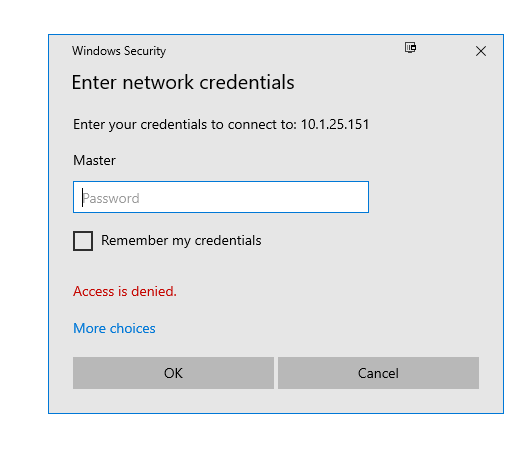
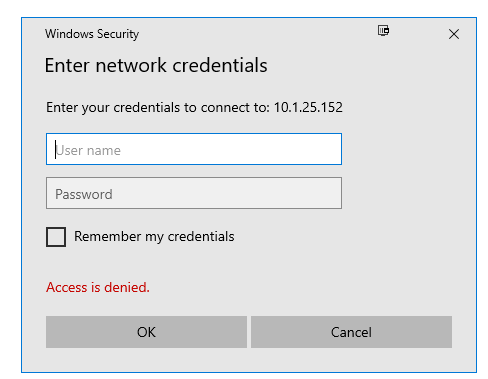
I feel that this is clearly a windows issue and not a FreeNAS problem, but I think this forum is my best chance of finding a solution. I have searched through the network settings and windows services on the computer in question and cannot find any discrepancies compared to the devices which are working fine. Thanks in advance for any suggestions.
Initially, the windows security was suggesting the user name Master which is not one of the users on the current FreeNAS machine, but was a user name utilized on a previous unsuccessful share. Clicking more choices and entering a current user name and password was not helpful. Thinking that windows had somehow memorized earlier credentials, I went to the credentials manager in Control Panel and deleted an existing credential to that IP address which did list Master as the user name. When I again attempted to connect to the shared folder, Master was no longer suggested as the user, but neither of the two users or passwords were accepted, again even though both work on the other windows machines. Rebooting has had no effect. Thinking that windows may somehow have retained some credentials to that particular IP address, I changed to a new static IP address, but still cannot access the share with windows it is indicating my password is wrong.
I feel that this is clearly a windows issue and not a FreeNAS problem, but I think this forum is my best chance of finding a solution. I have searched through the network settings and windows services on the computer in question and cannot find any discrepancies compared to the devices which are working fine. Thanks in advance for any suggestions.