phamthinh1368
Cadet
- Joined
- Oct 10, 2023
- Messages
- 7
Hi all,
I'm owning an old HP Z210 server with 16GB ECC RAM, an EPYC server with 32GB ECC RAM, 2 Gigabit NICs and 26 of 500GB HDD 2.5 inch. I'm planning to build an all in one home server for several purpose below:
- NAS for my family file storage.
- Cloud server for replacing OneDrive Family and Mega Team that I'm still paying 24.6$ per month for both.
- Hosting for my personal website server with around 1000 per month and can grow up in the near future.
- Reverse proxy for better hosting security.
- Ad-block for whole my home.
- Smart home hub for around 30 devices and sensors.
- Video recording for around 3 FHD IP cameras.
- Running some decentralized marketplace for computing power, storage and bandwidth services.
- Multimedia server that I can use while take some rest in my business trips.
I'm also planning to build an independent solar energy system with backup battery. My local electricity price is around 0.13$ per kWh so a 3-4.5k$ for 5kWh solar energy system with backup battery will get ROI around 4-6 years.
I have done some research and designed a layout for the whole TrueNAS Scale system as image below.
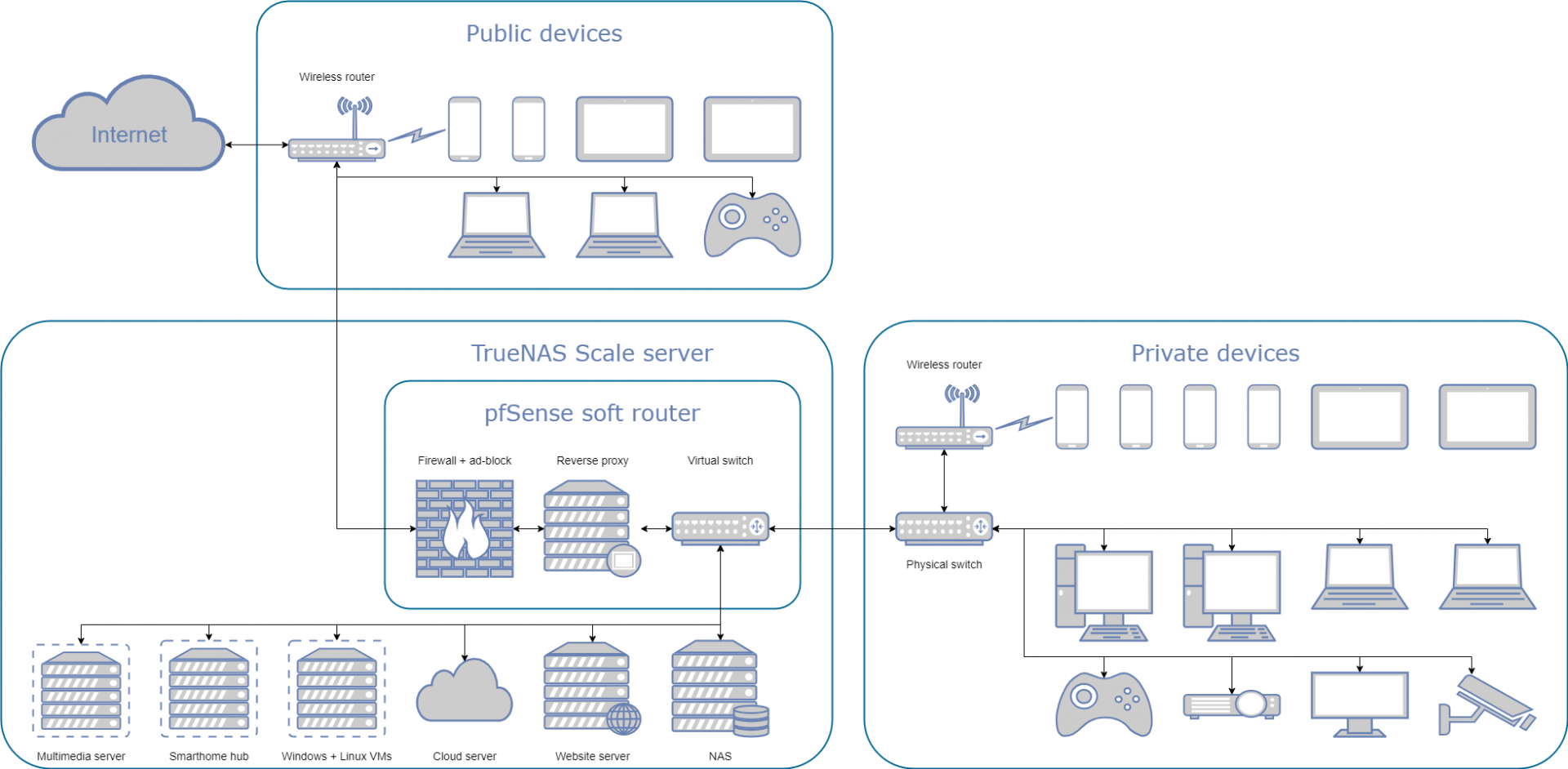
But, until now, I still have a few unanswered questions:
I'm owning an old HP Z210 server with 16GB ECC RAM, an EPYC server with 32GB ECC RAM, 2 Gigabit NICs and 26 of 500GB HDD 2.5 inch. I'm planning to build an all in one home server for several purpose below:
- NAS for my family file storage.
- Cloud server for replacing OneDrive Family and Mega Team that I'm still paying 24.6$ per month for both.
- Hosting for my personal website server with around 1000 per month and can grow up in the near future.
- Reverse proxy for better hosting security.
- Ad-block for whole my home.
- Smart home hub for around 30 devices and sensors.
- Video recording for around 3 FHD IP cameras.
- Running some decentralized marketplace for computing power, storage and bandwidth services.
- Multimedia server that I can use while take some rest in my business trips.
I'm also planning to build an independent solar energy system with backup battery. My local electricity price is around 0.13$ per kWh so a 3-4.5k$ for 5kWh solar energy system with backup battery will get ROI around 4-6 years.
I have done some research and designed a layout for the whole TrueNAS Scale system as image below.
But, until now, I still have a few unanswered questions:
- As image show that all service of TrueNAS Scale (include SMB share of my datasets) stand after pfSense. I think I will assign WAN and LAN interface of pfSense to 2 separate NICs, then assign default gateway of TrueNAS Scale to LAN IP address of pfSense. So if the system start, the whole system will disconnect to internet until pfSense complete booting. Is my solution possible? Does the TrueNAS Scale gateway address need to be connected to the internet first?
- In the case of TrueNAS Scale gateway address need to be connected to the internet first, so that is there anyway to assign all services and SMB share after pfSense?
- How about computing performance of VM inside TrueNAS? I tested Windows VM on Proxmox so that the computing performance can reach around 96-98% if comparing with the same test on bare Windows.
- Is there any solution that backup main OS in case of the SSD that contain TrueNAS Scale fall down? My mainboards don't have hardware RAID function.
- Is it crazy if I just create a single raidz3 pool from 20 disks for all services and VMs? I will get around 7.7TB capacity and have ability to survive damage to up to three disks.
- Can anybody suggest VLAN layout for my whole system, except public devices group? I think I will separate the system into 4 groups: home devices & services, DMZ, IoT and camera.
- How about anti-virus and anti-hacking from secondary side devices? For example, how to prevent virus and attacking from my wife laptop to my NAS?
