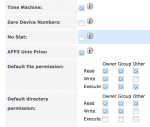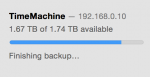Hey,
I have an AFP Sharing with TimeMachine enabled, which is accessible from the OSx's on the network.
TimeMachine sees the FN Share and tries to use it but fails.
after that, none of the AFP shares are available/reachable...
the log during this session is:
(not really showing a problem)
I have an AFP Sharing with TimeMachine enabled, which is accessible from the OSx's on the network.
TimeMachine sees the FN Share and tries to use it but fails.
after that, none of the AFP shares are available/reachable...
the log during this session is:
Code:
Feb 24 13:35:10 FN afpd[8851]: Login by mtk (AFP3.4) Feb 24 13:35:11 FN afpd[8851]: AFP logout by mtk Feb 24 13:35:11 FN afpd[8851]: AFP statistics: 1.55 KB read, 1.32 KB written Feb 24 13:35:11 FN afpd[8851]: done
(not really showing a problem)
Attachments
-
 Screen Shot 2015-02-24 at 13.35.29.png48.2 KB · Views: 426
Screen Shot 2015-02-24 at 13.35.29.png48.2 KB · Views: 426 -
 Screen Shot 2015-02-24 at 13.35.42.png34.1 KB · Views: 410
Screen Shot 2015-02-24 at 13.35.42.png34.1 KB · Views: 410 -
 Screen Shot 2015-02-24 at 13.37.27.png45.5 KB · Views: 405
Screen Shot 2015-02-24 at 13.37.27.png45.5 KB · Views: 405 -
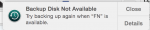 Screen Shot 2015-02-24 at 13.37.54.png39.1 KB · Views: 417
Screen Shot 2015-02-24 at 13.37.54.png39.1 KB · Views: 417 -
 Screen Shot 2015-02-24 at 13.38.06.png65.8 KB · Views: 395
Screen Shot 2015-02-24 at 13.38.06.png65.8 KB · Views: 395 -
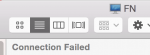 Screen Shot 2015-02-24 at 13.40.48.png16.2 KB · Views: 407
Screen Shot 2015-02-24 at 13.40.48.png16.2 KB · Views: 407