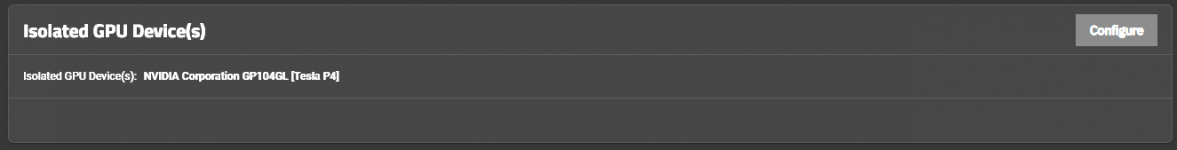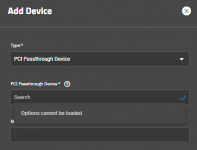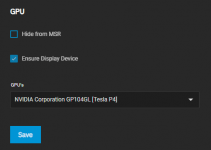darkmatter68
Cadet
- Joined
- Nov 4, 2013
- Messages
- 7
Hi,
My Plex VM failed to boot because it could not see the Nvidia Tesla P4 GPU.
(sorry, I did not keep the output of the error messages on the screen at the time.)
To get the VM to boot I deleted the "passthrough" device from the VM config.
However, if I try to re-add the GPU as a PCI passthrough device again, I see the 'spinning circle' and the message "Options cannot be loaded".
The Nvidia card is still visible from the onboard BMC of my ASrock ROMED8-2T.
In TrueNAS I can see the GPU in: System Settings -> Advanced, the GPU listed in the "Isolated GPU device(s)" section.
It does not matter if I have the VM powered on or off I am not offered the GPU in the Add Devices section for the VM.
I should see it as: pci_0000_45_00_0
I have updated the Plex VM (running ubuntu) and restarted TrueNAS.
Any ideas?
Thanks in advance,
Andy
TrueNAS: Scale 22.12.3
Mainboard: ASrock ROMED8-2T
CPU: AMD EPYC 7352 (24 core)
Memory 128GB (2 x 64GB)
Disk: 10 x Seagate Exos 18TB
GPU: Nvidia Tesla P4
HBA: Broadcom/LSI 9305-24i
My Plex VM failed to boot because it could not see the Nvidia Tesla P4 GPU.
(sorry, I did not keep the output of the error messages on the screen at the time.)
To get the VM to boot I deleted the "passthrough" device from the VM config.
However, if I try to re-add the GPU as a PCI passthrough device again, I see the 'spinning circle' and the message "Options cannot be loaded".
The Nvidia card is still visible from the onboard BMC of my ASrock ROMED8-2T.
In TrueNAS I can see the GPU in: System Settings -> Advanced, the GPU listed in the "Isolated GPU device(s)" section.
It does not matter if I have the VM powered on or off I am not offered the GPU in the Add Devices section for the VM.
I should see it as: pci_0000_45_00_0
I have updated the Plex VM (running ubuntu) and restarted TrueNAS.
Any ideas?
Thanks in advance,
Andy
TrueNAS: Scale 22.12.3
Mainboard: ASrock ROMED8-2T
CPU: AMD EPYC 7352 (24 core)
Memory 128GB (2 x 64GB)
Disk: 10 x Seagate Exos 18TB
GPU: Nvidia Tesla P4
HBA: Broadcom/LSI 9305-24i