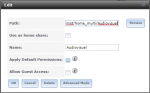Hi,
I am new to FreeNAS, linux and ZFS.
In the past months, i have followed many guides and read many forums concerning FreeNAS and ZFS. I have always had an interrest in linux.
I have setup a server machine that I use as a NAS. Freenas 9.10 installed on it.
I have setup my root access. I manage to have access to the FreeNAS GUI via my browser on my windows machine.
I have setup a group called Admins and a user called cp.
I have setup a volume with different datasets. One of them is called Audiovisuel. The owner user is cp, the owner group is Admins, permission type windows.
I have setup an SMB share for that dataset called Audiovisuel with default permissions.
My SMB service is setup as such: NetBIOS name: freenas workgroup: RX (same as my windows machine) local master ticked, time server for domain: ticked Guest account: cp rest of the settings are the default ones.
On my windows 7 machine, I see my share without problem. I can map it as network drive by using my cp (and password) credentials without problem.
I have all the required privileges when login-in as cp.
My issue is the following: I want to setup read only rights to a specific group (readers) that I setup in my Freenas GUI.
When I open the properties>security on my network drive, I can see the following:
(view attached file).
Problem one: my Group doesn't show up. Instead, I see this "Account unknown".
Problem two: when I go to edit and type my group name "readers" or any other group/user name, I always get the message that it can't be found.
I know your time is precious, but I have searched many videos and forum posts and guides without finding anything that can help me here.
If you can help, I would really appreciate it.
Charles
I am new to FreeNAS, linux and ZFS.
In the past months, i have followed many guides and read many forums concerning FreeNAS and ZFS. I have always had an interrest in linux.
I have setup a server machine that I use as a NAS. Freenas 9.10 installed on it.
I have setup my root access. I manage to have access to the FreeNAS GUI via my browser on my windows machine.
I have setup a group called Admins and a user called cp.
I have setup a volume with different datasets. One of them is called Audiovisuel. The owner user is cp, the owner group is Admins, permission type windows.
I have setup an SMB share for that dataset called Audiovisuel with default permissions.
My SMB service is setup as such: NetBIOS name: freenas workgroup: RX (same as my windows machine) local master ticked, time server for domain: ticked Guest account: cp rest of the settings are the default ones.
On my windows 7 machine, I see my share without problem. I can map it as network drive by using my cp (and password) credentials without problem.
I have all the required privileges when login-in as cp.
My issue is the following: I want to setup read only rights to a specific group (readers) that I setup in my Freenas GUI.
When I open the properties>security on my network drive, I can see the following:
(view attached file).
Problem one: my Group doesn't show up. Instead, I see this "Account unknown".
Problem two: when I go to edit and type my group name "readers" or any other group/user name, I always get the message that it can't be found.
I know your time is precious, but I have searched many videos and forum posts and guides without finding anything that can help me here.
If you can help, I would really appreciate it.
Charles
Attachments
Last edited: