Hi all,
I made some folders for my family members at home. Each user is the owner of his/her folder. I have also full control in the folder. In what way should I setup smb? I made the users folder as smb , not browsable.
When i share in smb folder lotte, with access based share enumeration, it still shows up for every other user. Even with permission in the folder set correctly with owner@, group@, and myself.
Thanks!
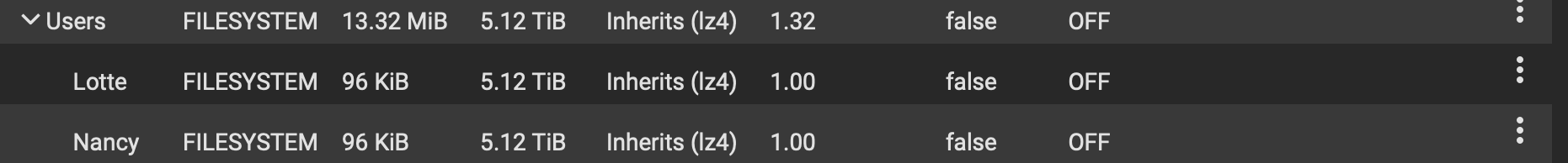
I made some folders for my family members at home. Each user is the owner of his/her folder. I have also full control in the folder. In what way should I setup smb? I made the users folder as smb , not browsable.
When i share in smb folder lotte, with access based share enumeration, it still shows up for every other user. Even with permission in the folder set correctly with owner@, group@, and myself.
Thanks!
Last edited:
