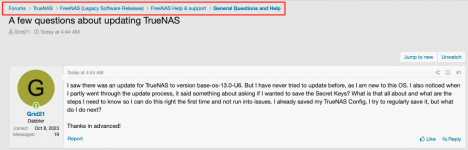I saw there was an update for TrueNAS to version base-os-13.0-U6. But I have never tried to update before, as I am new to this OS. I also noticed when I partly went through the update process, it said something about asking if I wanted to save the Secret Keys? What is that all about and what are the steps I need to know so I can do this right the first time and not run into issues. I already saved my TrueNAS Config, I try to regularly save it, but what do I do next?
Thanks in advanced!
Thanks in advanced!