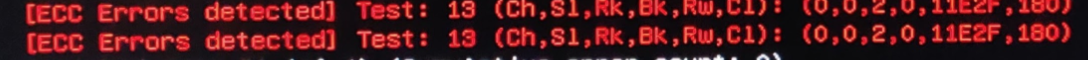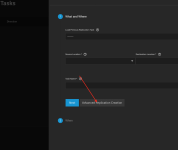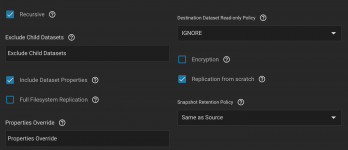nasBuilder
Dabbler
- Joined
- Mar 25, 2023
- Messages
- 26
Hi all, I started with truenas a couple of days ago. After reading a bunch on the internet I bought this hardware:
- MB: Fujitsu D-3644 - bought new
- 2 x Kingston 16Mb DDR4 ECC RAM (KSM26ES8/16HC) - bought new
- Intel I3-9100 - bought used
- 3 x WD Red SSD 2TB running in RaidZ1
While setting this all up I not, notced that I was getting a bunch of EDAC messages posted directly to truenas console. After reading some stuff I managed to understand that it was probably trying to tell me that a bunch of ECC errors were happening and were being corrected? I removed one RAM module, it didn't change anything the messages kept coming, sometimes randomly sometimes specifically after a click on something in the gui.
Yesterday I ran 2 passes of memtest with the one module inserted. At first I got a couple of ECC errors that were corrected (pretty much how they are shown in the attachment). I'm new to memtest so I was tinkering around, interrupted the test, restarted and let it run overnight, today in the morning it didn't display a single error and I'm now running truenas and not seeing a single error (you can see that the last error was on Mar 25 at 04:04:18).
I'm super new to all this ECC-build-your-own-nas thing, does anybody have an idea what to do:
- do I have a hardware problem? do you I need to send any of this hardware back...?
- how come the errors are not coming right now
- can a memtest "burn-in" a memory module so that it becomes error free
- WTF is going on :-D
Thank you
- MB: Fujitsu D-3644 - bought new
- 2 x Kingston 16Mb DDR4 ECC RAM (KSM26ES8/16HC) - bought new
- Intel I3-9100 - bought used
- 3 x WD Red SSD 2TB running in RaidZ1
While setting this all up I not, notced that I was getting a bunch of EDAC messages posted directly to truenas console. After reading some stuff I managed to understand that it was probably trying to tell me that a bunch of ECC errors were happening and were being corrected? I removed one RAM module, it didn't change anything the messages kept coming, sometimes randomly sometimes specifically after a click on something in the gui.
Yesterday I ran 2 passes of memtest with the one module inserted. At first I got a couple of ECC errors that were corrected (pretty much how they are shown in the attachment). I'm new to memtest so I was tinkering around, interrupted the test, restarted and let it run overnight, today in the morning it didn't display a single error and I'm now running truenas and not seeing a single error (you can see that the last error was on Mar 25 at 04:04:18).
I'm super new to all this ECC-build-your-own-nas thing, does anybody have an idea what to do:
- do I have a hardware problem? do you I need to send any of this hardware back...?
- how come the errors are not coming right now
- can a memtest "burn-in" a memory module so that it becomes error free
- WTF is going on :-D
Thank you