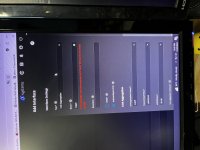Hi all,
I have used truenas core for the last couple of years, and I decided to switch to truenas scale as a part of my nas upgrade project. The installation went smoothly, but I can’t create a lagg with the network card I added. I can get to the menu for creating a lagg just fine, but whenever I enter a name, I get an error saying that it must be a bond with a unique number. I have tried many names that fit such criteria, like lagg0, LAGG0, lag0, etc, to no prevail. I also tried setting up a lagg from the serial console instead of the web ui, but that still didn’t work. Am I doing something wrong or is this a bug? I have attached images below of the two interface attempts. Thanks in advance for your help.
I have used truenas core for the last couple of years, and I decided to switch to truenas scale as a part of my nas upgrade project. The installation went smoothly, but I can’t create a lagg with the network card I added. I can get to the menu for creating a lagg just fine, but whenever I enter a name, I get an error saying that it must be a bond with a unique number. I have tried many names that fit such criteria, like lagg0, LAGG0, lag0, etc, to no prevail. I also tried setting up a lagg from the serial console instead of the web ui, but that still didn’t work. Am I doing something wrong or is this a bug? I have attached images below of the two interface attempts. Thanks in advance for your help.