So I just stood up Truenas in the free VMware Workstation 16. I have plenty of RAM and disc space. I just added three 4 TB drives I wanted to use for the actual RAID array, but I cannot seem to add them. I am not sure if this is a VMware issue or a TrueNAS issue, but any assistance would be appreciated.
-
Important Announcement for the TrueNAS Community.
The TrueNAS Community has now been moved. This forum has become READ-ONLY for historical purposes. Please feel free to join us on the new TrueNAS Community Forums
You are using an out of date browser. It may not display this or other websites correctly.
You should upgrade or use an alternative browser.
You should upgrade or use an alternative browser.
TrueNAS not seeing any discs-Using VMware to virtualize
- Thread starter datrat
- Start date
- Joined
- Apr 24, 2020
- Messages
- 5,399
"Absolutely must virtualize FreeNAS!" ... a guide to not completely losing your data.
[---- 2018/02/27: This is still as relevant as ever. As PCIe-Passthru has matured, fewer problems are reported. I've updated some specific things known to be problematic ----] [---- 2014/12/24: Note, there is another post discussing how to deploy a small FreeNAS VM instance for basic file...
www.truenas.com
Passing through individual disks sounds like it should work, and it almost does. However, you will lose data eventually. The only proven way to pass through disks is to passthrough a whole PCI HBA, and attach physical disks to the HBA. Raw Device Mapping isn't reliable in the long term.
- Joined
- Feb 6, 2014
- Messages
- 5,112
VMware Workstation is a good way to test out the features and UI of TrueNAS, but it's not recommended for production use.
See the blogpost:

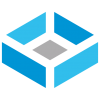 www.truenas.com
www.truenas.com
See the blogpost:

Yes, You Can (Still) Virtualize TrueNAS
TrueNAS is a powerful storage virtualization software solution that helps businesses virtualize data. Get started today with TrueNAS.
I will invest in a PCI HBA. But as far as stability, this is for home use and I just plan to put mostly scanned film pictures onto this server as well as cloud back ups of some personal devices. So my usage wont be constant and I will definitely not be bombarding it with read/write requests.
- Joined
- Nov 25, 2013
- Messages
- 7,776
Then why run it in VMware workstation which is also not suited for server use? What is the host operating system?
You could install TrueNAS directly on the server and get a (probably) decent system. Don't expect to be able to run TrueNAS on a system you use as a Windows desktop at the same time. It's not add-on software, it's a complete OS that needs access to the hardware to work.
You could install TrueNAS directly on the server and get a (probably) decent system. Don't expect to be able to run TrueNAS on a system you use as a Windows desktop at the same time. It's not add-on software, it's a complete OS that needs access to the hardware to work.
The host OS is Windows 10. I have to run Windows 10 because this is also acting as my scanning computer for film and I have to have a firewire adapter in order to connect my film scanner. If I could just run the NAS os I would. Now this is not really a Prod environment. Only my wife and I will be connecting to this and definitely not all the time. I was hoping to do this on a budget so paying for WMware esxi is not really something I want to do. It's my first time doing anything like this so I am really a noob to all of this.
jgreco
Resident Grinch
- Joined
- May 29, 2011
- Messages
- 18,680
paying for WMware esxi
VMware ESXi is free. It's also reasonably safe if you follow the advice linked above in my post. TrueNAS is not the sort of thing that virtualizes easily on random platforms, it's VERY hard on server systems and demands high quality virtualization.
That is good to know and I will install esxi and delete the VM and uninstall workstation. And before I stand it up again I should get a HBA for more stability. I guess the last thing I will really need to figure out is how set up a connection to where I can connect to nextcloud from anywhere.VMware ESXi is free. It's also reasonably safe if you follow the advice linked above in my post. TrueNAS is not the sort of thing that virtualizes easily on random platforms, it's VERY hard on server systems and demands high quality virtualization.
Well that's not great because I am just using some consumer grade hardware because I thought this project was going to be a lot more simple.ESXi also prefers to be run on proper server hardware so check driver compatibility before you take the plunge.
You may be right. I just wanted to set up a file storage area (primarily for pictures) that my wife and I could share. I wanted the file storage to have cloud access so that we could access or add files from anywhere. I wanted to run RAID 5 because I have three 4 TB Iron Wolf drives. The total hardware package I have is an Asus Prime b550m-a ac mobo, a ryzen 5600g, and 32 gb of Tforce ram. My case allows for hot swappable drives so I would like to take advantage of that. Only reason I could not do a dedicated NAS, like a synology, was because I need to run a firewire adapter as well as windows in order to make my Nikon film scanner work. So I am not in a Prod environment, but I am just wanting to make sure that my large tif files (approx 300mb each) do not degrade and are backed up in a safe spot.@datrat , please describe your use-case in a bit more detail. There is a chance that TrueNAS is not the ideal solution for your requirements. But we need more information to determine this.
- Joined
- Apr 24, 2020
- Messages
- 5,399
I need to run a firewire adapter
So far as I know, TrueNAS Core doesn't support FireWire at all. You may have better luck with TrueNAS Scale, which is based on Debian Linux instead of FreeBSD. Alternatively, you may want to look into OpenMediaVault (OMV), a storage-focused Linux distribution.
Well since I need to run windows to have nikonscan work as well then maybe I run esxi, if it will be stable on my hardware, and then have a virtual truenas and a virtual windows. But maybe truenas is too robust for my fairly simple need.So far as I know, TrueNAS Core doesn't support FireWire at all. You may have better luck with TrueNAS Scale, which is based on Debian Linux instead of FreeBSD. Alternatively, you may want to look into OpenMediaVault (OMV), a storage-focused Linux distribution.
- Joined
- Apr 24, 2020
- Messages
- 5,399
From what I can tell, you may not be able to pass through an onboard FireWire controller from the ESXi host to the Windows VM. You may need to have a separate PCI-E FireWire card to pass through to the Windows guest.
It is a pcie card so it checks that boxFrom what I can tell, you may not be able to pass through an onboard FireWire controller from the ESXi host to the Windows VM. You may need to have a separate PCI-E FireWire card to pass through to the Windows guest.
What raid card would you recommend? Doesn't a raid card still need a NAS software in order to manage the files? And I was thinking of using nextcloud for the cloud service.I would say run far far away from TrueNAS for your use case. Get a raid card. Run windows and setup a cloud service for sync.
DO NOT use windows with VMware Workstation and TrueNAS - you are asking for a world of hurt.
Important Announcement for the TrueNAS Community.
The TrueNAS Community has now been moved. This forum will now become READ-ONLY for historical purposes. Please feel free to join us on the new TrueNAS Community Forums.Related topics on forums.truenas.com for thread: "TrueNAS not seeing any discs-Using VMware to virtualize"
Similar threads
- Replies
- 21
- Views
- 7K
- Replies
- 1
- Views
- 2K
- Replies
- 1
- Views
- 2K
