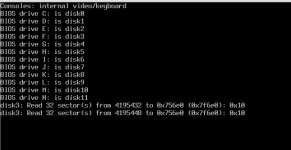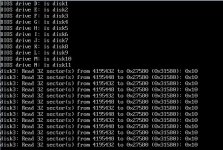My truenas will take about 30 minutes to display this interface when it is newly installed or restarted. It can be used normally after startup!
My hardware
TrueNAS-13.0-RELEASE
Main board: s1200spl
Hard disk: Kingston SSD +hba
The startup mode UEFI and BIOS have been tried!
My hardware
TrueNAS-13.0-RELEASE
Main board: s1200spl
Hard disk: Kingston SSD +hba
The startup mode UEFI and BIOS have been tried!