Hi Folks,
I created a NFS share on Freenas 11.3 following the example stated in the manual. I have 2 clients that I want connected to the share, an Ubuntu and Windows 10 Pro system.
The Ubuntu client can access the share, view, edit and execute without issue. The Windows 10 client connects successfully to the share and can browse to directories and files without issue but cannot execute or open any of the files. This is met with an "access is denied" to the file prompt on windows.
Freenas setup:
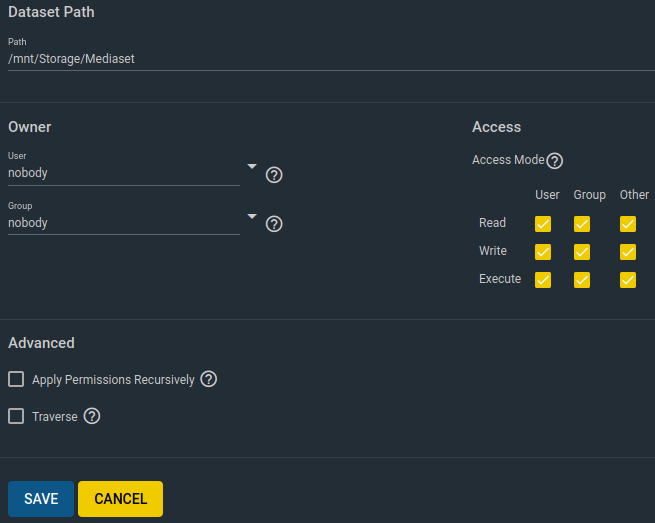
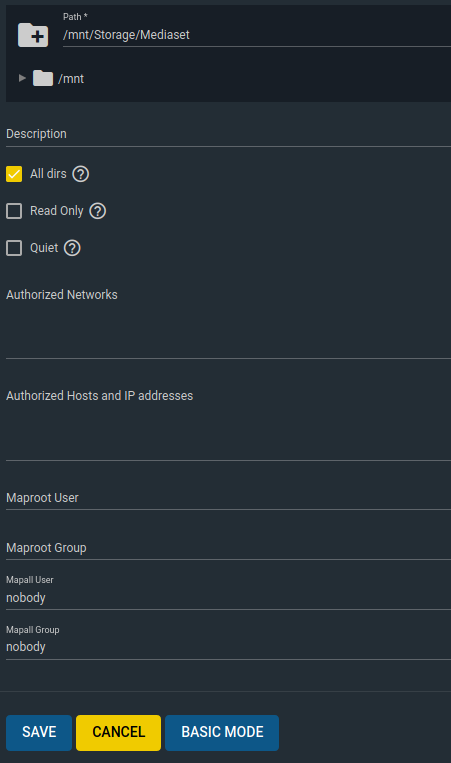
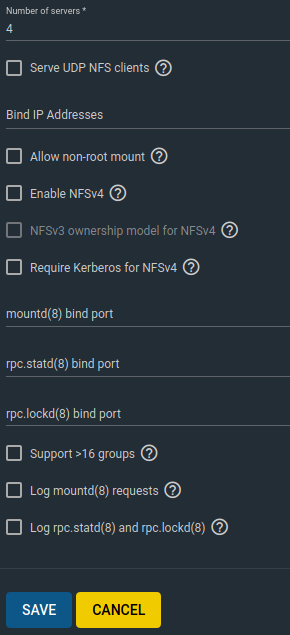
On the Windows 10 professional client, the NFS features were installed.
Created two DWORD entries, AnonymousUid & AnonymousGid at Computer\HKEY_LOCAL_MACHINE\SOFTWARE\Microsoft\ClientForNFS\CurrentVersion\Default. These contain the nobody UID & GID, 65534.
Even with these entries Windows keeps connecting with UID=-2, GID=41502. I have tried connecting with the mount - anon option from windows cmd but the result is the same. *I had rebooted the client every time I made a change.
Am I overlooking something simple?
I created a NFS share on Freenas 11.3 following the example stated in the manual. I have 2 clients that I want connected to the share, an Ubuntu and Windows 10 Pro system.
The Ubuntu client can access the share, view, edit and execute without issue. The Windows 10 client connects successfully to the share and can browse to directories and files without issue but cannot execute or open any of the files. This is met with an "access is denied" to the file prompt on windows.
Freenas setup:
On the Windows 10 professional client, the NFS features were installed.
Created two DWORD entries, AnonymousUid & AnonymousGid at Computer\HKEY_LOCAL_MACHINE\SOFTWARE\Microsoft\ClientForNFS\CurrentVersion\Default. These contain the nobody UID & GID, 65534.
Even with these entries Windows keeps connecting with UID=-2, GID=41502. I have tried connecting with the mount - anon option from windows cmd but the result is the same. *I had rebooted the client every time I made a change.
Code:
Local Remote Properties
-------------------------------------------------------------------------------
Z: \\192.168.2.100\mnt\Storage\Mediaset UID=-2, GID=415028
rsize=131072, wsize=131072
mount=soft, timeout=0.8
retry=1, locking=yes
fileaccess=755, lang=ANSI
casesensitive=no
sec=sysAm I overlooking something simple?
