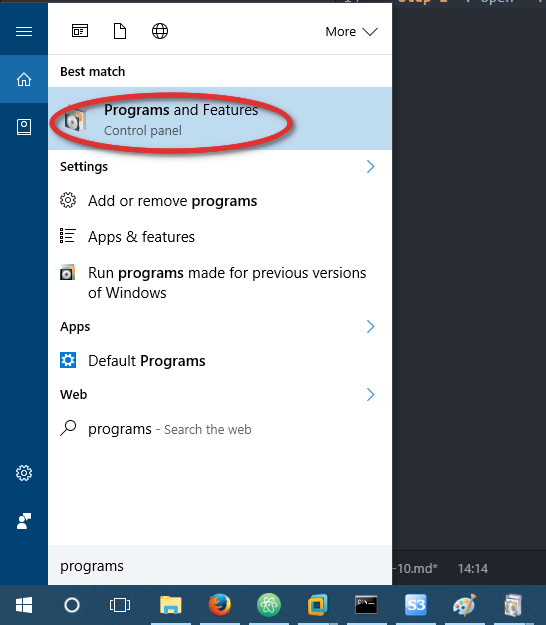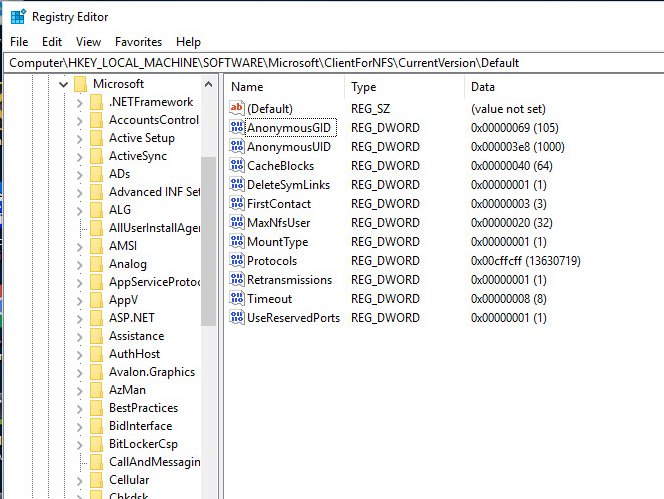Mastakilla
Patron
- Joined
- Jul 18, 2019
- Messages
- 203
After setting AnonymousUid / AnonymousGid in the registry, as below...
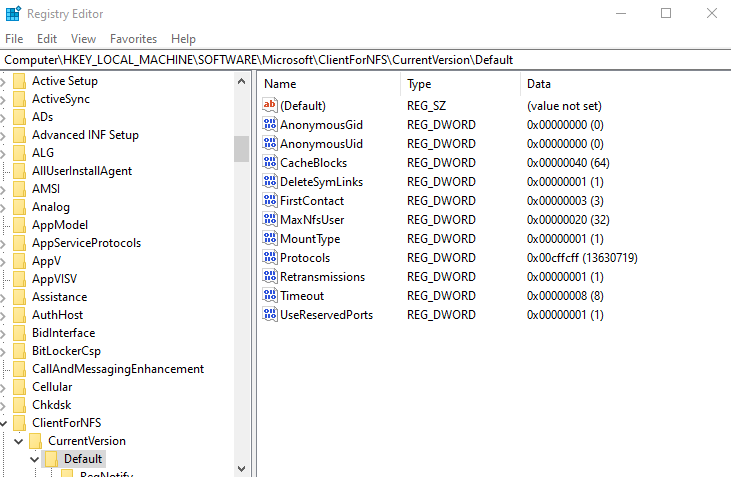
And after rebooting the machine...
Windows still using "-2" as UID and GID??
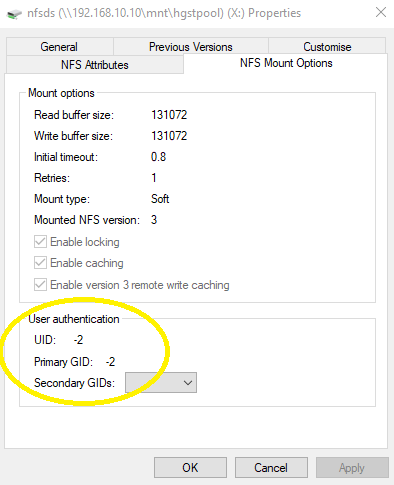
While my NFS share needs it to be 0 as configured
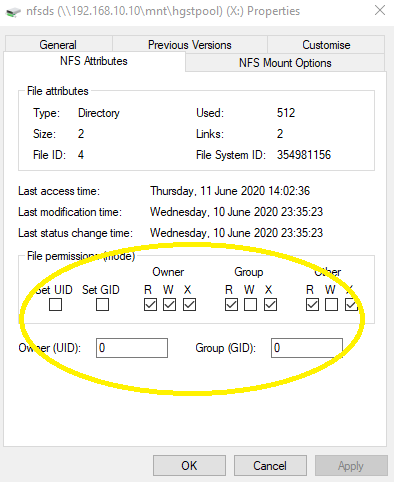
Anyone have an idea how to solve this?
Thanks!
And after rebooting the machine...
Windows still using "-2" as UID and GID??
While my NFS share needs it to be 0 as configured
Anyone have an idea how to solve this?
Thanks!