So I've been testing NFS shares on Windows 10 client.
I've been reading that NFS has some performance advantages over SMB.
I was successfully able to create a NFS share on a dataset named "NFS.TEST"
NFS Services (Administrative Tools and Client for NFS) has been enabled in Control Panel.
On HKEY_LOCAL_MACHINE\SOFTWARE\Microsoft\ClientForNFS\CurrentVersion\Default I have created the appropriate New DWORD (32-bit) Value for AnonymousUid and AnonymousGid (In my case it is 1001 for Uid and Gid)
On CMD, I have entered the following command to mount/map the NFS share:
>mount -o nolock,anon,fileaccess=7,mtype=hard \\NASGUL\mnt\Volume2\NFS.TEST *
I am able to create, delete, modify files on the NFS share fine on the Windows 10 client.
My issue is the performance as I have tested the NFS share compared to the SMB share using CrystalDiskMark 6.0.2 x64 and I am producing significantly lower performance on the former.
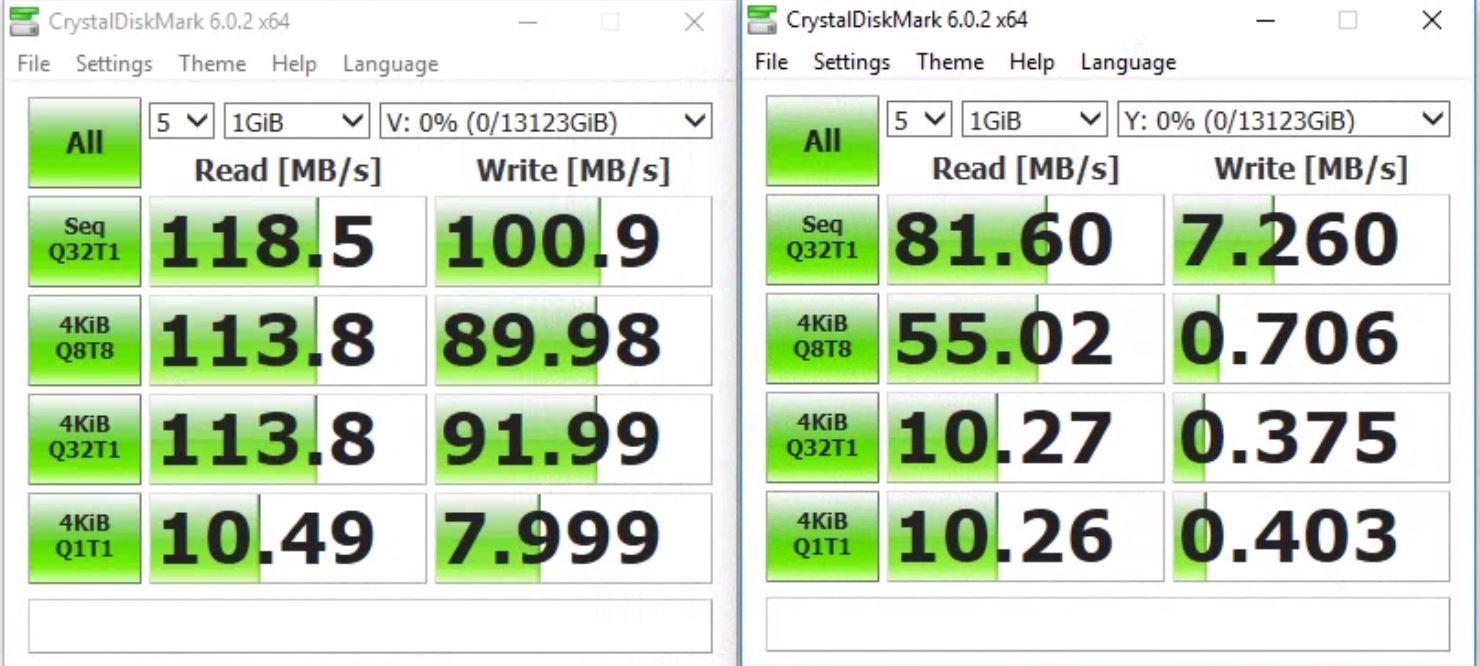
NOTE: Left is SMB. Right is NFS.
The Windows 10 client is using updated Windows 10 Pro x64 running on Ryzen 5 2400G with 16GB DDR4 RAM on a wired CAT 5e connection.
Any idea why the performance is slow and how I can correct this?
I've been reading that NFS has some performance advantages over SMB.
I was successfully able to create a NFS share on a dataset named "NFS.TEST"
NFS Services (Administrative Tools and Client for NFS) has been enabled in Control Panel.
On HKEY_LOCAL_MACHINE\SOFTWARE\Microsoft\ClientForNFS\CurrentVersion\Default I have created the appropriate New DWORD (32-bit) Value for AnonymousUid and AnonymousGid (In my case it is 1001 for Uid and Gid)
On CMD, I have entered the following command to mount/map the NFS share:
>mount -o nolock,anon,fileaccess=7,mtype=hard \\NASGUL\mnt\Volume2\NFS.TEST *
I am able to create, delete, modify files on the NFS share fine on the Windows 10 client.
My issue is the performance as I have tested the NFS share compared to the SMB share using CrystalDiskMark 6.0.2 x64 and I am producing significantly lower performance on the former.
NOTE: Left is SMB. Right is NFS.
The Windows 10 client is using updated Windows 10 Pro x64 running on Ryzen 5 2400G with 16GB DDR4 RAM on a wired CAT 5e connection.
Any idea why the performance is slow and how I can correct this?
