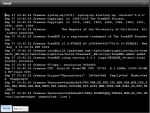Viraj Bhujbal
Cadet
- Joined
- Sep 19, 2016
- Messages
- 9
Hi,
I've configured NFS share on my FreeNAS 9.10.1 stable on below path:
/mnt/Demo_Vol/CentOS7
Permission for Owner (user) : nobody
Permission for Owner (group) : nobody
Also I've configured nfs-utils on my CentOS 7 client.
showmount -e 192.168.1.62 command gives the /mnt/Demo_Vol/CentOS7 path as expected
I've mounted the share in client using below command as root user:
mount -t nfs 192.168.1.62:/mnt/Demo_Vol/CentOS7 /mnt/
Now when I do df -hT in CentOS client I'm able to see that the share has been mounted but when I change directory to /mnt in client I can't find this share.
I was successful in creating & accessing CIFS share through Windows 8.1 & CentOS 7
Also CentOS client shows CIFS share but not NFS share.
Kindly advice asap!!
I've configured NFS share on my FreeNAS 9.10.1 stable on below path:
/mnt/Demo_Vol/CentOS7
Permission for Owner (user) : nobody
Permission for Owner (group) : nobody
Also I've configured nfs-utils on my CentOS 7 client.
showmount -e 192.168.1.62 command gives the /mnt/Demo_Vol/CentOS7 path as expected
I've mounted the share in client using below command as root user:
mount -t nfs 192.168.1.62:/mnt/Demo_Vol/CentOS7 /mnt/
Now when I do df -hT in CentOS client I'm able to see that the share has been mounted but when I change directory to /mnt in client I can't find this share.
I was successful in creating & accessing CIFS share through Windows 8.1 & CentOS 7
Also CentOS client shows CIFS share but not NFS share.
Kindly advice asap!!