Hi, I recently purchased a Supermicro SC847 BE1C4-R1K23LPB for a server I am building, yet I am not sure how to connect the drives on the backplane to the HBA I have.
The backplane has 4 ports, but there is space for 24 drives, and I am not sure how to connect them to the two LSI SAS 9305-16i that I purchased. I have all 24 hard drive enclosures filled with SATA drives on the front side, but I don't know how to connect them to the motherboard. I wasn't able to understand the backplane documentation when trying to figure out how to make the connection.
Chassis: Supermicro SC847 BE1C4-R1K23LPB
Motherboard: ASUS Z390-E
Backplane: BPN-SAS3-846EL1
HBA: SAS 9305-16i x2
Picture of SAS ports on backplane:
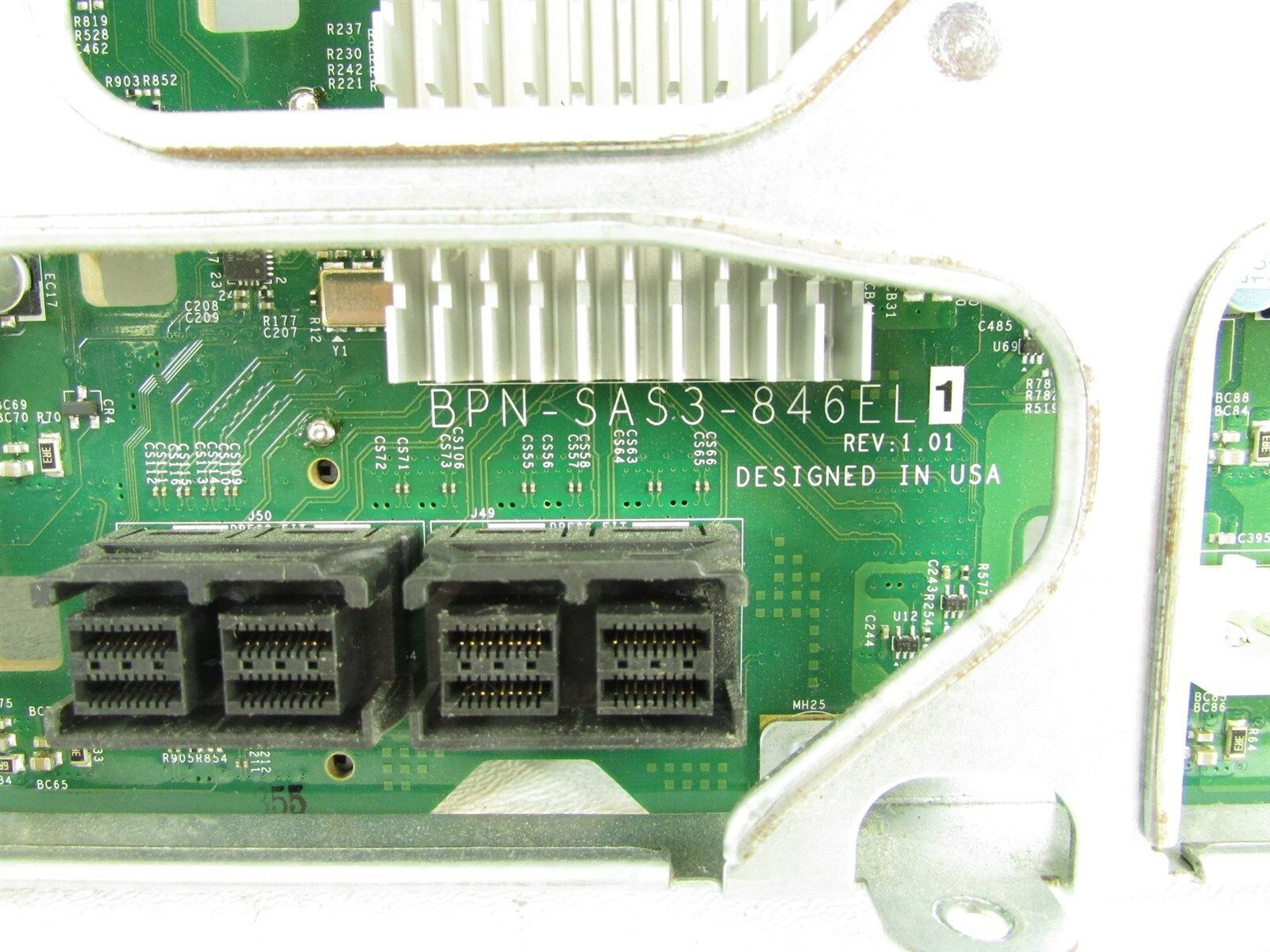
Thanks,
Dev
The backplane has 4 ports, but there is space for 24 drives, and I am not sure how to connect them to the two LSI SAS 9305-16i that I purchased. I have all 24 hard drive enclosures filled with SATA drives on the front side, but I don't know how to connect them to the motherboard. I wasn't able to understand the backplane documentation when trying to figure out how to make the connection.
Chassis: Supermicro SC847 BE1C4-R1K23LPB
Motherboard: ASUS Z390-E
Backplane: BPN-SAS3-846EL1
HBA: SAS 9305-16i x2
Picture of SAS ports on backplane:
Thanks,
Dev

