Hi everyone, I'm trying to mount a smb share on a macOS client. I have the following setup:
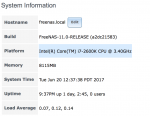
The storage is simple:
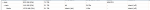

with Windows permission:

I have created a user with the relative groups:
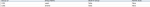

I have configured the share as:

and the samba service as


When trying to mount the share I get the following error:
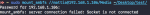
Does anyone have any suggestion of why it doesn't work?
(I also trying using the Finder, but it doesn't work either).
Thanks everyone
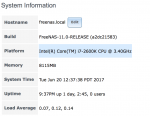
The storage is simple:

with Windows permission:

I have created a user with the relative groups:

I have configured the share as:

and the samba service as


When trying to mount the share I get the following error:
Does anyone have any suggestion of why it doesn't work?
(I also trying using the Finder, but it doesn't work either).
Thanks everyone
