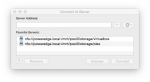Hi all,
I created some AFP shares, that also have CIFS shares.
The actual disk is using mac permissions, all atached to one user which i log in as.
I'm getting this issue in the screenshot where if i go away from the freenas location... the drives will disappear.
how can i fix it? please lmk if u need more info.
I created some AFP shares, that also have CIFS shares.
The actual disk is using mac permissions, all atached to one user which i log in as.
I'm getting this issue in the screenshot where if i go away from the freenas location... the drives will disappear.
how can i fix it? please lmk if u need more info.