Stekelenburg
Dabbler
- Joined
- Jul 3, 2013
- Messages
- 14
Dear all,
I recently replaced upgraded my FreeNAS server by replacing my old hardware in installing the latest version of FreeNAS (9.3):
- replaced old 2 x 4Gb by 2 new 8Gb RAM
- replaced old HDD's by one brand new WD RED 3Tb
Right after everything was up-and-running, I started receiving critical error messages; the status of the ZFS volume is DEGRADED, one or more devices has experienced an error resulting in data corruption, applications may be affected.
After first trying to solve this by manually replacing the effected files, not long after I received the same error messages again and the total number of errors is increasing ever since, causing a lot of damaged files.
My question now is if anyone can tell me, what causes this problem? Is it most likely a hardware issue caused by my new brand new WD RED 3Tb HDD, which might be defect (eg. bad sectors) and should I go back to the store, to ask for a new one or could this also be caused by a my RAM memory or just something totally different!?
Thanks in advance and your help will be much appreciated.
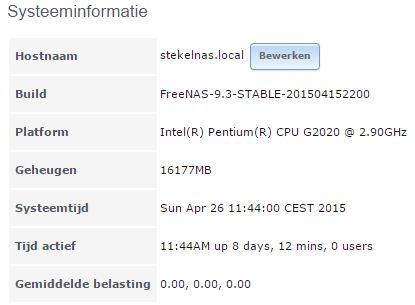
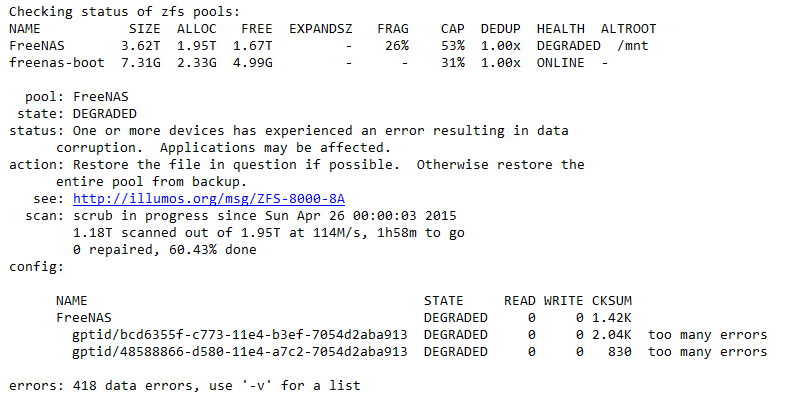
I recently replaced upgraded my FreeNAS server by replacing my old hardware in installing the latest version of FreeNAS (9.3):
- replaced old 2 x 4Gb by 2 new 8Gb RAM
- replaced old HDD's by one brand new WD RED 3Tb
Right after everything was up-and-running, I started receiving critical error messages; the status of the ZFS volume is DEGRADED, one or more devices has experienced an error resulting in data corruption, applications may be affected.
After first trying to solve this by manually replacing the effected files, not long after I received the same error messages again and the total number of errors is increasing ever since, causing a lot of damaged files.
My question now is if anyone can tell me, what causes this problem? Is it most likely a hardware issue caused by my new brand new WD RED 3Tb HDD, which might be defect (eg. bad sectors) and should I go back to the store, to ask for a new one or could this also be caused by a my RAM memory or just something totally different!?
Thanks in advance and your help will be much appreciated.
