GlueFactoryBJJ
Dabbler
- Joined
- Oct 15, 2015
- Messages
- 32
Warning: n00b alert! Please be aware that this is long so other can learn from my (many) mistakes!
OK, here are the basics:
Motherboard: Gigabyte F2A88XM-D3H
CPU: A6-5400K 8-core AMD APU
RAM: 16GB DDR3 (non-ECC)
SSD: Sandisk 120GB (Boot)
HDD: 6 x WD RED 4TB in ZRAID2 (16TB net storage)
NIC: Intel Pro D33745 1-Gigabit
Generic Case with multiple fans
FreeNAS Version: FreeNAS-9.10.1 (d989edd), but my initial install version was 9.3.n
FWIW, I don't think any of the above are responsible for my, admittedly, semi-self-inflicted wound. I need to note that this server has been running perfectly for at least 3 months before I recently messed things up.
A few days ago, I was possessed by the thought of being able to access my movie collection via my FreeNAS server. So I did a BUNCH of things at the same time. Yeah, I know, BIG mistake! (I plead exhaustion because most of this happened well past midnight... :-/ )
Initially, I was going to use some form of DLNA, but since there isn't a "native" plug-in for DLNA, I thought that the Plex server plugin would work well. I also thought it would be good to finally set up an email address so I could get alerts if there were problems with the FreeNAS server.
How to mess up a FreeNAS server's settings in 4 easy steps
After fighting with this problem so long, I don't remember the exact order I started doing this, but this is my best guess:
1. Set up email address. More accurately, probably messed up setting up email address.
2. Tried getting the Plex server plugin working. I did this by trying to "religiously" following the FreeNAS Team's Plex Server Install video below:
FreeNAS® 9.2.1: Plex Media Server Plugin
3. I tried multiple things after reading many posts. Many of these were (seemingly) much more complicated than whatever I did to mess things up.
4. Succeeded (kind of) with #1, failed miserably with #2 and #3.
#1 - Set up email address
Ok, let's get #1 out of the way, especially since it was a combination success/failure (and might be the "real" source of the problem?).
So I signed into the FreeNAS server as root. I clicked the "Email" tab under "System". I entered the correct information and clicked "Send Test Message". I didn't receive anything. Then I realized there wasn't a "To:" address for the email. Then I saw the, "HINT: Test e-mails are sent to root user. To configure it use Account -> Users -> View Users -> root -> Change E-mail" text and realized I needed to set up an email address to receive these messages for/from root.
So I ALMOST did what it said in the above quote, with the exception of "Change Email" part (Fail #1). I missed the button(s) at the bottom of the screen because everything else is at the top. So I double clicked "root" and saw the "Email" field and filled it out. (NOTE) Since there was a password field just below the email field, I ASSUMEd that it was for the email password (Fail #2)! Oops!
I later realized, when I couldn't sign into the server, that the password fields were NOT for the email address, but rather for the "root" account login. So I used the "email" password to sign into the server and changed the password back to what it was before I changed it.
Anyway, the server is sending out emails and I'm getting them. So mission "accomplished".
#2 - Setting up the Plex Media Server plug-in according to the "FreeNAS Team" video
Strangely, before starting this part, I noticed that I, somehow, had TWO instances of the Plex Media Server installed when I looked under the Jails tab. Of course, I first uninstalled both of those by .
Because I'm such a n00b with FreeNAS and FreeBSD/Unix/Linux, I decided to follow the instructions in the video EXACTLY. (Note: Fail #1)
I have an existing dataset/CIFS share on my (home) server called, say, "backups". I initially thought I'd use that dataset/CIFS share. I later tried following the instructions more carefully my creating a "yourshare" dataset and "yourvideos" CIFS share, but with no luck.
After "creating" (i.e. using the existing dataset) the "backups" dataset, I followed the instructions and clicked the "Change Permissions" button. The video (~3:20 min) says to click the "Write" option under "Other" to set the correct permissions (the "Unix" radio button is clicked in the video).
Hmm, that's strange. MY dataset has the "Windows" radio button clicked. So, trying to be "faithful" to the instructions, I change it from "Windows" to "Unix" and click the "Write" box under "Other", click the "Set permission recursively" box and click, "Change" (Fail #3). It takes awhile because I have a LOT of files backed up on this server. After about 5 minutes, the recursive permission change appears to have completed without error and I'm starting to feel pretty good about this so far (sigh!).
Since the "jails" dataset had already been created with my (apparent, but not remembered) previous Plex Media Server installs, I decided to skip to the "CIFS Shares" creation part (~4:25 min). I added a "MediaShare" CIFS share exactly as described in the video, with the exception that the dataset/directory were different (backups/movie directory) and set the share to "Allow Guest Access".
Here is the current "Storage" tab:
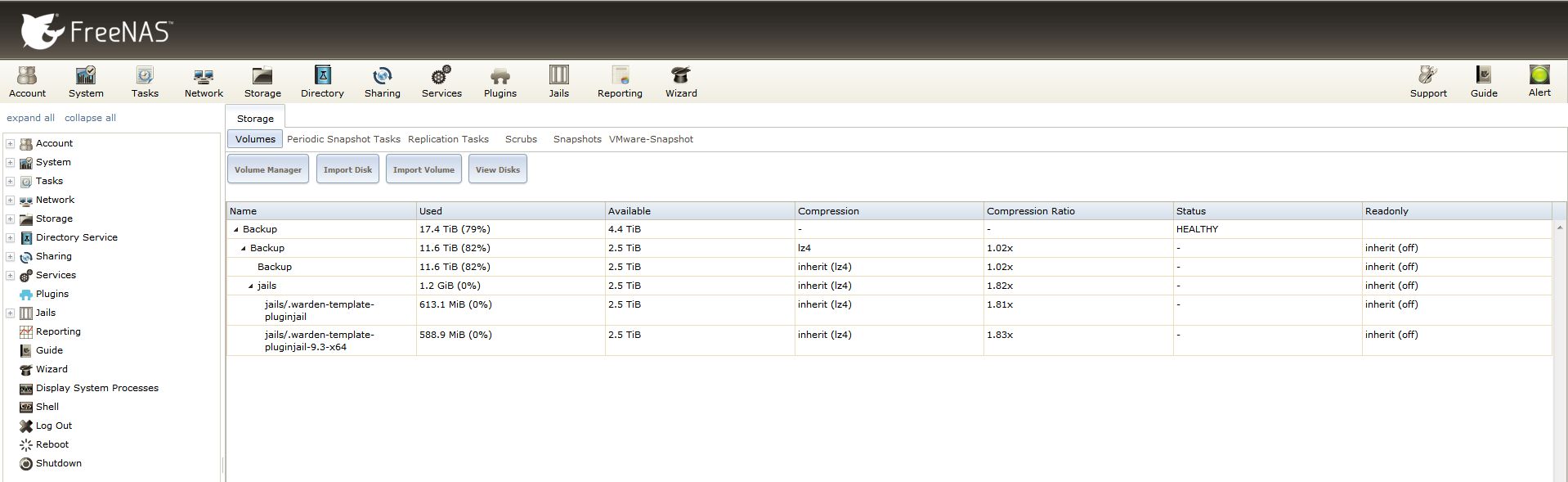
The new CIFS share was started. I could verify that I could see the correct directory when I connected to the share. I tried to copy a movie file to that share and... "Red Alert!" I was unable to copy a file to that directory. I was also unable to move files around that are already on the server.
The error I received when trying to move, copy, etc. files with Windows Explorer was, "You need permission from GOOBER/root to make changes to this file". Strange.

#3 - Trying many different things to fix this problem
So, among the MANY things I've tried to resolve this are the following:
1. I looked at the "Change Permissions" button options and... as outlined in SO many posts, the "Write" box under "Other" was not checked. I tried checking the box and recursively apply this setting. While the "Change" button changed to "Please wait..." for quite some time (as usual), when I went back into the permissions, the "Write" box was still unchecked. I tried this at least 20 times.
2. I tried changing it back to "Windows" and applying the permission change recursively (at least 10 times) with no luck.
3. I tried changing it back and forth from Windows to Unix and back again many times (at least 5 times) with no luck.
4. Creating new datasets and CIFS shares. I created these EXACTLY (this time) as described in the video with no luck.
5. I changed the permissions on the various datasets to "Windows" and then tried managing the permission from Windows with no luck.
6. I have checked and rechecked "root" to see if I can see anything there that is different between what I can remember seeing before this problem (when I had full access to my files) and now that I can't copy/delete/
Because of this problem, I now cannot write ANY files to any dataset/share I create on this server. I can read all of them just fine, but no copy/delete/change for any files on the server. Because of this, as you can imagine, none of my local PC backups are taking place.
I can't just replace this server (or do anything to endanger my files) because I don't have sufficient other backup storage to back up this server, reinstall, and copy the data back. I currently have about 13.5TB of data on the server. Many duplications, but I haven't had time to finish the file consolidations yet (many duplications of files on the local PCs). I had thought of deleting all datasets and recreating them, but then I'd be deleting the data, correct?
Anyway, I do not have any idea of how to get this server working again that does not include formatting the drives and starting over.
Oh, and I don't have a backup of the server boot drive that I could use to restore the server to "pre-my messing everything up" settings. Yeah, that will be one of the first things I'm going to do when I get this working again.
I've even thought of loading the FreeNAS 10 beta to see if that will help iron out my problems, but I'm afraid that will just mess things up worse since there are problems with my current 9.10 install.
I really need some help. I hope y'all can provide some insight as to how I can fix this! Thanks!
Scott
OK, here are the basics:
Motherboard: Gigabyte F2A88XM-D3H
CPU: A6-5400K 8-core AMD APU
RAM: 16GB DDR3 (non-ECC)
SSD: Sandisk 120GB (Boot)
HDD: 6 x WD RED 4TB in ZRAID2 (16TB net storage)
NIC: Intel Pro D33745 1-Gigabit
Generic Case with multiple fans
FreeNAS Version: FreeNAS-9.10.1 (d989edd), but my initial install version was 9.3.n
FWIW, I don't think any of the above are responsible for my, admittedly, semi-self-inflicted wound. I need to note that this server has been running perfectly for at least 3 months before I recently messed things up.
A few days ago, I was possessed by the thought of being able to access my movie collection via my FreeNAS server. So I did a BUNCH of things at the same time. Yeah, I know, BIG mistake! (I plead exhaustion because most of this happened well past midnight... :-/ )
Initially, I was going to use some form of DLNA, but since there isn't a "native" plug-in for DLNA, I thought that the Plex server plugin would work well. I also thought it would be good to finally set up an email address so I could get alerts if there were problems with the FreeNAS server.
How to mess up a FreeNAS server's settings in 4 easy steps
After fighting with this problem so long, I don't remember the exact order I started doing this, but this is my best guess:
1. Set up email address. More accurately, probably messed up setting up email address.
2. Tried getting the Plex server plugin working. I did this by trying to "religiously" following the FreeNAS Team's Plex Server Install video below:
FreeNAS® 9.2.1: Plex Media Server Plugin
3. I tried multiple things after reading many posts. Many of these were (seemingly) much more complicated than whatever I did to mess things up.
4. Succeeded (kind of) with #1, failed miserably with #2 and #3.
#1 - Set up email address
Ok, let's get #1 out of the way, especially since it was a combination success/failure (and might be the "real" source of the problem?).
So I signed into the FreeNAS server as root. I clicked the "Email" tab under "System". I entered the correct information and clicked "Send Test Message". I didn't receive anything. Then I realized there wasn't a "To:" address for the email. Then I saw the, "HINT: Test e-mails are sent to root user. To configure it use Account -> Users -> View Users -> root -> Change E-mail" text and realized I needed to set up an email address to receive these messages for/from root.
So I ALMOST did what it said in the above quote, with the exception of "Change Email" part (Fail #1). I missed the button(s) at the bottom of the screen because everything else is at the top. So I double clicked "root" and saw the "Email" field and filled it out. (NOTE) Since there was a password field just below the email field, I ASSUMEd that it was for the email password (Fail #2)! Oops!
I later realized, when I couldn't sign into the server, that the password fields were NOT for the email address, but rather for the "root" account login. So I used the "email" password to sign into the server and changed the password back to what it was before I changed it.
Anyway, the server is sending out emails and I'm getting them. So mission "accomplished".
#2 - Setting up the Plex Media Server plug-in according to the "FreeNAS Team" video
Strangely, before starting this part, I noticed that I, somehow, had TWO instances of the Plex Media Server installed when I looked under the Jails tab. Of course, I first uninstalled both of those by .
Because I'm such a n00b with FreeNAS and FreeBSD/Unix/Linux, I decided to follow the instructions in the video EXACTLY. (Note: Fail #1)
I have an existing dataset/CIFS share on my (home) server called, say, "backups". I initially thought I'd use that dataset/CIFS share. I later tried following the instructions more carefully my creating a "yourshare" dataset and "yourvideos" CIFS share, but with no luck.
After "creating" (i.e. using the existing dataset) the "backups" dataset, I followed the instructions and clicked the "Change Permissions" button. The video (~3:20 min) says to click the "Write" option under "Other" to set the correct permissions (the "Unix" radio button is clicked in the video).
Hmm, that's strange. MY dataset has the "Windows" radio button clicked. So, trying to be "faithful" to the instructions, I change it from "Windows" to "Unix" and click the "Write" box under "Other", click the "Set permission recursively" box and click, "Change" (Fail #3). It takes awhile because I have a LOT of files backed up on this server. After about 5 minutes, the recursive permission change appears to have completed without error and I'm starting to feel pretty good about this so far (sigh!).
Since the "jails" dataset had already been created with my (apparent, but not remembered) previous Plex Media Server installs, I decided to skip to the "CIFS Shares" creation part (~4:25 min). I added a "MediaShare" CIFS share exactly as described in the video, with the exception that the dataset/directory were different (backups/movie directory) and set the share to "Allow Guest Access".
Here is the current "Storage" tab:
The new CIFS share was started. I could verify that I could see the correct directory when I connected to the share. I tried to copy a movie file to that share and... "Red Alert!" I was unable to copy a file to that directory. I was also unable to move files around that are already on the server.
The error I received when trying to move, copy, etc. files with Windows Explorer was, "You need permission from GOOBER/root to make changes to this file". Strange.
#3 - Trying many different things to fix this problem
So, among the MANY things I've tried to resolve this are the following:
1. I looked at the "Change Permissions" button options and... as outlined in SO many posts, the "Write" box under "Other" was not checked. I tried checking the box and recursively apply this setting. While the "Change" button changed to "Please wait..." for quite some time (as usual), when I went back into the permissions, the "Write" box was still unchecked. I tried this at least 20 times.
2. I tried changing it back to "Windows" and applying the permission change recursively (at least 10 times) with no luck.
3. I tried changing it back and forth from Windows to Unix and back again many times (at least 5 times) with no luck.
4. Creating new datasets and CIFS shares. I created these EXACTLY (this time) as described in the video with no luck.
5. I changed the permissions on the various datasets to "Windows" and then tried managing the permission from Windows with no luck.
6. I have checked and rechecked "root" to see if I can see anything there that is different between what I can remember seeing before this problem (when I had full access to my files) and now that I can't copy/delete/
Because of this problem, I now cannot write ANY files to any dataset/share I create on this server. I can read all of them just fine, but no copy/delete/change for any files on the server. Because of this, as you can imagine, none of my local PC backups are taking place.
I can't just replace this server (or do anything to endanger my files) because I don't have sufficient other backup storage to back up this server, reinstall, and copy the data back. I currently have about 13.5TB of data on the server. Many duplications, but I haven't had time to finish the file consolidations yet (many duplications of files on the local PCs). I had thought of deleting all datasets and recreating them, but then I'd be deleting the data, correct?
Anyway, I do not have any idea of how to get this server working again that does not include formatting the drives and starting over.
Oh, and I don't have a backup of the server boot drive that I could use to restore the server to "pre-my messing everything up" settings. Yeah, that will be one of the first things I'm going to do when I get this working again.
I've even thought of loading the FreeNAS 10 beta to see if that will help iron out my problems, but I'm afraid that will just mess things up worse since there are problems with my current 9.10 install.
I really need some help. I hope y'all can provide some insight as to how I can fix this! Thanks!
Scott
Last edited by a moderator:
