ethereal
Guru
- Joined
- Sep 10, 2012
- Messages
- 762
My FreeNAS only has guest access.
In March 2018 the shares could not be accessed when Windows 10 updated to 1709. Prior to this everything was great.
After 2 days of research I eventually found a solution.
Within the latest “Windows 10 Fall Creators Update” the Guest access in SMB2 is disabled by default.
You can change this setting within your group policy settings.
Right click the Windows Icon at the bottom left of the task bar, or select the windows key + r
Within the run box, type “gpedit.msc”
Within the local Group Policy Editor, select “Administrative Templates”
Select “Network”
Select ”Lanman Workstation”
Double click “Enable Insecure guest logons” option
Tick the “Enable” option
Select OK
After I did this everything was good again.
Today Windows 10 updated to 1909 and it is broken again I can't
access guest shares.
Please Help
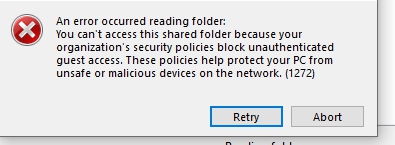
Thank you
My Setup is:
FreeNAS-11.3
Supermicro MBD-X9SCL-F-O
Intel Pentium G2130 3.20GHz (Dual Core)
32GB Crucial PC3-12800 1600 MHz DDR3 SDRAM (ECC)
Boot Mirror - 2 x Intel SSD 320 Series 40GB
6 x 3TB - Western Digital in RAIDZ2
6 x 8TB in RAIDZ2 - WD80EZAZ removed from My Books - 3 Year Warranty
SAS9220-8i (FW 20.00.07.00-IT)
PSU - Seasonic G Series 550w
CyberPower CP685AVRG (390w UPS)
Case - Lian-Li PC-A71B with Lian-Li 3.5" / 2.5" HDD Rack Kit : EX-36B1
In March 2018 the shares could not be accessed when Windows 10 updated to 1709. Prior to this everything was great.
After 2 days of research I eventually found a solution.
Within the latest “Windows 10 Fall Creators Update” the Guest access in SMB2 is disabled by default.
You can change this setting within your group policy settings.
Right click the Windows Icon at the bottom left of the task bar, or select the windows key + r
Within the run box, type “gpedit.msc”
Within the local Group Policy Editor, select “Administrative Templates”
Select “Network”
Select ”Lanman Workstation”
Double click “Enable Insecure guest logons” option
Tick the “Enable” option
Select OK
After I did this everything was good again.
Today Windows 10 updated to 1909 and it is broken again I can't
access guest shares.
Please Help
Thank you
My Setup is:
FreeNAS-11.3
Supermicro MBD-X9SCL-F-O
Intel Pentium G2130 3.20GHz (Dual Core)
32GB Crucial PC3-12800 1600 MHz DDR3 SDRAM (ECC)
Boot Mirror - 2 x Intel SSD 320 Series 40GB
6 x 3TB - Western Digital in RAIDZ2
6 x 8TB in RAIDZ2 - WD80EZAZ removed from My Books - 3 Year Warranty
SAS9220-8i (FW 20.00.07.00-IT)
PSU - Seasonic G Series 550w
CyberPower CP685AVRG (390w UPS)
Case - Lian-Li PC-A71B with Lian-Li 3.5" / 2.5" HDD Rack Kit : EX-36B1
Last edited:
