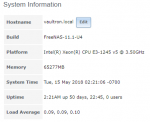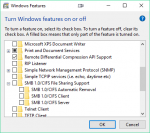Mark Holtz
Contributor
- Joined
- Feb 3, 2015
- Messages
- 124
This issue has been perplexing me for quite a while, and over several releases of FreeNAS and Windoiws 10. I am currently my configuration as follows:
Troubleshooting performed:
- Network is configured with a gateway address of 192.168.0.1, DHCP range of 192.168.0.2-192.168.0.149, and DNS of 1.1.1.1 and 1.0.0.1 (previously configured for 8.8.8.8 and 8.8.4.4)
- FreeNAS-11.1-U4 - SMB share is configured as vaultron, server has fixed IP address of 192.168.0.150 for NAS, 192.168.0.151 for Transmission, 192.168.0.152 for Plex
- Microsoft Windows [Version 10.0.17134.48] - SMB v1 is disabled as recommended.
- I have checked against two other computers,
Troubleshooting performed:
- QFrom File Explorer, I am able to access my Network share using \\vaultron and \\192.168.0.150
- From command line, I am able to ping vaultron (resolves to 192.168.0.150) and 192.168.0.150
- When I bring up File Explorer → Network, I am not able to see Vaultron. Because I had previously browsed to it, it is available on the left hand side.

- Checked Control Panel → System → Advanced System Settings → Computer Name, workgroup is configured as WORKGROUP

- Checked Services → SMB , everything appears to match up.

- Checked /usr/local/etc/smb4.conf, and I see the following:
Code:[global] encrypt passwords = yes dns proxy = no strict locking = no oplocks = yes deadtime = 15 max log size = 51200 max open files = 1879976 logging = file load printers = no printing = bsd printcap name = /dev/null disable spoolss = yes getwd cache = yes guest account = nobody map to guest = Bad User obey pam restrictions = yes ntlm auth = no directory name cache size = 0 kernel change notify = no panic action = /usr/local/libexec/samba/samba-backtrace nsupdate command = /usr/local/bin/samba-nsupdate -g server string = FreeNAS Server ea support = yes store dos attributes = yes lm announce = yes hostname lookups = yes time server = yes acl allow execute always = true dos filemode = yes multicast dns register = yes domain logons = no local master = yes idmap config *: backend = tdb idmap config *: range = 90000001-100000000 server role = standalone netbios name = VAULTRON workgroup = WORKGROUP security = user create mask = 0666 directory mask = 0777 client ntlmv2 auth = yes dos charset = CP437 unix charset = UTF-8 log level = 1
Now, I'm seeing the netbios name, workgroup, and server string, but NOT the minimum/maximum SMB level.
- Checked Control Panel → Administrative Tools → Event Viewer → Applications and Services → Microsoft → Windows → SMBClient → Connectivity, and I see the following:

- Where the heck is Windows 10 getting the name FREENAS? I'm searching for VAULTRON.
- Where did I mess up in my configuration?