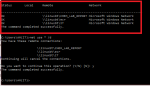Arka Banerjee
Dabbler
- Joined
- Jan 12, 2017
- Messages
- 12
As per different google search, I can't made more than one authenticated access to a network share. Scenario and error given below:
Smb Configuration:
But I have a old samba setup in rhel. Where somehow I am able to get multiple authenticated connection. So please tell me whether older version of samba supports that or I need to configure something.
This is old samba share configuration where I can simultaneously login in XXX and YYY using different credential from a single system.
- There are two smb shares (test1 & test2) on a remote freenas server.
- First connected to test1 using test1 user and password. Then, I try to use different user credentials to connect to the other network share (test2).
Smb Configuration:
Code:
[global] server max protocol = SMB3 encrypt passwords = yes dns proxy = no strict locking = no oplocks = yes deadtime = 15 max log size = 51200 max open files = 28721 logging = syslog:1 load printers = no printing = bsd printcap name = /dev/null disable spoolss = yes getwd cache = yes guest account = nobody map to guest = Bad User obey pam restrictions = yes directory name cache size = 0 kernel change notify = no panic action = /usr/local/libexec/samba/samba-backtrace nsupdate command = /usr/local/bin/samba-nsupdate -g server string = FreeNAS Server ea support = yes store dos attributes = yes lm announce = yes hostname lookups = yes time server = yes acl allow execute always = true dos filemode = yes multicast dns register = yes domain logons = no local master = yes idmap config *: backend = tdb idmap config *: range = 90000001-100000000 server role = standalone netbios name = FREENAS workgroup = WORKGROUP security = user pid directory = /var/run/samba create mask = 0666 directory mask = 0777 client ntlmv2 auth = yes dos charset = CP437 unix charset = UTF-8 log level = 1 [test1] path = /mnt/Testpool/test1 comment = Test1 Share printable = no veto files = /.snapshot/.windows/.mac/.zfs/ writeable = yes browseable = yes vfs objects = zfs_space zfsacl aio_pthread hide dot files = yes guest ok = no nfs4:mode = special nfs4:acedup = merge nfs4:chown = true zfsacl:acesort = dontcare valid users = +test1 [test2] path = /mnt/Testpool/test2 comment = Test2 Share printable = no veto files = /.snapshot/.windows/.mac/.zfs/ writeable = yes browseable = yes vfs objects = zfs_space zfsacl aio_pthread hide dot files = yes guest ok = no nfs4:mode = special nfs4:acedup = merge nfs4:chown = true zfsacl:acesort = dontcare valid users = +test2
But I have a old samba setup in rhel. Where somehow I am able to get multiple authenticated connection. So please tell me whether older version of samba supports that or I need to configure something.
This is old samba share configuration where I can simultaneously login in XXX and YYY using different credential from a single system.
Code:
[XXX] comment = XXX Share security = user path = /software/data/public/xxx writable = yes valid users = +smbxxxx public = yes keepalive = 6000 [YYY] comment = YYY Share security = user path = /software/data/public/yyy writable = yes valid users = +smbxxxx public = yes