fostersimported
Dabbler
- Joined
- Jul 25, 2011
- Messages
- 19
Hi All,
I have been reading the threads however, I am still unable to install Win10 in a VM. Directly after selecting next to install the VirtIO driver the VM crashed.
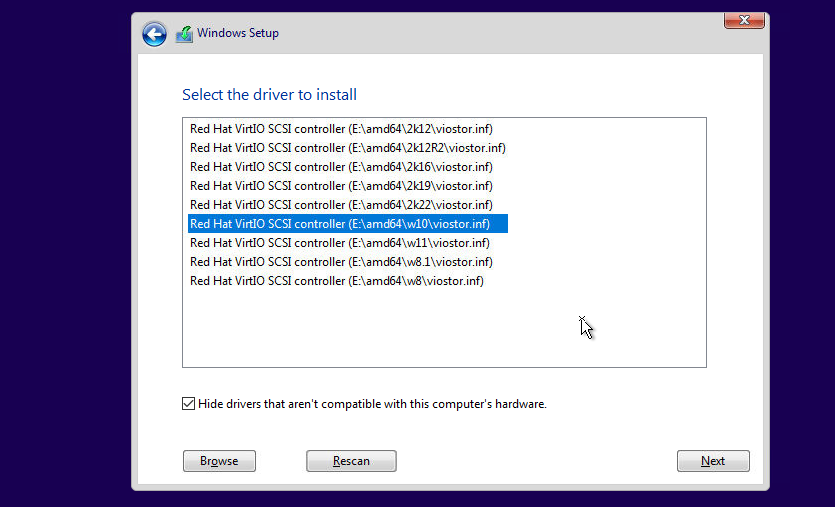
I have set the disk sector size to both Default and 512, but for me, it makes no difference.
I can successfully install using AHCI.
TrueNAS-12.0-U7
virtio-win-0.1.215
thanks in advance
I have been reading the threads however, I am still unable to install Win10 in a VM. Directly after selecting next to install the VirtIO driver the VM crashed.
I have set the disk sector size to both Default and 512, but for me, it makes no difference.
I can successfully install using AHCI.
TrueNAS-12.0-U7
virtio-win-0.1.215
thanks in advance
