Hello All,
I’ve been reading the documentation and the forums for a couple weeks and have started to put together a system to replace an older FreeNAS system.
Purpose of this build:
-NAS for sound editing
-PLEX for audio and video
-Possible Windows 10/11 VM
This is an amature/home application, and so I can tolerate not having the fastest thing around.
What I do want is:
-reliable
-lower power use would be a bonus.
-about 8TB of storage (I am currently using 3.3TB, and expect to use a few more TB over the next 5 years)
This will be my second FreeNAS/TrueNAS build.
The first was based on Supermicro X10SL7-F / Xeon E3-1230V3 Haswell 3.3GHz / 32GB / 5 x 3TB RAID-Z2.
I have been happy with this first build, but it is getting on in years and I would like to hand off its responsibilities to a fresher system.
I have read:
-Introduction to ZFS
-Hardware Recommendations Guide
Here is what I am considering:
MB: Supermicro A2SDi-8C+-HLN4F
Processor: Intel Atom Processor C3758
Socket: FCBGA1310

 www.newegg.com
www.newegg.com
Memory:
Micron RAM MEM-DR432MD-EU32 32GB Replacement Memory for Supermicro

 www.newegg.com
www.newegg.com
Storage: RAID-Z2
4 x Western Digital WD40EFZX 4TB Red Plus 3.5in NAS
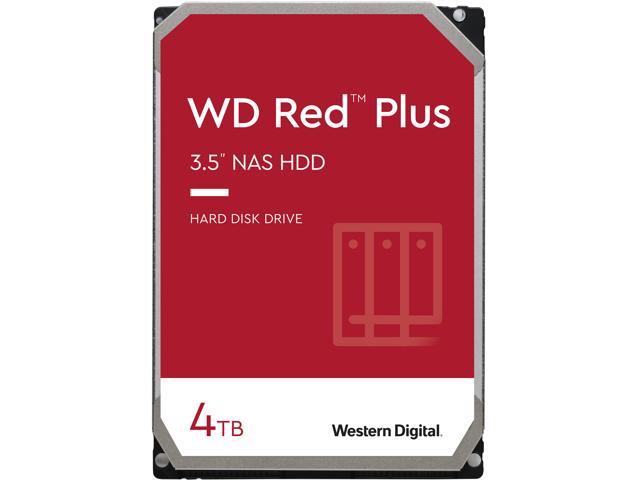
 www.newegg.com
www.newegg.com
Boot Drive:
TBD: but an SSD of some sort.
System:
TrueNAS Scale
Case:
A Cooler Master that I already have, until I find a cuter case that runs cool.
PS:
An ATX that I already have... 750W. I am still looking for a reliable, smaller PS.
UPS:
APC Smart-UPS 1500
What do you think?
Will this TrueNAS?
Regards,
I’ve been reading the documentation and the forums for a couple weeks and have started to put together a system to replace an older FreeNAS system.
Purpose of this build:
-NAS for sound editing
-PLEX for audio and video
-Possible Windows 10/11 VM
This is an amature/home application, and so I can tolerate not having the fastest thing around.
What I do want is:
-reliable
-lower power use would be a bonus.
-about 8TB of storage (I am currently using 3.3TB, and expect to use a few more TB over the next 5 years)
This will be my second FreeNAS/TrueNAS build.
The first was based on Supermicro X10SL7-F / Xeon E3-1230V3 Haswell 3.3GHz / 32GB / 5 x 3TB RAID-Z2.
I have been happy with this first build, but it is getting on in years and I would like to hand off its responsibilities to a fresher system.
I have read:
-Introduction to ZFS
-Hardware Recommendations Guide
Here is what I am considering:
MB: Supermicro A2SDi-8C+-HLN4F
Processor: Intel Atom Processor C3758
Socket: FCBGA1310

Supermicro A2SDi-8C+-HLN4F Mini-ITX Motherboard - Newegg.com
Buy Supermicro A2SDi-8C+-HLN4F Mini-ITX Motherboard with fast shipping and top-rated customer service. Once you know, you Newegg!
Memory:
Micron RAM MEM-DR432MD-EU32 32GB Replacement Memory for Supermicro

Micron RAM MEM-DR432MD-EU32 32GB Replacement Memory for Supermicro - Newegg.com
Buy Micron RAM MEM-DR432MD-EU32 32GB Replacement Memory for Supermicro with fast shipping and top-rated customer service. Once you know, you Newegg!
Storage: RAID-Z2
4 x Western Digital WD40EFZX 4TB Red Plus 3.5in NAS
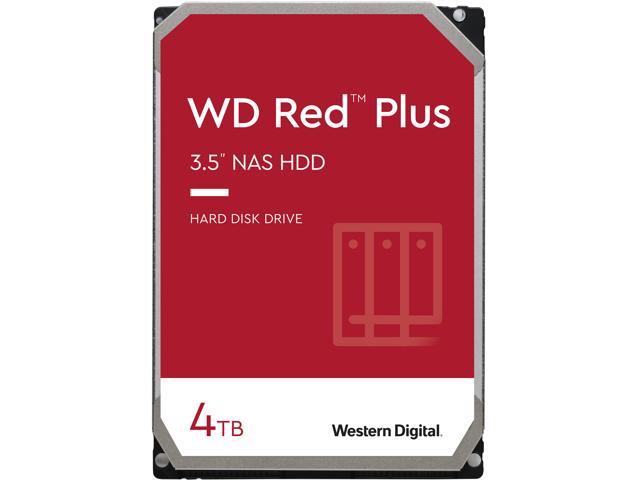
WD Red Plus 4TB NAS Hard Disk Drive - 5400 RPM 3.5" - Newegg.com
Buy WD Red Plus 4TB NAS Hard Disk Drive - 5400 RPM Class SATA 6Gb/s, CMR, 64MB Cache, 3.5 Inch - WD40EFRX with fast shipping and top-rated customer service. Once you know, you Newegg!
Boot Drive:
TBD: but an SSD of some sort.
System:
TrueNAS Scale
Case:
A Cooler Master that I already have, until I find a cuter case that runs cool.
PS:
An ATX that I already have... 750W. I am still looking for a reliable, smaller PS.
UPS:
APC Smart-UPS 1500
What do you think?
Will this TrueNAS?
Regards,
