Hello everyone 
First of all, I'd like to thank the TrueNAS and iX Systems team for making their NAS solution available.
I read the forum rules and did a lot of research before opening a thread.
To be honest, I don't really have any big problems at the moment, I'd just like to know whether my system will be reliable in the long term (you're probably going to say it won't?).
It all started ... (I'm taking the liberty of telling my story with Truenas)
I first virtualized TrueNAS on a small Dell Optiplex PC. I plugged a bay of 4 external hard drives into USB and mounted the USB ports on my Truenas VM.
Browsing the various forums, I realised that this was not recommended.
I decided to have a Truenas on a dedicated machine. That's good enough, isn't it?
But obviously, I wanted to keep my old disks (which aren't that old, by the way).
I'm sure I've still got a non-recommended configuration
You're going to tell me that I don't care about my data. Well yes! before switching from the VM to the dedicated machine I made a backup of my data because I wasn't sure that Truenas would recover my volumes, but as it's a wonderful software, it did!
To make things clearer, and for those who are interested, here's my new configuration:
- Case: Fractal Design NODE 304 Black
- Motherboard: GIGABYTE H610I DDR4 Mini-ITX
- CPU: Intel Celeron G6900
- RAM : Crucial RAM 16Go DDR4 3200MHz CL22 CT16G4DFRA32A (no ECC yes I know ....)
- Power supply: be quiet! System Power 9 400W
- Disks: 4X Seagate BarraCuda, 2Tb HDD - 3.5" SATA 6 Gbit/s 7,200 rpm, 256 MB ST2000DM008 cache (SMR yes, do I really need to specify that ) in RAIDZ1
) in RAIDZ1
How do I use Truenas?
Backing up old data, SMB shares for PLEX, Nextcloud ...
A virtual machine for Proxmox Backup Manager...
My current configuration works, I didn't really care before but now I'd like to know if, despite the fact that I don't follow all the recommendations, how reliable is my system?
I'm not a datacenter, can I continue with my current usage?
Why am I asking this?
Because since my new installation, I've been getting some well-known alerts:
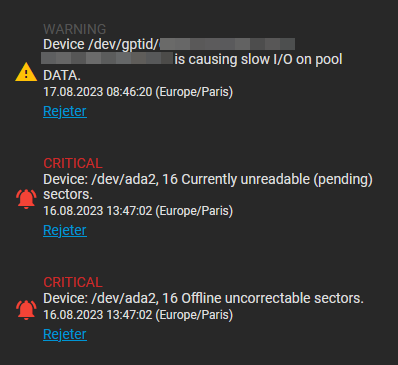
I've launched a manual S.M.A.R.T test for ada2 which is in progress, but I don't know why all of a sudden I'm getting these messages.
The purpose of this thread:
What advice do you have? Do I really need to replace my 4 SRM hard disks with CRM disks? What is the real risk (yes data loss, but when? Or will the alerts just be "false positives"?)
I'll fill in the results of the SMART test of the disk mentioned below when it's finished.
In the meantime, thank you for reading.
Daweed.
First of all, I'd like to thank the TrueNAS and iX Systems team for making their NAS solution available.
I read the forum rules and did a lot of research before opening a thread.
To be honest, I don't really have any big problems at the moment, I'd just like to know whether my system will be reliable in the long term (you're probably going to say it won't?).
It all started ... (I'm taking the liberty of telling my story with Truenas)
I first virtualized TrueNAS on a small Dell Optiplex PC. I plugged a bay of 4 external hard drives into USB and mounted the USB ports on my Truenas VM.
Browsing the various forums, I realised that this was not recommended.
I decided to have a Truenas on a dedicated machine. That's good enough, isn't it?
But obviously, I wanted to keep my old disks (which aren't that old, by the way).
I'm sure I've still got a non-recommended configuration
You're going to tell me that I don't care about my data. Well yes! before switching from the VM to the dedicated machine I made a backup of my data because I wasn't sure that Truenas would recover my volumes, but as it's a wonderful software, it did!
To make things clearer, and for those who are interested, here's my new configuration:
- Case: Fractal Design NODE 304 Black
- Motherboard: GIGABYTE H610I DDR4 Mini-ITX
- CPU: Intel Celeron G6900
- RAM : Crucial RAM 16Go DDR4 3200MHz CL22 CT16G4DFRA32A (no ECC yes I know ....)
- Power supply: be quiet! System Power 9 400W
- Disks: 4X Seagate BarraCuda, 2Tb HDD - 3.5" SATA 6 Gbit/s 7,200 rpm, 256 MB ST2000DM008 cache (SMR yes, do I really need to specify that
How do I use Truenas?
Backing up old data, SMB shares for PLEX, Nextcloud ...
A virtual machine for Proxmox Backup Manager...
My current configuration works, I didn't really care before but now I'd like to know if, despite the fact that I don't follow all the recommendations, how reliable is my system?
I'm not a datacenter, can I continue with my current usage?
Why am I asking this?
Because since my new installation, I've been getting some well-known alerts:
I've launched a manual S.M.A.R.T test for ada2 which is in progress, but I don't know why all of a sudden I'm getting these messages.
The purpose of this thread:
What advice do you have? Do I really need to replace my 4 SRM hard disks with CRM disks? What is the real risk (yes data loss, but when? Or will the alerts just be "false positives"?)
I'll fill in the results of the SMART test of the disk mentioned below when it's finished.
In the meantime, thank you for reading.
Daweed.
