When I copy a folder contains 50GB of data from Windows 7 (using File Explorer) to FreeNAS cifs share, why does the CIFS transfer rate drop so low?
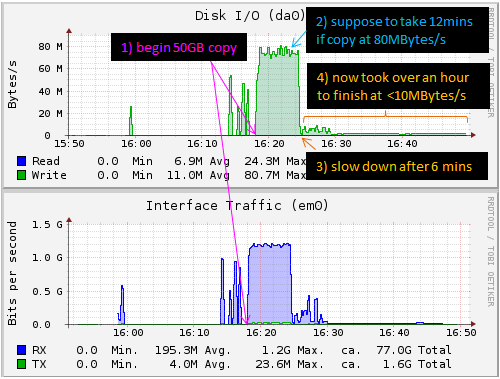
-- Hardware setup --
500GB SSD (Segate 600 pro )
IBM M1050 Card (Flashed to LSI 9211 IT Mode)
8GB ECC RAM
GB Network
8GB USB thumb drive (where FreeNAS 9.3 is installed on)
-- Volume setup --
zpool : a single 500GB SSD (encryption enabled, no RAID, no ZIL)
...\->zfs datasest 1: share type:"unix" (default for everything else such as compression:lz4, atime: on)
......\->zfs datasest 2: share type:"windows" (default for everything else such as compression:lz4, atime: on)
.........\-> "data" folder is created
-- Share setup --
cifs : \mnt\zfs datasest 1\zfs datasest 2\data
- For the first 6 mins, the transfer rate is at ~80MBytes/s
- Then the transfter rate gradually drop to <10MBytes/s
-- Hardware setup --
500GB SSD (Segate 600 pro )
IBM M1050 Card (Flashed to LSI 9211 IT Mode)
8GB ECC RAM
GB Network
8GB USB thumb drive (where FreeNAS 9.3 is installed on)
-- Volume setup --
zpool : a single 500GB SSD (encryption enabled, no RAID, no ZIL)
...\->zfs datasest 1: share type:"unix" (default for everything else such as compression:lz4, atime: on)
......\->zfs datasest 2: share type:"windows" (default for everything else such as compression:lz4, atime: on)
.........\-> "data" folder is created
-- Share setup --
cifs : \mnt\zfs datasest 1\zfs datasest 2\data
