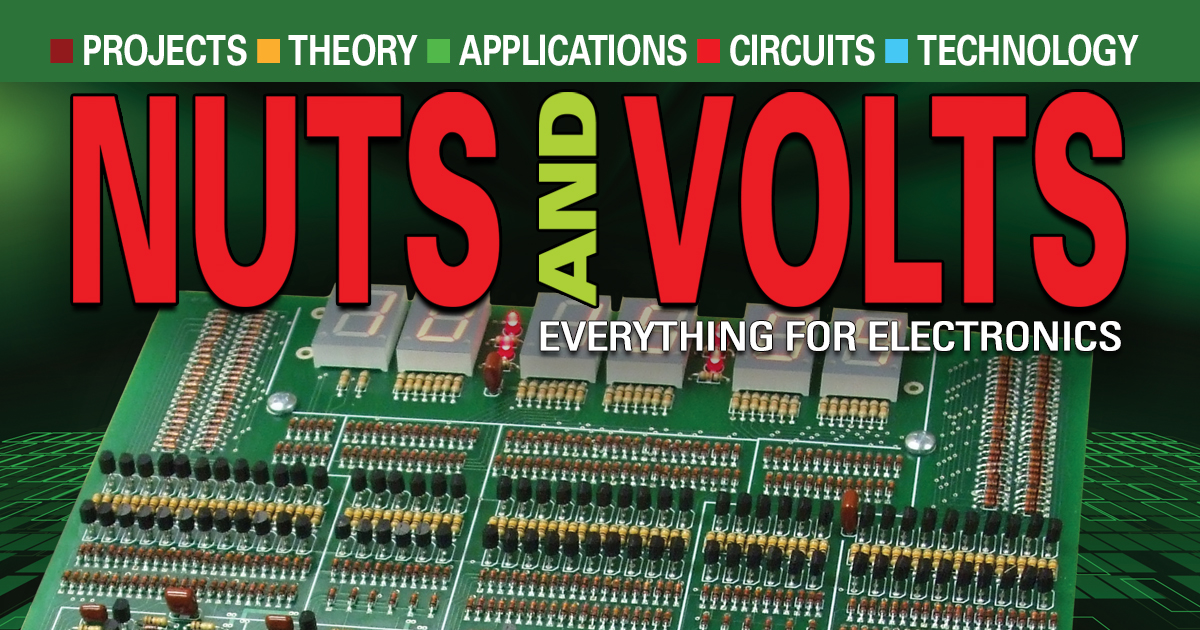Woozy Face
Dabbler
- Joined
- Jun 21, 2022
- Messages
- 33
Hi there,
I have mirrored 2 x WDC_WD20EZBX-00AYRA0 with ZFS, also did set up minimum power consumption.
But still my drive started to you guessed it, click! As if I bought a zipdisk... :O
The drives are handled with utmost care and shockproof mounted, that is all 4 screws!
How can it still die, are there any settings I missed, and how bad is
Read Errors: 2
Write Errors: 63
Also can i try to fix these bad sectors or defrag?
Thanks!
I have mirrored 2 x WDC_WD20EZBX-00AYRA0 with ZFS, also did set up minimum power consumption.
But still my drive started to you guessed it, click! As if I bought a zipdisk... :O
The drives are handled with utmost care and shockproof mounted, that is all 4 screws!
How can it still die, are there any settings I missed, and how bad is
Read Errors: 2
Write Errors: 63
Also can i try to fix these bad sectors or defrag?
Thanks!