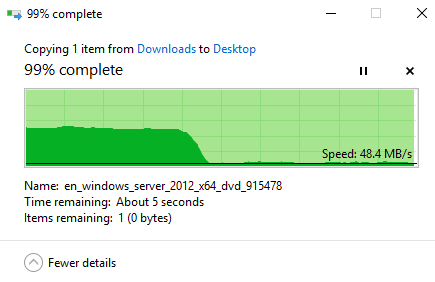I have been searching around and i am not sure of the answer. but how do you know when your system is RAM Starved?
I currently have:
Supermicro X10SDV-6c+
Xeon D-1528
24GB DDR4 ECC Memory
6x 3TB WD Reds
Currently running 2 VM's using about 4GB of ram combined.
And everything has been pretty happy. However, I have recently been trying to use Freenas as an NFS mount for my hypervisors VM's (Second machine, very similar build). However I was experiecing some awful performance. I did some research and found:
https://forums.freenas.org/index.ph...xi-nfs-so-slow-and-why-is-iscsi-faster.12506/
Turns out ZFS is pretty awful for sync writes, but a SLOG would help with this. However I only have a single M.2 port and a PCI slot remaining (No more sata ports), so I dont know if I could use a single NVMe SSD or I could try to get a NVMe PCI adapter and add a second device to mirror.
However I tried to simply disable sync, and I got some better performance, but not much. The transfers will start at 200-400 MB/s, and then tumble to about 10-60 MB/s. And it will ramp up, and ramp back down repeatedly. After reading the article I created an iSCSI target, and moved my VM's to this target. And I seemed to improve my performance slightly once again, but it is still pretty poor. transfers from the same 10GB network start fast, but then topple to about 30-70 MB/s.
I am running out of ideas, but I know the iSCSI can be RAM hungry. is there a way to tell if my system is resource starved? Sorry for the long post!
I currently have:
Supermicro X10SDV-6c+
Xeon D-1528
24GB DDR4 ECC Memory
6x 3TB WD Reds
Currently running 2 VM's using about 4GB of ram combined.
And everything has been pretty happy. However, I have recently been trying to use Freenas as an NFS mount for my hypervisors VM's (Second machine, very similar build). However I was experiecing some awful performance. I did some research and found:
https://forums.freenas.org/index.ph...xi-nfs-so-slow-and-why-is-iscsi-faster.12506/
Turns out ZFS is pretty awful for sync writes, but a SLOG would help with this. However I only have a single M.2 port and a PCI slot remaining (No more sata ports), so I dont know if I could use a single NVMe SSD or I could try to get a NVMe PCI adapter and add a second device to mirror.
However I tried to simply disable sync, and I got some better performance, but not much. The transfers will start at 200-400 MB/s, and then tumble to about 10-60 MB/s. And it will ramp up, and ramp back down repeatedly. After reading the article I created an iSCSI target, and moved my VM's to this target. And I seemed to improve my performance slightly once again, but it is still pretty poor. transfers from the same 10GB network start fast, but then topple to about 30-70 MB/s.
I am running out of ideas, but I know the iSCSI can be RAM hungry. is there a way to tell if my system is resource starved? Sorry for the long post!