Why is there an extra option to edit a share's ACLs, extra to the option to edit the filesystem ACLs?
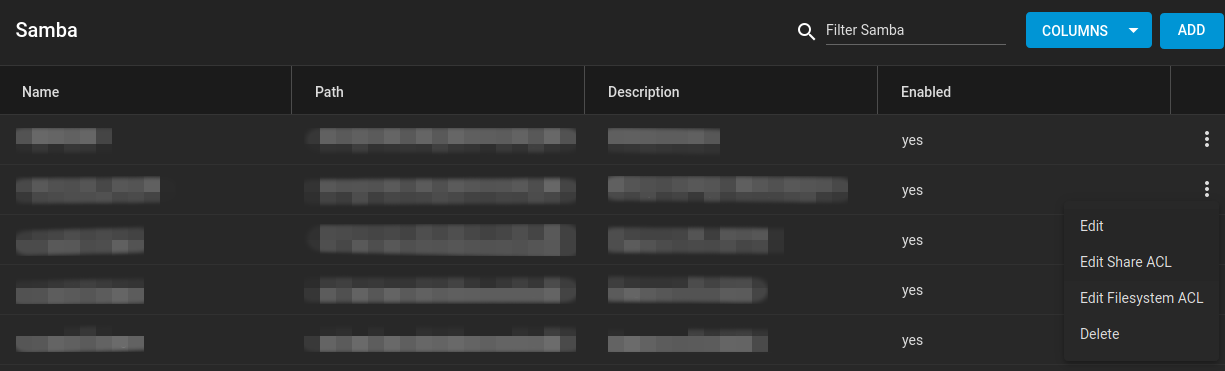
Isn't there any way to just use the filesystem ACLs for the share as well?
I've set up some shares with filesystem ACLs on the datasets, and TrueNAS seems to have created share ACLs in the type of "Allow everything":
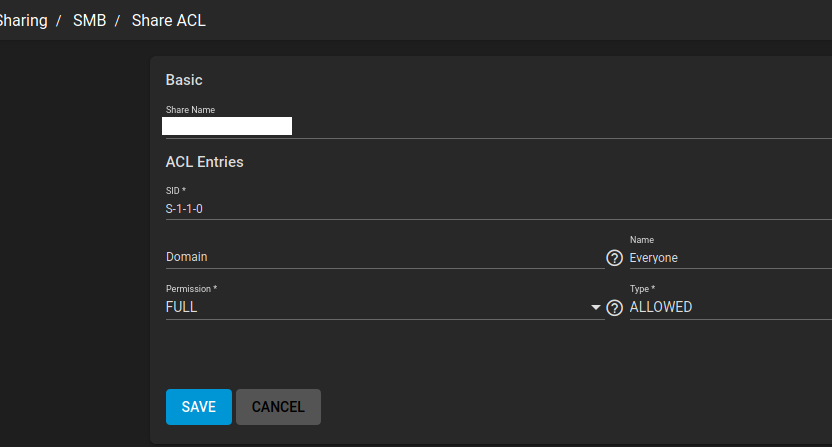
This means, despite having "Access based share enumeration" switched on, a user is able to see a share he has no right to see (filesystem ACL) and is rejected after having clicked on it.
Isn't there any way to just use the filesystem ACLs for the share as well?
I've set up some shares with filesystem ACLs on the datasets, and TrueNAS seems to have created share ACLs in the type of "Allow everything":
This means, despite having "Access based share enumeration" switched on, a user is able to see a share he has no right to see (filesystem ACL) and is rejected after having clicked on it.
