I'm currently running FreeNAS 11.1-U6 and am only seeing 1gbps performance over my 10gbps link!
I'll start with my hardware setup:
MB: Asus M4A87TDU/USB3
CPU: AMD Athlon II X2 255
MEM: 4GB (this could be the problem)
NIC - HP NC550SFP 10gbps connected using SFP+ DAC direct to Windows 10 box using the same card
Drives:
1x: 32GB Kingston USB 3.0 ( boot drive ) - da0
4x: WDC WD30EFRX-68EUZN0 3TB Red drives - ada0-3
1x OCZ Agility 4 64GB SSD (configured as L2ARC) - ada4
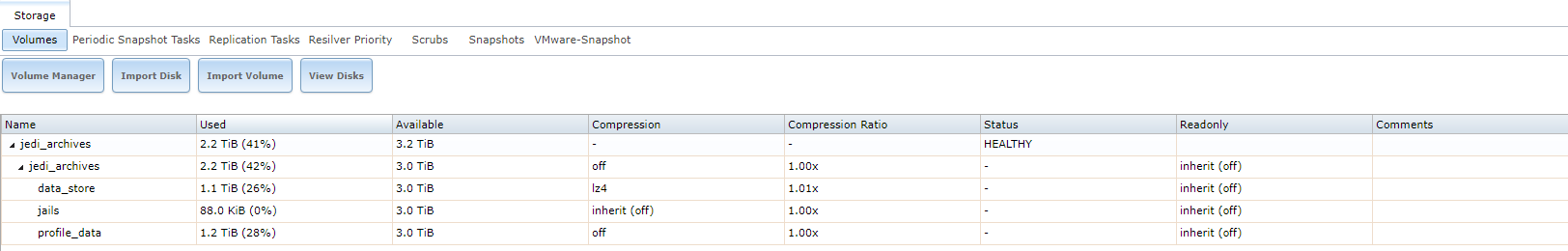
Network:
FreeNAS oce0 interface - 10.10.10.2
Windows 10 - 10gbps if - 10.10.10.1 (no gateway)
This is configured in a peer-to-peer configuration:
I've been doing some reading of different threads and posts about tweaking FreeNAS network configuration and tunables to squeeze more throughput. None of which have helped.... I average between 120-170MB/s ... I've seen it spike to about 190MB/s once and that was it.... glory moment :(
I'll now show screenshots of my configuration:
Windows 10 NIC properties:
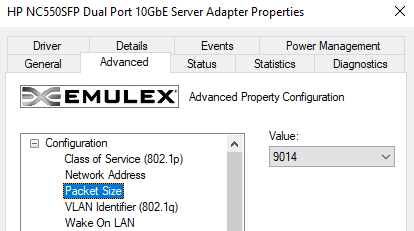
FreeNAS NIG Properties:
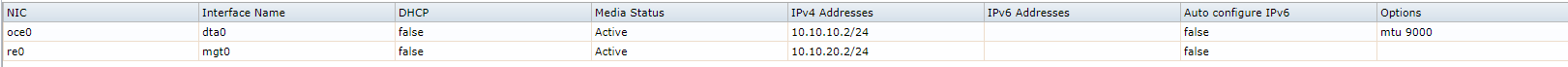
I read a thread speaking about increasing transmit buffers for NIC settings:
http://45drives.blogspot.com/2016/05/how-to-tune-nas-for-direct-from-server.html
Unfortunately my card only supports max transmit buffer of 256.
I will outline my NIC settings here:
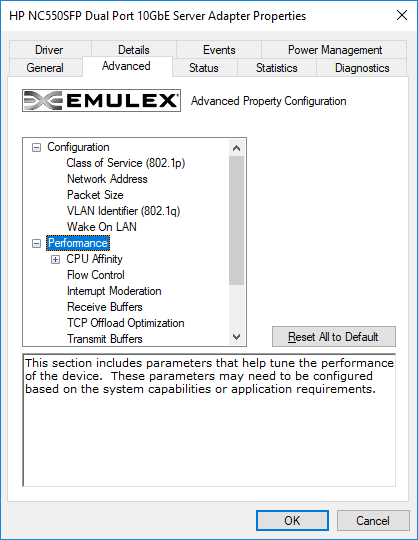
Class of Service (802.1p): Auto Priority Pause
Network Address: <not present>
Packet Size: 9014
VLAN Identifier (802.1q): <not present>
Wake on LAN: Enabled
Performance
CPU Affinity
Preferred NUMA node: <not present>
Recieve CPU: <not present>
Transmit CPU: <not present>
Flow Control: Rx & Tx Enabled
Interrupt Moderation: None
Recieve Buffers: 4096
TCP Offload Optimization: Optimize Throughput (other option is Optimize Latency)
Transmit Buffers: 256 (max)
Protocol Offloads
IPv4
Checksum
IP Checksum Offload: Rx & Tx Enabled
TCP Checksum Offload: Rx & Tx Enabled
UDP Checksum Offload: Rx & Tx Enabled
Large Send Offload v1: Enabled
Large Send Offload v2 (IPv4): Enabled
Recv Segment Coalescing (IPv4): Disabled
TCP Connection Offload: disabled
IPv6 settings are same as IPv4
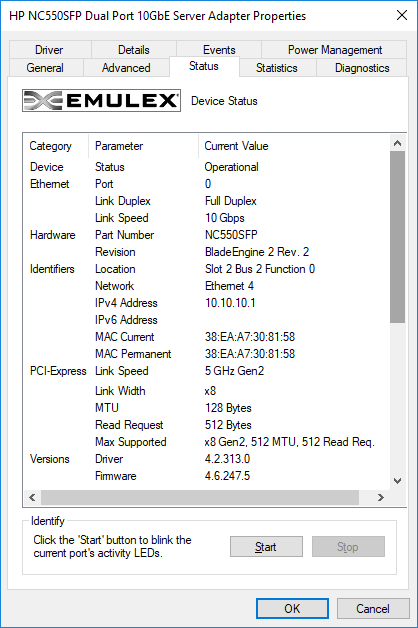
The thread I found also recommended the following tunables:
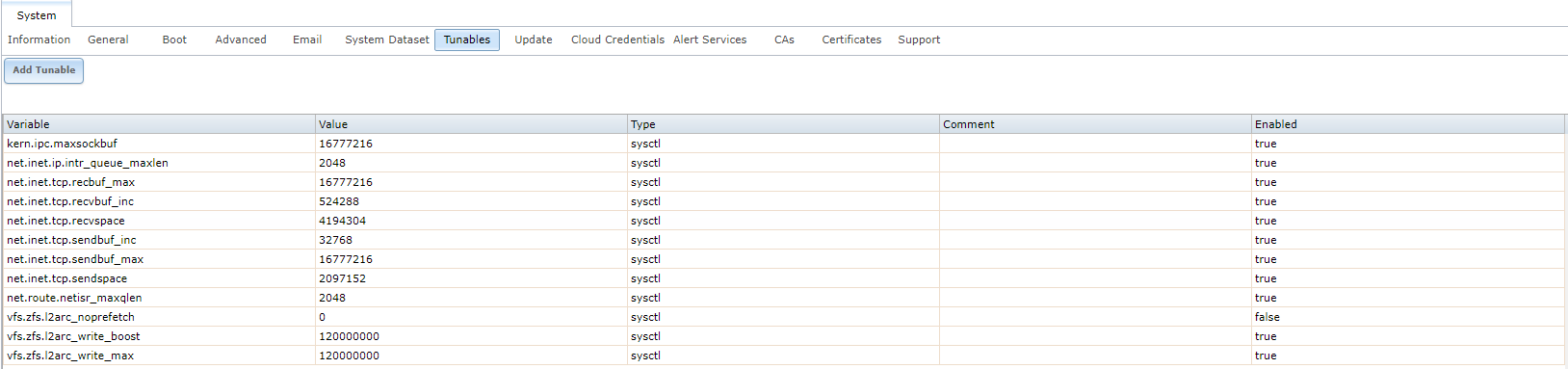
the noprefetch was disabled by me...
I just performed another transfer and this was the results:
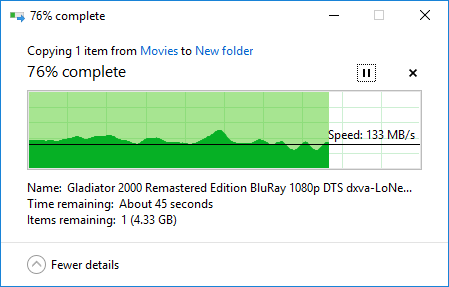
this one actually spiked to 200MB/s but only for a short while...
I'm not sure why I'm getting such low speeds. Here is my volume status:
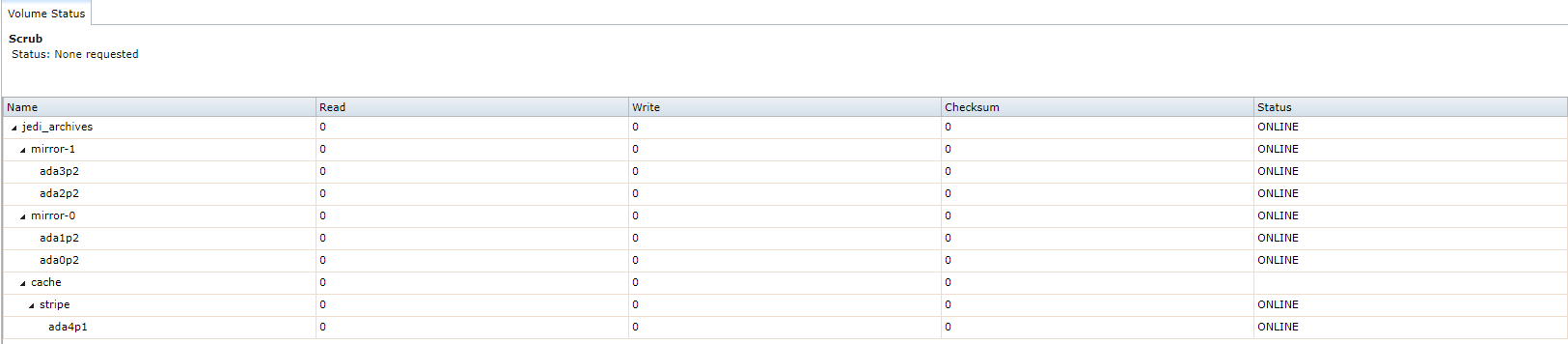
If I've forgotten to provide any other information please let me know.... I really want to get to the bottom of this and maximixe my throughput. On a side note, I'm sourcing another 8GB of RAM soon. I know my RAM is a little low, but was hoping the L2ARC would pickup the slack there.... anyways, any suggestions are appreciated! :)
I'll start with my hardware setup:
MB: Asus M4A87TDU/USB3
CPU: AMD Athlon II X2 255
MEM: 4GB (this could be the problem)
NIC - HP NC550SFP 10gbps connected using SFP+ DAC direct to Windows 10 box using the same card
Drives:
1x: 32GB Kingston USB 3.0 ( boot drive ) - da0
4x: WDC WD30EFRX-68EUZN0 3TB Red drives - ada0-3
1x OCZ Agility 4 64GB SSD (configured as L2ARC) - ada4
Network:
FreeNAS oce0 interface - 10.10.10.2
Windows 10 - 10gbps if - 10.10.10.1 (no gateway)
This is configured in a peer-to-peer configuration:
I've been doing some reading of different threads and posts about tweaking FreeNAS network configuration and tunables to squeeze more throughput. None of which have helped.... I average between 120-170MB/s ... I've seen it spike to about 190MB/s once and that was it.... glory moment :(
I'll now show screenshots of my configuration:
Windows 10 NIC properties:
FreeNAS NIG Properties:
I read a thread speaking about increasing transmit buffers for NIC settings:
http://45drives.blogspot.com/2016/05/how-to-tune-nas-for-direct-from-server.html
Unfortunately my card only supports max transmit buffer of 256.
I will outline my NIC settings here:
Class of Service (802.1p): Auto Priority Pause
Network Address: <not present>
Packet Size: 9014
VLAN Identifier (802.1q): <not present>
Wake on LAN: Enabled
Performance
CPU Affinity
Preferred NUMA node: <not present>
Recieve CPU: <not present>
Transmit CPU: <not present>
Flow Control: Rx & Tx Enabled
Interrupt Moderation: None
Recieve Buffers: 4096
TCP Offload Optimization: Optimize Throughput (other option is Optimize Latency)
Transmit Buffers: 256 (max)
Protocol Offloads
IPv4
Checksum
IP Checksum Offload: Rx & Tx Enabled
TCP Checksum Offload: Rx & Tx Enabled
UDP Checksum Offload: Rx & Tx Enabled
Large Send Offload v1: Enabled
Large Send Offload v2 (IPv4): Enabled
Recv Segment Coalescing (IPv4): Disabled
TCP Connection Offload: disabled
IPv6 settings are same as IPv4
The thread I found also recommended the following tunables:
the noprefetch was disabled by me...
I just performed another transfer and this was the results:
this one actually spiked to 200MB/s but only for a short while...
I'm not sure why I'm getting such low speeds. Here is my volume status:
If I've forgotten to provide any other information please let me know.... I really want to get to the bottom of this and maximixe my throughput. On a side note, I'm sourcing another 8GB of RAM soon. I know my RAM is a little low, but was hoping the L2ARC would pickup the slack there.... anyways, any suggestions are appreciated! :)


