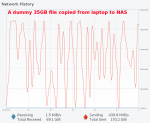Hi,
I've recently decided to make the connection between my laptop and FreeNAS box a bit faster.
After a bit of research I decided to get for my:
After installing drivers on both machines and configuring a P2P connection a 5Gb link was successfully established.
The problem is that I can't reliably get AVG real data transfers:
from my laptop to NAS:

In terms of synthetic tests with iperf I'm getting around:
I'd appreciate any help.
btw. Has anyone tried other 10GBase-T USB/Thunderbolt adapters, like?
* QNAP QNA-T310G1T 10 GbE NBASE-T £199.96 https://www.amazon.co.uk/QNAP-QNA-T310G1T-Thunderbolt3-NBASE-T-Adapter/dp/B07KY9Z4BD/
* QNAP QNA-T310G1S 10 GbE SFP+ £178.49 https://www.amazon.co.uk/QNAP-QNA-T310G1S-Single-Thunderbolt3-Adapter/dp/B07KY8CDKR/
* PROMISE - SANLink 3 T1 Thunderbolt 2 £435.90 https://www.amazon.co.uk/dp/B06XKWQPYB
Thanks,
P
Setup
FreeNAS box:
OS: FreeNAS-11.2-U5
ZFS filesystem version: 5
CPU: AMD A10-7870K
RAM: 32GB non-ecc
Motherboard: Asus A88XM-PLUS with 8xSATA 6Gb/s ports https://www.asus.com/Motherboards/A88XMPLUS/
Storage:
I've added following options to 10Gb NIC setting: mtu 9014 rxcsum txcsum tso4 lro
I got the 10GB NIC driver for FreeBSD from chipset's manufacturer http://www.tehutinetworks.net/?t=drivers&L1=8&L2=12&L3=61
Tunables
After going through a bunch of posts on ixsystems' forum, like:
https://www.ixsystems.com/community/threads/10-gig-networking-primer.25749/
https://www.ixsystems.com/community/threads/10gbe-performance-iperf-good-data-copy-slow.72239/
and articles, like:
https://fasterdata.es.net/host-tuning/linux/
https://darksideclouds.wordpress.com/2016/10/10/tuning-10gb-nics-highway-to-hell/
I've added following tunables:
Laptop:
Carbon X1 5th gen
OS: Fedora 30
Kernel: 5.2.9-200
CPU: Intel i7-7600U
RAM: 16GB
NIC: QNAP QNA-UC5G1T USB 3.0 to 5GbE adapter (Aquantia AQC11U) https://www.qnap.com/en-uk/product/qna-uc5g1t
I got the NIC driver for Linux from Aquantia's website https://www.aquantia.com/support/driver-download/
In terms of Linux tunables I've add following settings to /etc/sysctl.conf:
Synthetic tests wit iperf:
Case 1: from laptop to FreeNAS
FreeNAS
Laptop
This is the only test where I can fully saturate the link. :)
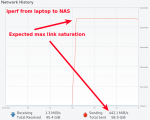
Case 2: from FreeNAS to Laptop
FreeNAS
Laptop
Somehow I'm getting half the speed

Real data tests:
6GB file copied from NAS to laptop.
AVG transfer speed shown in Nautilus: ~30MB WTH!
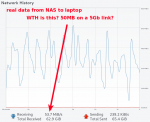
A bunch of small files 5-50MB copied from laptop to NAS.
AVG transfer speed shown in Nautilus: ~70MB transfers.
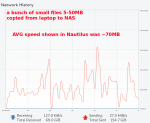
A bunch of medium size files 80-200MB copied from laptop to NAS.
AVG transfer speed shown in Nautilus: ~100MB

One large 6GB file copied from laptop to NAS.
Initially Nautilus has shown that the AVG tranfer speed was ~290MB but then it dropped to ~130-150MB

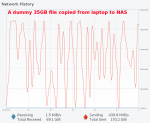
I've recently decided to make the connection between my laptop and FreeNAS box a bit faster.
After a bit of research I decided to get for my:
- laptop: a USB 3.0 to 5GbE adapter QNAP QNA-UC5G1T https://www.qnap.com/en-uk/product/qna-uc5g1t
- NAS: a 10GBase-T 5 speed NIC (which supports 5GBase-T) STLab N-480 https://www.amazon.co.uk/Kalea-Info...00Base-T-100Base-TX-Controller/dp/B077G5PN73/ (TEHUTI Chipset TN4010 + Marvell Alaska 88X3310)
After installing drivers on both machines and configuring a P2P connection a 5Gb link was successfully established.
The problem is that I can't reliably get AVG real data transfers:
from my laptop to NAS:
- faster than 70-110MB/s for small to medium files
- and not more than ~200-250MB/s for large files and that's both ways!
In terms of synthetic tests with iperf I'm getting around:
- 3.6 Gbits/sec from my laptop to NAS
- 2.0 Gbits/sec from NAS to laptop with TCP window size set to 128K
I'd appreciate any help.
btw. Has anyone tried other 10GBase-T USB/Thunderbolt adapters, like?
* QNAP QNA-T310G1T 10 GbE NBASE-T £199.96 https://www.amazon.co.uk/QNAP-QNA-T310G1T-Thunderbolt3-NBASE-T-Adapter/dp/B07KY9Z4BD/
* QNAP QNA-T310G1S 10 GbE SFP+ £178.49 https://www.amazon.co.uk/QNAP-QNA-T310G1S-Single-Thunderbolt3-Adapter/dp/B07KY8CDKR/
* PROMISE - SANLink 3 T1 Thunderbolt 2 £435.90 https://www.amazon.co.uk/dp/B06XKWQPYB
Thanks,
P
Setup
FreeNAS box:
OS: FreeNAS-11.2-U5
ZFS filesystem version: 5
CPU: AMD A10-7870K
RAM: 32GB non-ecc
Motherboard: Asus A88XM-PLUS with 8xSATA 6Gb/s ports https://www.asus.com/Motherboards/A88XMPLUS/
Storage:
- 6x ST4000VN003 Seagate 4TB NAS HDD 6Gb/s 64MB Cache
- 2x ST4000DM000 Seagate 4TB Desktop HDD 64MB Cache
- STLab N-480 10GBase-T 5 speed NIC inserted into PCIe 3.0/2.0 x16 slot
- (unused) onboard Realtek® 8111G 1000Base-T (RTL8251)
- (unused) Intel(R) PRO/1000 1000Base-T
I've added following options to 10Gb NIC setting: mtu 9014 rxcsum txcsum tso4 lro
I got the 10GB NIC driver for FreeBSD from chipset's manufacturer http://www.tehutinetworks.net/?t=drivers&L1=8&L2=12&L3=61
Code:
$ ifconfig tn400
tn400: flags=8843<UP,BROADCAST,RUNNING,SIMPLEX,MULTICAST> metric 0 mtu 9014
options=8d01bb<RXCSUM,TXCSUM,VLAN_MTU,VLAN_HWTAGGING,JUMBO_MTU,VLAN_HWCSUM,TSO4,VLAN_HWFILTER,VLAN_HWTSO,LINKSTATE>
ether 00:xxxxx
hwaddr 00:xxxxx
inet 192.168.3.11 netmask 0xffffff00 broadcast 192.168.3.255
nd6 options=9<PERFORMNUD,IFDISABLED>
media: Ethernet autoselect (5000Base-T <full-duplex>)
status: active
lspci | grep -i eth
01:00.0 Ethernet controller: Tehuti Networks Ltd. TN9710P 10GBase-T/NBASE-T Ethernet Adapter
02:05.0 Ethernet controller: Intel Corporation 82541PI Gigabit Ethernet Controller (rev 05)
04:00.0 Ethernet controller: Realtek Semiconductor Co., Ltd. RTL8111/8168/8411 PCI Express Gigabit Ethernet Controller (rev 0c)
Tunables
After going through a bunch of posts on ixsystems' forum, like:
https://www.ixsystems.com/community/threads/10-gig-networking-primer.25749/
https://www.ixsystems.com/community/threads/10gbe-performance-iperf-good-data-copy-slow.72239/
and articles, like:
https://fasterdata.es.net/host-tuning/linux/
https://darksideclouds.wordpress.com/2016/10/10/tuning-10gb-nics-highway-to-hell/
I've added following tunables:
Code:
cc_htcp_load=YES kern.ipc.maxsockbuf=16777216 kern.ipc.somaxconn=1024 net.inet.ip.intr_queue_maxlen=2048 net.inet.tcp.blackhole=1 net.inet.tcp.cc.algorithm=htcp net.inet.tcp.cc.htcp.adaptive_backoff=1 net.inet.tcp.cc.htcp.rtt_scaling=1 net.inet.tcp.recvbuf_auto=1 net.inet.tcp.recvbuf_inc=131072 net.inet.tcp.recvbuf_max=16777216 net.inet.tcp.recvspace=524288 net.inet.tcp.sendbuf_auto=1 net.inet.tcp.sendbuf_inc=65536 net.inet.tcp.sendbuf_max=16777216 net.inet.tcp.sendspace=262144
Laptop:
Carbon X1 5th gen
OS: Fedora 30
Kernel: 5.2.9-200
CPU: Intel i7-7600U
RAM: 16GB
NIC: QNAP QNA-UC5G1T USB 3.0 to 5GbE adapter (Aquantia AQC11U) https://www.qnap.com/en-uk/product/qna-uc5g1t
I got the NIC driver for Linux from Aquantia's website https://www.aquantia.com/support/driver-download/
Code:
ifconfig enp0s20f0u2
enp0s20f0u2: flags=4163<UP,BROADCAST,RUNNING,MULTICAST> mtu 9000
inet 192.168.3.1 netmask 255.255.255.0 broadcast 192.168.3.255
inet6 fe80::xxxxxx prefixlen 64 scopeid 0x20<link>
ether 24:xxxxx txqueuelen 1000 (Ethernet)
RX packets 7208532 bytes 48695803684 (45.3 GiB)
RX errors 0 dropped 0 overruns 0 frame 0
TX packets 3122516 bytes 32464149952 (30.2 GiB)
TX errors 0 dropped 0 overruns 0 carrier 0 collisions 0
# ethtool enp0s20f0u2
Settings for enp0s20f0u2:
Supported ports: [ TP ]
Supported link modes: 100baseT/Full
1000baseT/Full
2500baseT/Full
5000baseT/Full
Supported pause frame use: No
Supports auto-negotiation: Yes
Supported FEC modes: Not reported
Advertised link modes: 100baseT/Full
1000baseT/Full
2500baseT/Full
5000baseT/Full
Advertised pause frame use: No
Advertised auto-negotiation: Yes
Advertised FEC modes: Not reported
Speed: 5000Mb/s
Duplex: Full
Port: Twisted Pair
PHYAD: 0
Transceiver: internal
Auto-negotiation: on
MDI-X: Unknown
Supports Wake-on: g
Wake-on: d
Current message level: 0x00000007 (7)
drv probe link
Link detected: yes
In terms of Linux tunables I've add following settings to /etc/sysctl.conf:
Code:
net.core.default_qdisc=fq net.core.netdev_max_backlog=300000 net.core.rmem_max=134217728 net.core.wmem_max=134217728 net.ipv4.tcp_low_latency=1 net.ipv4.tcp_moderate_rcvbuf=1 net.ipv4.tcp_mtu_probing=1 net.ipv4.tcp_no_metrics_save=1 net.ipv4.tcp_rmem=4096 87380 134217728 net.ipv4.tcp_wmem=4096 65536 134217728
Synthetic tests wit iperf:
Case 1: from laptop to FreeNAS
FreeNAS
Code:
iperf -s -w 416K ------------------------------------------------------------ Server listening on TCP port 5001 TCP window size: 416 KByte ------------------------------------------------------------ [ 4] local 192.168.3.11 port 5001 connected with 192.168.3.1 port 49118 [ ID] Interval Transfer Bandwidth [ 4] 0.0-11.6 sec 5.00 GBytes 3.71 Gbits/sec
Laptop
Code:
iperf -c 192.168.3.11 -n 5G -w 1M ------------------------------------------------------------ Client connecting to 192.168.3.11, TCP port 5001 TCP window size: 2.00 MByte (WARNING: requested 1.00 MByte) ------------------------------------------------------------ [ 3] local 192.168.3.1 port 49118 connected with 192.168.3.11 port 5001 [ ID] Interval Transfer Bandwidth [ 3] 0.0-11.6 sec 5.00 GBytes 3.71 Gbits/sec
This is the only test where I can fully saturate the link. :)
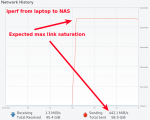
Case 2: from FreeNAS to Laptop
FreeNAS
Code:
iperf -c 192.168.3.1 -n 5G -w 128K ------------------------------------------------------------ Client connecting to 192.168.3.1, TCP port 5001 TCP window size: 131 KByte (WARNING: requested 128 KByte) ------------------------------------------------------------ [ 3] local 192.168.3.11 port 45985 connected with 192.168.3.1 port 5001 [ ID] Interval Transfer Bandwidth [ 3] 0.0-21.2 sec 5.00 GBytes 2.03 Gbits/sec
Laptop
Code:
iperf -s -w 64K ------------------------------------------------------------ Server listening on TCP port 5001 TCP window size: 128 KByte (WARNING: requested 64.0 KByte) ------------------------------------------------------------ [ 4] local 192.168.3.1 port 5001 connected with 192.168.3.11 port 45985 [ ID] Interval Transfer Bandwidth [ 4] 0.0-21.2 sec 5.00 GBytes 2.03 Gbits/sec
Somehow I'm getting half the speed

Real data tests:
6GB file copied from NAS to laptop.
AVG transfer speed shown in Nautilus: ~30MB WTH!
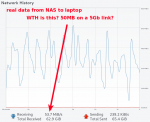
A bunch of small files 5-50MB copied from laptop to NAS.
AVG transfer speed shown in Nautilus: ~70MB transfers.
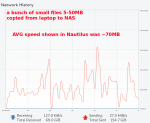
A bunch of medium size files 80-200MB copied from laptop to NAS.
AVG transfer speed shown in Nautilus: ~100MB

One large 6GB file copied from laptop to NAS.
Initially Nautilus has shown that the AVG tranfer speed was ~290MB but then it dropped to ~130-150MB