So I've been having horrible web UI delays. It takes 30+ seconds to load the login page. Most of the pages work fine once the login page is loaded. But the shell page takes 30+ seconds to load as well. And SSH exhibits similar symptoms. I get expected performance out of file transfers, however. This happens on both Core and Scale.
I think I've at least found the steps to reproduce the problem. Upon initial install, everything is fine. My network configuration is using a single interface, with two vlans on that interface and the interface itself having an IP address. The web UI is accessed and bound to the interface itself, and not a vlan. File transfers and everything else are handled over vlans. It isn't until I add my two vlans that the web UI performance, SSH, shell page, etc degrades. If I access the web UI through one of the vlans instead of the interface, the problem is not there. If the vlans are not configured on the interface, and it's just the interface itself with an IP, the problem is not there.
I've experienced this problem with a Terramaster F5-221, which I then replaced with a custom built NAS because the NICs in it were crap Realteks. But now I'm, again, experiencing this problem with my custom X10SDV-4C-TLN2F based build, which has dual Intel X552/X557-AT 10GbE NICs. The new system has 32GB ECC ram. The OS is installed to a cheap consumer SSD, but not to a USB thumb drive. I've replaced all involved network cables multiple times. I've tried different network ports. I've tried using a switch port directly instead of the 10GBase-T SFP+ module.
My current (untried as of yet, will report results later) solution is to use the other 10GbE port on my NAS as a dedicated interface for management/web UI, and put my vlans on a trunk only port. I suspect this will resolve my issues. But I also suspect this may be a bug or some other cryptic configuration issue.
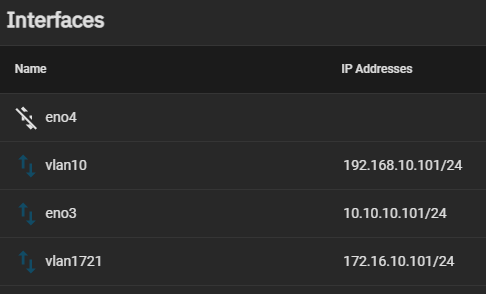
I think I've at least found the steps to reproduce the problem. Upon initial install, everything is fine. My network configuration is using a single interface, with two vlans on that interface and the interface itself having an IP address. The web UI is accessed and bound to the interface itself, and not a vlan. File transfers and everything else are handled over vlans. It isn't until I add my two vlans that the web UI performance, SSH, shell page, etc degrades. If I access the web UI through one of the vlans instead of the interface, the problem is not there. If the vlans are not configured on the interface, and it's just the interface itself with an IP, the problem is not there.
I've experienced this problem with a Terramaster F5-221, which I then replaced with a custom built NAS because the NICs in it were crap Realteks. But now I'm, again, experiencing this problem with my custom X10SDV-4C-TLN2F based build, which has dual Intel X552/X557-AT 10GbE NICs. The new system has 32GB ECC ram. The OS is installed to a cheap consumer SSD, but not to a USB thumb drive. I've replaced all involved network cables multiple times. I've tried different network ports. I've tried using a switch port directly instead of the 10GBase-T SFP+ module.
My current (untried as of yet, will report results later) solution is to use the other 10GbE port on my NAS as a dedicated interface for management/web UI, and put my vlans on a trunk only port. I suspect this will resolve my issues. But I also suspect this may be a bug or some other cryptic configuration issue.

