Hello all,
I am burning in my first Freenas build consisting of a Supermicro X11SSH-CTF with a Xeon E3 1245 v6 and 32GB of ECC RAM.
I have 7 WD Red drives installed (WD40EFRX). What I see during testing is a great difference in performance between the disks. I have bought them all from different batches over time to minimize the risk of failure due to a bad batch.
The numbers:
Disk Disk Size MB/sec %ofAvg
------- ---------- ------ ------
da0 3815447MB 146 94
da1 3815447MB 151 97
da2 3815447MB 156 101
da3 3815447MB 156 101
da4 3815447MB 173 112 ++FAST++
da5 3815447MB 152 98
da6 3815447MB 149 96
Disk Bytes Transferred Seconds %ofAvg
------- ----------------- ------- ------
da0 4000787030016 35579 108 --SLOW--
da1 4000787030016 33812 103
da2 4000787030016 32718 99
da3 4000787030016 32742 99
da4 4000787030016 28241 86 ++FAST++
da5 4000787030016 33062 100
da6 4000787030016 34721 105
The serial numbers also show strange patterns (see image), the fastest of them all has a totally different serial number and I am wondering if this is normal.
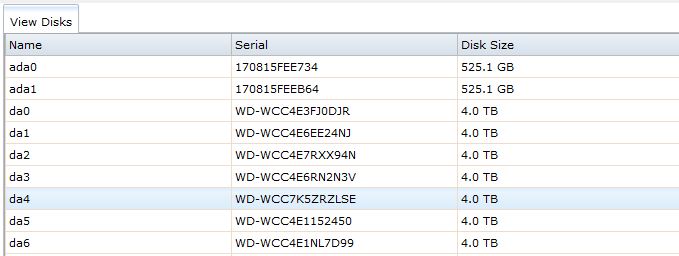
I am burning in my first Freenas build consisting of a Supermicro X11SSH-CTF with a Xeon E3 1245 v6 and 32GB of ECC RAM.
I have 7 WD Red drives installed (WD40EFRX). What I see during testing is a great difference in performance between the disks. I have bought them all from different batches over time to minimize the risk of failure due to a bad batch.
The numbers:
Disk Disk Size MB/sec %ofAvg
------- ---------- ------ ------
da0 3815447MB 146 94
da1 3815447MB 151 97
da2 3815447MB 156 101
da3 3815447MB 156 101
da4 3815447MB 173 112 ++FAST++
da5 3815447MB 152 98
da6 3815447MB 149 96
Disk Bytes Transferred Seconds %ofAvg
------- ----------------- ------- ------
da0 4000787030016 35579 108 --SLOW--
da1 4000787030016 33812 103
da2 4000787030016 32718 99
da3 4000787030016 32742 99
da4 4000787030016 28241 86 ++FAST++
da5 4000787030016 33062 100
da6 4000787030016 34721 105
The serial numbers also show strange patterns (see image), the fastest of them all has a totally different serial number and I am wondering if this is normal.
