Chaos777b
Cadet
- Joined
- Apr 29, 2015
- Messages
- 3
So just finished my first FreeNas build and I thought I would share.
Hardware Straight off the recommendation list... mostly
Motherboard SUPERMICRO MBD-X10SL7-F-O
CPU Intel Xeon E3-1231V3 Haswell 3.4GHz
Ram Crucial 16GB (2 x 8GB) 240-Pin DDR3 SDRAM ECC ( Micron CT2KIT102472BD160B)
HD 4 x WD Red WD40EFRX 4TB
USB Patriot Supersonic Rage XT 32GB USB 3.0
PSU CORSAIR CSM Series CS450M 450W
UPS CyberPower CP1500PFCLCD
Case Rosewill RSV-R4000 4U Rack mountable (note very inefficient design space wise, but cheap and solid)
OS FreeNAS-9.3-STABLE-201505010007
I plan on adding an additional 4 drives and 16 GB at some point in the future.
During the build I had a hard time locating the files to flash the LSI 2308, then I ended up flashing to an unsupported version and had to Flash it a second time. The Motherboard MBD-X10SL7-F-O has an initial beep on startup that I spent to much time trying to diagnose apparently it has a single beep that means "Circuits have been reset. (Ready to power up)".
Could not build a Freedos bootable usb from OSX, had to use my windows machine to create the bootable usb stick. (note I had not issues creating the bootable USB for memtest from OSX so go figure)
After every thing was up and running I had to tranfer 2 TB from a Mac extended journal( HFS+) drive to the NAS. FreeNas does not recognize HFS+ so I ended up having to transfer every thing across the network.
Currently I have a TP-LINK TL-SG2424 24-Port Gigabit Smart Switch which supports Lacp, so I have lacp configure on FreeNas.
From my windows computer over CIFS I getting 95-98 MB a secound write speed, maxing out the 1 GB link.
From my iMac running 10.3 over NFS I'm getting 46-50 MB write speed and 95-98MB read speed.
I ran sol.net disk array test (https://forums.freenas.org/index.php?threads/building-burn-in-and-testing-your-freenas-system.17750/) while the system was in use. I had a vaild backup of the data on the NAS just incase.
Selected disks: da0 da1 da2 da3
<ATA WDC WD40EFRX-68W 0A82> at scbus0 target 0 lun 0 (pass0,da0)
<ATA WDC WD40EFRX-68W 0A82> at scbus0 target 1 lun 0 (pass1,da1)
<ATA WDC WD40EFRX-68W 0A82> at scbus0 target 2 lun 0 (pass2,da2)
<ATA WDC WD40EFRX-68W 0A82> at scbus0 target 3 lun 0 (pass3,da3)
Is this correct? (y/N): y
Performing initial serial array read (baseline speeds)
Wed Apr 29 11:43:23 PDT 2015
Wed Apr 29 11:52:23 PDT 2015
Completed: initial serial array read (baseline speeds)
Array's average speed is 141.93 MB/sec per disk
Disk Disk Size MB/sec %ofAvg
------- ---------- ------ ------
da0 3815447MB 141 99
da1 3815447MB 140 98
da2 3815447MB 146 103
da3 3815447MB 141 100
Performing initial parallel array read
Wed Apr 29 11:52:23 PDT 2015
The disk da0 appears to be 3815447 MB.
Disk is reading at about 141 MB/sec
This suggests that this pass may take around 450 minutes
Serial Parall % of
Disk Disk Size MB/sec MB/sec Serial
------- ---------- ------ ------ ------
da0 3815447MB 141 141 100
da1 3815447MB 140 151 108 ++FAST++
da2 3815447MB 146 150 103
da3 3815447MB 141 140 99
Awaiting completion: initial parallel array read
Wed Apr 29 22:24:54 PDT 2015
Completed: initial parallel array read
Disk's average time is 36622 seconds per disk
Disk Bytes Transferred Seconds %ofAvg
------- ----------------- ------- ------
da0 4000787030016 37951 104
da1 4000787030016 35530 97
da2 4000787030016 35610 97
da3 4000787030016 37399 102
Performing initial parallel seek-stress array read
Wed Apr 29 22:24:54 PDT 2015
The disk da0 appears to be 3815447 MB.
Disk is reading at about 145 MB/sec
This suggests that this pass may take around 437 minutes
Serial Parall % of
Disk Disk Size MB/sec MB/sec Serial
------- ---------- ------ ------ ------
da0 3815447MB 141 140 100
da1 3815447MB 140 143 102
da2 3815447MB 146 152 104
da3 3815447MB 141 134 95
Also I wanted to find out how hard I could push the system with just Plex running so people have an idea of what this build can do. (Ive seen the question asked on the forums several times)
Plex was streaming 720 content to the following devices.
Amazon Fire TV
MacMin
iMac
iPad Air x 2
iPhone
The iPhone and one iPad air where streaming the same content at different points in time.
I also had Jails running Sick beard, CouchPotato, SAZnabd and CrashPlan.
I had no issues with playback, no stuttering, pauses, or buffering.
During Playback
Load Average 9.51, 9.49, 5.82
Load Average 9.64, 10.10, 7.14
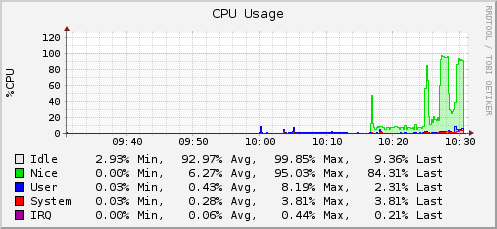
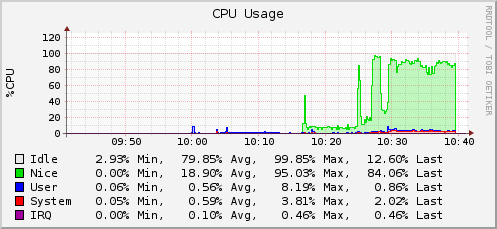
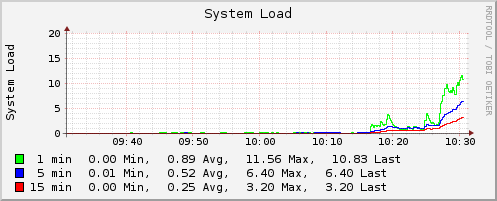
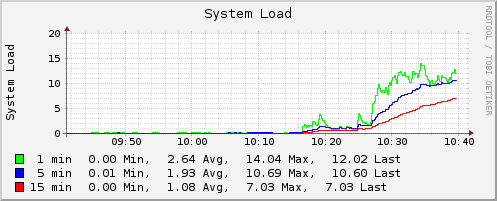
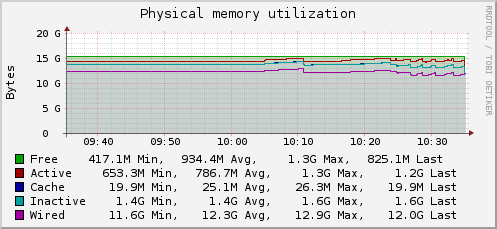
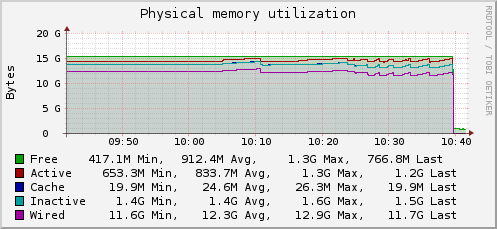
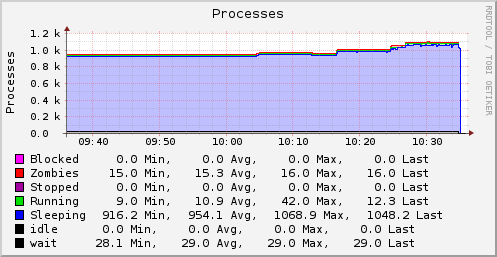
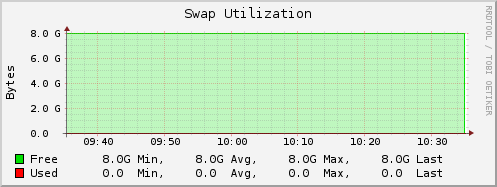
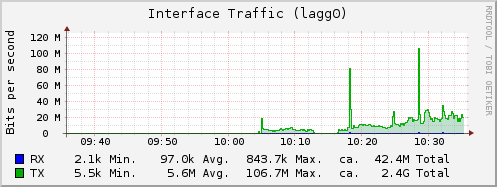
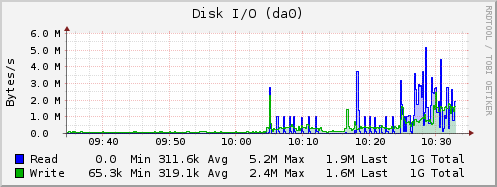
Hardware Straight off the recommendation list... mostly
Motherboard SUPERMICRO MBD-X10SL7-F-O
CPU Intel Xeon E3-1231V3 Haswell 3.4GHz
Ram Crucial 16GB (2 x 8GB) 240-Pin DDR3 SDRAM ECC ( Micron CT2KIT102472BD160B)
HD 4 x WD Red WD40EFRX 4TB
USB Patriot Supersonic Rage XT 32GB USB 3.0
PSU CORSAIR CSM Series CS450M 450W
UPS CyberPower CP1500PFCLCD
Case Rosewill RSV-R4000 4U Rack mountable (note very inefficient design space wise, but cheap and solid)
OS FreeNAS-9.3-STABLE-201505010007
I plan on adding an additional 4 drives and 16 GB at some point in the future.
During the build I had a hard time locating the files to flash the LSI 2308, then I ended up flashing to an unsupported version and had to Flash it a second time. The Motherboard MBD-X10SL7-F-O has an initial beep on startup that I spent to much time trying to diagnose apparently it has a single beep that means "Circuits have been reset. (Ready to power up)".
Could not build a Freedos bootable usb from OSX, had to use my windows machine to create the bootable usb stick. (note I had not issues creating the bootable USB for memtest from OSX so go figure)
After every thing was up and running I had to tranfer 2 TB from a Mac extended journal( HFS+) drive to the NAS. FreeNas does not recognize HFS+ so I ended up having to transfer every thing across the network.
Currently I have a TP-LINK TL-SG2424 24-Port Gigabit Smart Switch which supports Lacp, so I have lacp configure on FreeNas.
From my windows computer over CIFS I getting 95-98 MB a secound write speed, maxing out the 1 GB link.
From my iMac running 10.3 over NFS I'm getting 46-50 MB write speed and 95-98MB read speed.
I ran sol.net disk array test (https://forums.freenas.org/index.php?threads/building-burn-in-and-testing-your-freenas-system.17750/) while the system was in use. I had a vaild backup of the data on the NAS just incase.
Selected disks: da0 da1 da2 da3
<ATA WDC WD40EFRX-68W 0A82> at scbus0 target 0 lun 0 (pass0,da0)
<ATA WDC WD40EFRX-68W 0A82> at scbus0 target 1 lun 0 (pass1,da1)
<ATA WDC WD40EFRX-68W 0A82> at scbus0 target 2 lun 0 (pass2,da2)
<ATA WDC WD40EFRX-68W 0A82> at scbus0 target 3 lun 0 (pass3,da3)
Is this correct? (y/N): y
Performing initial serial array read (baseline speeds)
Wed Apr 29 11:43:23 PDT 2015
Wed Apr 29 11:52:23 PDT 2015
Completed: initial serial array read (baseline speeds)
Array's average speed is 141.93 MB/sec per disk
Disk Disk Size MB/sec %ofAvg
------- ---------- ------ ------
da0 3815447MB 141 99
da1 3815447MB 140 98
da2 3815447MB 146 103
da3 3815447MB 141 100
Performing initial parallel array read
Wed Apr 29 11:52:23 PDT 2015
The disk da0 appears to be 3815447 MB.
Disk is reading at about 141 MB/sec
This suggests that this pass may take around 450 minutes
Serial Parall % of
Disk Disk Size MB/sec MB/sec Serial
------- ---------- ------ ------ ------
da0 3815447MB 141 141 100
da1 3815447MB 140 151 108 ++FAST++
da2 3815447MB 146 150 103
da3 3815447MB 141 140 99
Awaiting completion: initial parallel array read
Wed Apr 29 22:24:54 PDT 2015
Completed: initial parallel array read
Disk's average time is 36622 seconds per disk
Disk Bytes Transferred Seconds %ofAvg
------- ----------------- ------- ------
da0 4000787030016 37951 104
da1 4000787030016 35530 97
da2 4000787030016 35610 97
da3 4000787030016 37399 102
Performing initial parallel seek-stress array read
Wed Apr 29 22:24:54 PDT 2015
The disk da0 appears to be 3815447 MB.
Disk is reading at about 145 MB/sec
This suggests that this pass may take around 437 minutes
Serial Parall % of
Disk Disk Size MB/sec MB/sec Serial
------- ---------- ------ ------ ------
da0 3815447MB 141 140 100
da1 3815447MB 140 143 102
da2 3815447MB 146 152 104
da3 3815447MB 141 134 95
Also I wanted to find out how hard I could push the system with just Plex running so people have an idea of what this build can do. (Ive seen the question asked on the forums several times)
Plex was streaming 720 content to the following devices.
Amazon Fire TV
MacMin
iMac
iPad Air x 2
iPhone
The iPhone and one iPad air where streaming the same content at different points in time.
I also had Jails running Sick beard, CouchPotato, SAZnabd and CrashPlan.
I had no issues with playback, no stuttering, pauses, or buffering.
During Playback
Load Average 9.51, 9.49, 5.82
Load Average 9.64, 10.10, 7.14
