Hi everyone,
I have seen a lot of posts of this kind on the forum, and even if I've been through some of them, I unfortunnately didn't solve my issue :/
Here is my issue :
I have a Freenas running 11.1U6 version
I have only one big storage supposed to be sized at 6Tb, and never have I done the "zfs irreversible" update (I still have this message : New feature flags are available for volume NAS-GDA2. Refer to the "Upgrading a ZFS Pool" section of the User Guide for instructions. )
I have issues with storage, that is not freeing space (I deleted about 1Tb and quite nothing happened on the space left).
It also look like I have locked snapshots, that are probably part of the problem here.
And last of all, I'm pretty sure I lost part of my storage here, doesn't it look weird ? Where are my 6Tb ..?
Here is my storage :
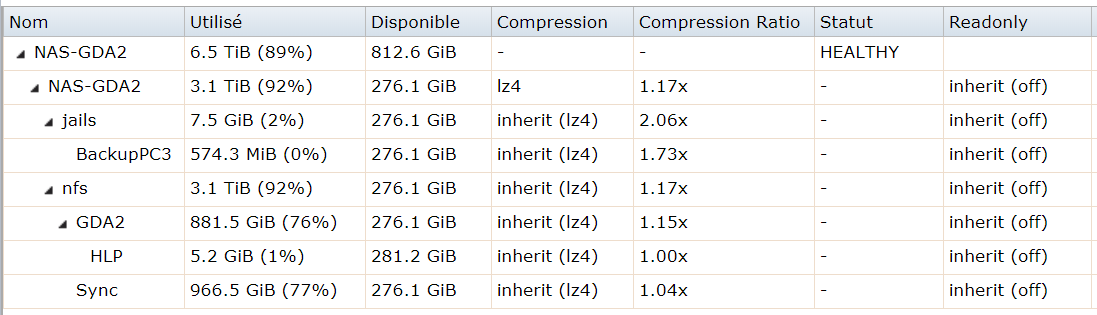
The "Sync" storage is a sync between this NAS and another, on the same network elsewhere. As I understand it, the synhronized data are stored on this NAS, it looks OK
My snapshots (in yellow the one locked):
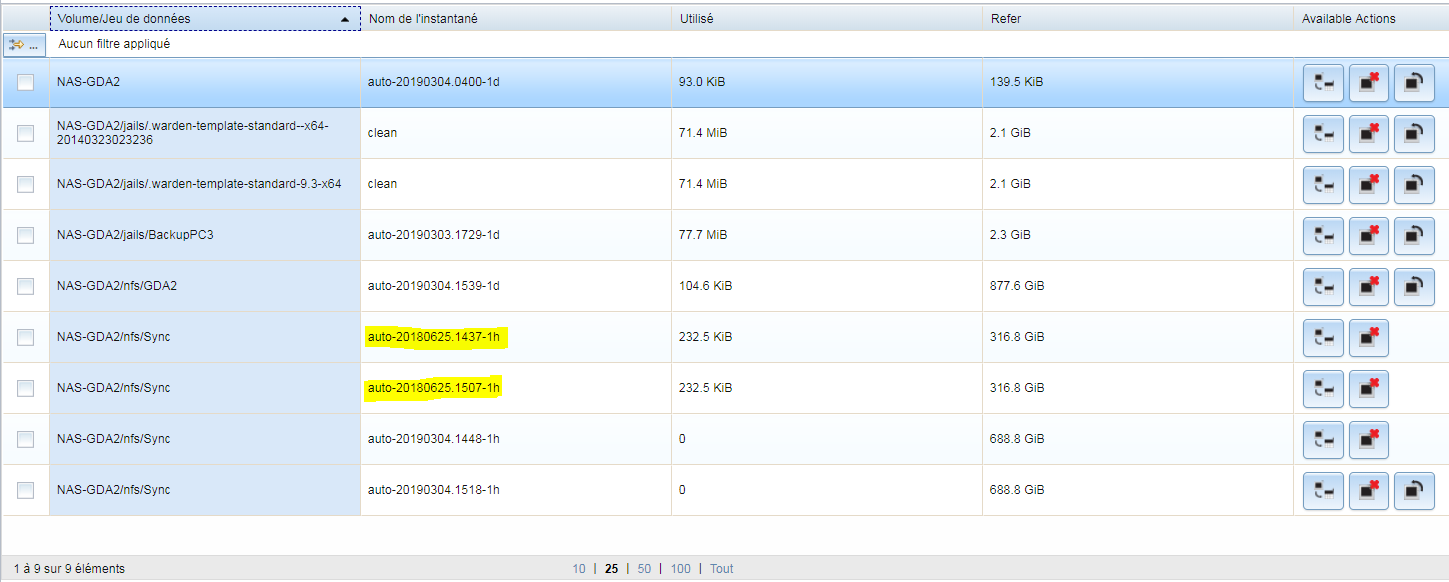
zfs destroy of the two snapshot in yellow :
zfs list -t all -r NAS-GDA2
zfs list -t all -r NAS-GDA2/nfs (to lower to the storage I'd like to have 6Tb)
I already deleted a bunch of snapshot, and it freed a few space, but really not so much.
Of course df -h don't work well (everytime I delete something, it only substract the space I deleted from the available space)
Later this week, I will try 2 things that I'm not able to try now :
- Reboot the server
- Upgrade to 11.1U7
I will be glad of every hint you can give me, or if you can explain me where my 3Tb are !
Many thanks for your time !
Best regards,
ADUR
I have seen a lot of posts of this kind on the forum, and even if I've been through some of them, I unfortunnately didn't solve my issue :/
Here is my issue :
I have a Freenas running 11.1U6 version
I have only one big storage supposed to be sized at 6Tb, and never have I done the "zfs irreversible" update (I still have this message : New feature flags are available for volume NAS-GDA2. Refer to the "Upgrading a ZFS Pool" section of the User Guide for instructions. )
I have issues with storage, that is not freeing space (I deleted about 1Tb and quite nothing happened on the space left).
It also look like I have locked snapshots, that are probably part of the problem here.
And last of all, I'm pretty sure I lost part of my storage here, doesn't it look weird ? Where are my 6Tb ..?
Here is my storage :
The "Sync" storage is a sync between this NAS and another, on the same network elsewhere. As I understand it, the synhronized data are stored on this NAS, it looks OK
My snapshots (in yellow the one locked):
zfs destroy of the two snapshot in yellow :
Code:
root@nas-gda2:/mnt/NAS-GDA2/nfs/GDA2 # zfs destroy NAS-GDA2/nfs/Sync@auto-20180625.1437-1h cannot destroy snapshot NAS-GDA2/nfs/Sync@auto-20180625.1437-1h: dataset is busy root@nas-gda2:/mnt/NAS-GDA2/nfs/GDA2 # zfs destroy NAS-GDA2/nfs/Sync@auto-20180625.1507-1h cannot destroy snapshot NAS-GDA2/nfs/Sync@auto-20180625.1507-1h: dataset is busy
zfs list -t all -r NAS-GDA2
Code:
root@nas-gda2:/mnt/NAS-GDA2/nfs/GDA2 # zfs list -t all -r NAS-GDA2 NAME USED AVAIL REFER MOUNTPOINT NAS-GDA2 3.13T 275G 140K /mnt/NAS-GDA2 NAS-GDA2@auto-20190304.0400-1d 93K - 140K - NAS-GDA2/.system 168M 275G 151K legacy NAS-GDA2/.system@manual-20150730 105K - 88.3M - NAS-GDA2/.system@manual-20150730-1420 105K - 88.3M - NAS-GDA2/.system/configs-903a2a7d45924e86a448cccd86aa67c2 42.4M 275G 42.3M legacy NAS-GDA2/.system/configs-903a2a7d45924e86a448cccd86aa67c2@manual-20150730 0 - 140K - NAS-GDA2/.system/configs-903a2a7d45924e86a448cccd86aa67c2@manual-20150730-1420 0 - 140K - NAS-GDA2/.system/cores 18.3M 275G 16.4M legacy NAS-GDA2/.system/cores@manual-20150730 0 - 1.98M - NAS-GDA2/.system/cores@manual-20150730-1420 0 - 1.98M - NAS-GDA2/.system/rrd-903a2a7d45924e86a448cccd86aa67c2 232K 275G 140K legacy NAS-GDA2/.system/rrd-903a2a7d45924e86a448cccd86aa67c2@manual-20150730 0 - 140K - NAS-GDA2/.system/rrd-903a2a7d45924e86a448cccd86aa67c2@manual-20150730-1420 0 - 140K - NAS-GDA2/.system/samba4 5.81M 275G 5.35M legacy NAS-GDA2/.system/samba4@manual-20150730 122K - 459K - NAS-GDA2/.system/samba4@manual-20150730-1420 140K - 477K - NAS-GDA2/.system/syslog-903a2a7d45924e86a448cccd86aa67c2 12.6M 275G 11.6M legacy NAS-GDA2/.system/syslog-903a2a7d45924e86a448cccd86aa67c2@manual-20150730 198K - 878K - NAS-GDA2/.system/syslog-903a2a7d45924e86a448cccd86aa67c2@manual-20150730-1420 279K - 959K - NAS-GDA2/jails 7.49G 275G 186K /mnt/NAS-GDA2/jails NAS-GDA2/jails/.warden-template-pluginjail--x64 3.16M 275G 3.16M /mnt/NAS-GDA2/jails/.warden-template-pluginjail--x64 NAS-GDA2/jails/.warden-template-standard--x64 626M 275G 626M /mnt/NAS-GDA2/jails/.warden-template-standard--x64 NAS-GDA2/jails/.warden-template-standard--x64-20140317184634 2.06G 275G 2.06G /mnt/NAS-GDA2/jails/.warden-template-standard--x64-20140317184634 NAS-GDA2/jails/.warden-template-standard--x64-20140323023236 2.12G 275G 2.06G /mnt/NAS-GDA2/jails/.warden-template-standard--x64-20140323023236 NAS-GDA2/jails/.warden-template-standard--x64-20140323023236@clean 71.4M - 2.06G - NAS-GDA2/jails/.warden-template-standard-9.3-x64 2.13G 275G 2.06G /mnt/NAS-GDA2/jails/.warden-template-standard-9.3-x64 NAS-GDA2/jails/.warden-template-standard-9.3-x64@clean 71.4M - 2.06G - NAS-GDA2/jails/BackupPC3 574M 275G 2.30G /mnt/NAS-GDA2/jails/BackupPC3 NAS-GDA2/jails/BackupPC3@auto-20190303.1729-1d 77.7M - 2.30G - NAS-GDA2/nfs 3.13T 275G 1.32T /mnt/NAS-GDA2/nfs NAS-GDA2/nfs/GDA2 883G 275G 878G /mnt/NAS-GDA2/nfs/GDA2 NAS-GDA2/nfs/GDA2@auto-20190304.1539-1d 105K - 878G - NAS-GDA2/nfs/GDA2/HLP 5.16G 280G 93K - NAS-GDA2/nfs/Sync 966G 275G 689G /mnt/NAS-GDA2/nfs/Sync NAS-GDA2/nfs/Sync@auto-20180625.1437-1h 232K - 317G - NAS-GDA2/nfs/Sync@auto-20180625.1507-1h 232K - 317G - NAS-GDA2/nfs/Sync@auto-20190304.1518-1h 0 - 689G - NAS-GDA2/nfs/Sync@auto-20190304.1548-1h 0 - 689G -
zfs list -t all -r NAS-GDA2/nfs (to lower to the storage I'd like to have 6Tb)
Code:
root@nas-gda2:/mnt/NAS-GDA2/nfs/GDA2 # zfs list -t all -r NAS-GDA2/nfs NAME USED AVAIL REFER MOUNTPOINT NAS-GDA2/nfs 3.13T 275G 1.32T /mnt/NAS-GDA2/nfs NAS-GDA2/nfs/GDA2 883G 275G 878G /mnt/NAS-GDA2/nfs/GDA2 NAS-GDA2/nfs/GDA2@auto-20190304.1539-1d 105K - 878G - NAS-GDA2/nfs/GDA2/HLP 5.16G 280G 93K - NAS-GDA2/nfs/Sync 966G 275G 689G /mnt/NAS-GDA2/nfs/Sync NAS-GDA2/nfs/Sync@auto-20180625.1437-1h 232K - 317G - NAS-GDA2/nfs/Sync@auto-20180625.1507-1h 232K - 317G - NAS-GDA2/nfs/Sync@auto-20190304.1518-1h 0 - 689G - NAS-GDA2/nfs/Sync@auto-20190304.1548-1h 0 - 689G -
I already deleted a bunch of snapshot, and it freed a few space, but really not so much.
Of course df -h don't work well (everytime I delete something, it only substract the space I deleted from the available space)
Later this week, I will try 2 things that I'm not able to try now :
- Reboot the server
- Upgrade to 11.1U7
I will be glad of every hint you can give me, or if you can explain me where my 3Tb are !
Many thanks for your time !
Best regards,
ADUR
