slarionoff
Cadet
- Joined
- Dec 19, 2016
- Messages
- 3
Dear colleagues!
I searched through this forum but I'm not sure if I used correct keywords, so if this subject is well-known please just give me a link and I'll be happy.
I have an HP Microserver. There's a VMWare ESXI on it with FreeNAS as one of the virtual systems. I had there 2x3TB HHDs which were set as a mirror (da0,da1). Later on I've added 2x2TB volumes (da2,da3) and here I guess I made a mistake - I've just added those two devices to existing volume. It looks in volume status like:
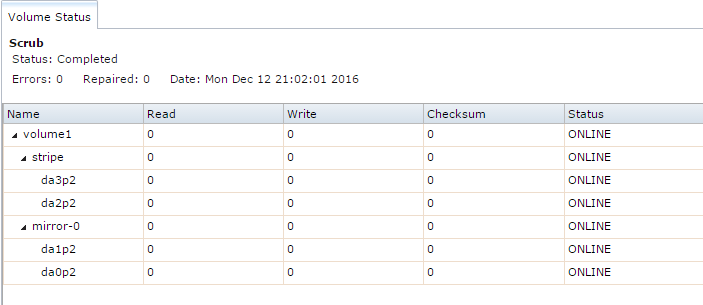
On second thought I've found that I wanted to have 2x3TB in a mirror (like they are set now, da0,da1) to store some valuable things - photos, documents and a stripe volume for storage of software, videos and so on - things which I can download again. I thought that I will see those two groups separately and will be able to create folders or shares separately on a "safe" and "store" parts, but I was wrong. So the question is - what should I do in order to obtain my goals? Actually I can backup most valuable things, drop existing storage and re-create it again, but for sure I will not be able to save everything. Can I somehow re-configure that storage without data loss? Yeah, those datasets created on a volume are filled with data, so they are not empty.
Thank you in advance!
I searched through this forum but I'm not sure if I used correct keywords, so if this subject is well-known please just give me a link and I'll be happy.
I have an HP Microserver. There's a VMWare ESXI on it with FreeNAS as one of the virtual systems. I had there 2x3TB HHDs which were set as a mirror (da0,da1). Later on I've added 2x2TB volumes (da2,da3) and here I guess I made a mistake - I've just added those two devices to existing volume. It looks in volume status like:
On second thought I've found that I wanted to have 2x3TB in a mirror (like they are set now, da0,da1) to store some valuable things - photos, documents and a stripe volume for storage of software, videos and so on - things which I can download again. I thought that I will see those two groups separately and will be able to create folders or shares separately on a "safe" and "store" parts, but I was wrong. So the question is - what should I do in order to obtain my goals? Actually I can backup most valuable things, drop existing storage and re-create it again, but for sure I will not be able to save everything. Can I somehow re-configure that storage without data loss? Yeah, those datasets created on a volume are filled with data, so they are not empty.
Thank you in advance!
