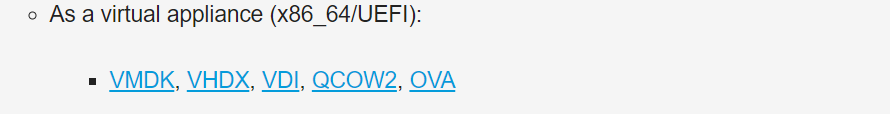SaltyCoffee
Dabbler
- Joined
- Nov 6, 2021
- Messages
- 46
Hi, having trouble with VMs in TrueNAS Core v13.0-U5.3. I'm hoping this is learning curve since I am new to bhyve. But any VM I create just won't start. Even blank ones with all default settings. From time to time they will start, but 10-15 seconds after spinning up, they will crash. This has happened maybe 3-4 times out of countless I've created (varying settings), and even with a VM that previously wasn't working, so it seems completely random when they briefly start up.
The errors in /var/log/messages are always the same after a failed start, the NIC changing state:
Nothing in /var/log/middlewared.log or any other logs in /var/log. I thought it could have been a memory thing for a second but the issue persists across reboots.
I've seen others get these errors for all kinds of bhyve related issues, so it tells me really nothing about the issue I'm having.
So knowing not much about virtualization in TN, I was hoping y'all could coach me in troubleshooting this? Not sure where to look next.
EDIT: I forgot to mention that when they do start, VNC won't connect, if that matters (probably to be expected given the impending crash)
The errors in /var/log/messages are always the same after a failed start, the NIC changing state:
Code:
Sep 1 10:19:28 Kubrick kernel: tap0: Ethernet address: meh Sep 1 10:19:28 Kubrick kernel: tap0: changing name to 'vnet7' Sep 1 10:19:28 Kubrick kernel: vnet7: promiscuous mode enabled Sep 1 10:19:28 Kubrick kernel: vnet7: link state changed to UP Sep 1 10:19:28 Kubrick kernel: vnet7: link state changed to DOWN Sep 1 10:19:28 Kubrick kernel: vnet7: promiscuous mode disabled
Nothing in /var/log/middlewared.log or any other logs in /var/log. I thought it could have been a memory thing for a second but the issue persists across reboots.
I've seen others get these errors for all kinds of bhyve related issues, so it tells me really nothing about the issue I'm having.
So knowing not much about virtualization in TN, I was hoping y'all could coach me in troubleshooting this? Not sure where to look next.
EDIT: I forgot to mention that when they do start, VNC won't connect, if that matters (probably to be expected given the impending crash)
Last edited: