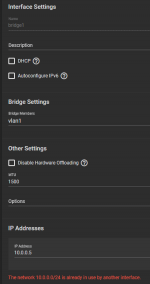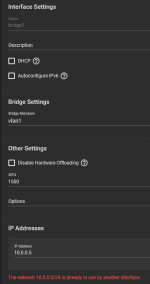-
Important Announcement for the TrueNAS Community.
The TrueNAS Community has now been moved. This forum has become READ-ONLY for historical purposes. Please feel free to join us on the new TrueNAS Community Forums
You are using an out of date browser. It may not display this or other websites correctly.
You should upgrade or use an alternative browser.
You should upgrade or use an alternative browser.
VM has no ethernet
- Thread starter NinthWave
- Start date
NinthWave
Contributor
- Joined
- Jan 9, 2021
- Messages
- 129
Code:
root@truenas[~]# ifconfig -a
bce0: flags=8943<UP,BROADCAST,RUNNING,PROMISC,SIMPLEX,MULTICAST> metric 0 mtu 1500
options=c00b9<RXCSUM,VLAN_MTU,VLAN_HWTAGGING,JUMBO_MTU,VLAN_HWCSUM,VLAN_HWTSO,LINKSTATE>
ether 84:2b:2b:51:53:8a
inet 10.0.0.6 netmask 0xffffff00 broadcast 10.0.0.255
media: Ethernet autoselect (1000baseT <full-duplex>)
status: active
nd6 options=9<PERFORMNUD,IFDISABLED>
bce1: flags=8943<UP,BROADCAST,RUNNING,PROMISC,SIMPLEX,MULTICAST> metric 0 mtu 1500
options=800b8<VLAN_MTU,VLAN_HWTAGGING,JUMBO_MTU,VLAN_HWCSUM,LINKSTATE>
ether 84:2b:2b:51:53:8c
media: Ethernet autoselect (1000baseT <full-duplex>)
status: active
nd6 options=9<PERFORMNUD,IFDISABLED>
lo0: flags=8049<UP,LOOPBACK,RUNNING,MULTICAST> metric 0 mtu 16384
options=680003<RXCSUM,TXCSUM,LINKSTATE,RXCSUM_IPV6,TXCSUM_IPV6>
inet6 ::1 prefixlen 128
inet6 fe80::1%lo0 prefixlen 64 scopeid 0x3
inet 127.0.0.1 netmask 0xff000000
groups: lo
nd6 options=21<PERFORMNUD,AUTO_LINKLOCAL>
pflog0: flags=0<> metric 0 mtu 33160
groups: pflog
vlan10: flags=8943<UP,BROADCAST,RUNNING,PROMISC,SIMPLEX,MULTICAST> metric 0 mtu 1500
description: IOT
options=80000<LINKSTATE>
ether 84:2b:2b:51:53:8c
groups: vlan
vlan: 10 vlanproto: 802.1q vlanpcp: 0 parent interface: bce1
media: Ethernet autoselect (1000baseT <full-duplex>)
status: active
nd6 options=9<PERFORMNUD,IFDISABLED>
vlan40: flags=8943<UP,BROADCAST,RUNNING,PROMISC,SIMPLEX,MULTICAST> metric 0 mtu 1500
description: Surveillance
options=80000<LINKSTATE>
ether 84:2b:2b:51:53:8c
groups: vlan
vlan: 40 vlanproto: 802.1q vlanpcp: 0 parent interface: bce1
media: Ethernet autoselect (1000baseT <full-duplex>)
status: active
nd6 options=9<PERFORMNUD,IFDISABLED>
bridge10: flags=8843<UP,BROADCAST,RUNNING,SIMPLEX,MULTICAST> metric 0 mtu 1500
ether 58:9c:fc:10:e5:2a
inet 10.0.10.2 netmask 0xffffff00 broadcast 10.0.10.255
id 00:00:00:00:00:00 priority 32768 hellotime 2 fwddelay 15
maxage 20 holdcnt 6 proto rstp maxaddr 2000 timeout 1200
root id 00:00:00:00:00:00 priority 32768 ifcost 0 port 0
member: vlan10 flags=143<LEARNING,DISCOVER,AUTOEDGE,AUTOPTP>
ifmaxaddr 0 port 5 priority 128 path cost 55
groups: bridge
nd6 options=9<PERFORMNUD,IFDISABLED>
bridge40: flags=8843<UP,BROADCAST,RUNNING,SIMPLEX,MULTICAST> metric 0 mtu 1500
ether 58:9c:fc:10:ab:7c
id 00:00:00:00:00:00 priority 32768 hellotime 2 fwddelay 15
maxage 20 holdcnt 6 proto rstp maxaddr 2000 timeout 1200
root id 00:00:00:00:00:00 priority 32768 ifcost 0 port 0
member: vlan40 flags=143<LEARNING,DISCOVER,AUTOEDGE,AUTOPTP>
ifmaxaddr 0 port 6 priority 128 path cost 55
groups: bridge
nd6 options=9<PERFORMNUD,IFDISABLED>
bridge0: flags=8843<UP,BROADCAST,RUNNING,SIMPLEX,MULTICAST> metric 0 mtu 1500
ether 58:9c:fc:10:54:42
id 00:00:00:00:00:00 priority 32768 hellotime 2 fwddelay 15
maxage 20 holdcnt 6 proto rstp maxaddr 2000 timeout 1200
root id 00:00:00:00:00:00 priority 32768 ifcost 0 port 0
member: vnet6 flags=143<LEARNING,DISCOVER,AUTOEDGE,AUTOPTP>
ifmaxaddr 0 port 11 priority 128 path cost 2000000
member: vnet0.1 flags=143<LEARNING,DISCOVER,AUTOEDGE,AUTOPTP>
ifmaxaddr 0 port 10 priority 128 path cost 2000
member: bce0 flags=143<LEARNING,DISCOVER,AUTOEDGE,AUTOPTP>
ifmaxaddr 0 port 1 priority 128 path cost 20000
groups: bridge
nd6 options=9<PERFORMNUD,IFDISABLED>
vnet0.1: flags=8963<UP,BROADCAST,RUNNING,PROMISC,SIMPLEX,MULTICAST> metric 0 mtu 1500
description: associated with jail: seafile-jail as nic: epair0b
options=8<VLAN_MTU>
ether 86:2b:2b:23:46:0e
hwaddr 02:81:fb:19:17:0a
groups: epair
media: Ethernet 10Gbase-T (10Gbase-T <full-duplex>)
status: active
nd6 options=9<PERFORMNUD,IFDISABLED>
vnet6: flags=8943<UP,BROADCAST,RUNNING,PROMISC,SIMPLEX,MULTICAST> metric 0 mtu 1500
options=80000<LINKSTATE>
ether fe:a0:98:2b:af:ce
hwaddr 58:9c:fc:10:08:26
groups: tap
media: Ethernet autoselect
status: active
nd6 options=9<PERFORMNUD,IFDISABLED>
Opened by PID 25812- Joined
- Nov 25, 2013
- Messages
- 7,776
From your ifconfig output it looks like everything is connected correctly. How is the network configured inside the VM guest OS?
- Joined
- Nov 25, 2013
- Messages
- 7,776
That's another minor problem, but that can be addressed later. You should not rely on TrueNAS auto creating the bridge0 for you but instead configure it statically and - most important - remove the IP address from bce0 and put it on the bridge interface instead. But let's get this VM online, first.In the ifconfig , I can seebridge0
I dont see it in the GUI. Would not I be able to selectbridge0as "Nic to attach" when creating the VM
An educated guess: you installed from an ISO, so you had a virtual CD-ROM device, correct? And you removed that device completely after you were done? Frequently at least for the Ubuntu releases that I installed that means than inside the guest OS the network interface is renamed from enp0s5 to enp0s4. So the guest does not bring it up anymore because it tries to configure enp0s5 which isn't there.
Search for how you can examine and possibly change the network configuration for Proxmox on the console.
NinthWave
Contributor
- Joined
- Jan 9, 2021
- Messages
- 129
The ifconfig is is the first original postFrom your ifconfig output it looks like everything is connected correctly. How is the network configured inside the VM guest OS?
Here is another output
NinthWave
Contributor
- Joined
- Jan 9, 2021
- Messages
- 129
I think you nailed it.... Trying to edit /etc/network/interfacesThat's another minor problem, but that can be addressed later. You should not rely on TrueNAS auto creating the bridge0 for you but instead configure it statically and - most important - remove the IP address from bce0 and put it on the bridge interface instead. But let's get this VM online, first.
An educated guess: you installed from an ISO, so you had a virtual CD-ROM device, correct? And you removed that device completely after you were done? Frequently at least for the Ubuntu releases that I installed that means than inside the guest OS the network interface is renamed from enp0s5 to enp0s4. So the guest does not bring it up anymore because it tries to configure enp0s5 which isn't there.
Search for how you can examine and possibly change the network configuration for Proxmox on the console.
- Joined
- Nov 25, 2013
- Messages
- 7,776
Yeah - the configuration file references enp0s5, but from your ifconfig output you can see that the interface is enp0s4. You need to edit the configuration file from the console, change "5" to "4", save and reboot. As I guessed ...
- Joined
- Nov 25, 2013
- Messages
- 7,776
So now 10.0.0.17 is reachable? Should be ...
NinthWave
Contributor
- Joined
- Jan 9, 2021
- Messages
- 129
Thanks!!!That's another minor problem, but that can be addressed later. You should not rely on TrueNAS auto creating the bridge0 for you but instead configure it statically and - most important - remove the IP address from bce0 and put it on the bridge interface instead. But let's get this VM online, first.
[...]
I'd like to solve this as well
[edit]
Won't I be losing access to the GUI while doing so, locking me out ^
I am leaving for work but will come back at it tonight
- Joined
- Nov 25, 2013
- Messages
- 7,776
1. Shut down your VM and your jail.
2. Set "autostart" to off for both.
3. Reboot your system - this is necessary to remove the auto created bridge0 interface.
4. Create a bridge interface, name it bridge0, assign bce0 as a member interface, test & save.
5. Remove the IP address from bce0, tick the box "disable hardware offloading", put "up" in the "Options" field.
6. Place the IP address on the bridge0 interface.
7. Test & save - possibly increase the test timeout from 60 seconds to 300 or so, might take a while until you can reach your NAS again after clicking "Test".
8. When that works in your VM assign bridge0 to the virtual ethernet device.
9. In your jail set "vnet_default_interfaces" to "none", and down in the network properties section "interfaces" to "vnet0:bridge0"
2. Set "autostart" to off for both.
3. Reboot your system - this is necessary to remove the auto created bridge0 interface.
4. Create a bridge interface, name it bridge0, assign bce0 as a member interface, test & save.
5. Remove the IP address from bce0, tick the box "disable hardware offloading", put "up" in the "Options" field.
6. Place the IP address on the bridge0 interface.
7. Test & save - possibly increase the test timeout from 60 seconds to 300 or so, might take a while until you can reach your NAS again after clicking "Test".
8. When that works in your VM assign bridge0 to the virtual ethernet device.
9. In your jail set "vnet_default_interfaces" to "none", and down in the network properties section "interfaces" to "vnet0:bridge0"
NinthWave
Contributor
- Joined
- Jan 9, 2021
- Messages
- 129
I realized that since my other VMs and jails are connected to bce1, I would rather put PBS in bce1.1. Shut down your VM and your jail.
2. Set "autostart" to off for both.
3. Reboot your system - this is necessary to remove the auto created bridge0 interface.
4. Create a bridge interface, name it bridge0, assign bce0 as a member interface, test & save.
5. Remove the IP address from bce0, tick the box "disable hardware offloading", put "up" in the "Options" field.
6. Place the IP address on the bridge0 interface.
7. Test & save - possibly increase the test timeout from 60 seconds to 300 or so, might take a while until you can reach your NAS again after clicking "Test".
8. When that works in your VM assign bridge0 to the virtual ethernet device.
9. In your jail set "vnet_default_interfaces" to "none", and down in the network properties section "interfaces" to "vnet0:bridge0"
I tried creating a "bridge1" to "bce1" but TN said "bce1" was busy with "vlan40" so I remenbered (I guess) that once a NIC is bridged to vlans, they all must be VLANs. Si I created vlan1, which is fact does not exist. I thought I could put this VM on native LAN (on which is bce0)
This is what I have done but I can't reach the PBS GUI so I guess there is something I did not get right (again) in L2 management.
Code:
root@truenas[~]# ifconfig -a
bce0: flags=8943<UP,BROADCAST,RUNNING,PROMISC,SIMPLEX,MULTICAST> metric 0 mtu 1500
options=c00b9<RXCSUM,VLAN_MTU,VLAN_HWTAGGING,JUMBO_MTU,VLAN_HWCSUM,VLAN_HWTSO,LINKSTATE>
ether 84:2b:2b:51:53:8a
inet 10.0.0.6 netmask 0xffffff00 broadcast 10.0.0.255
media: Ethernet autoselect (1000baseT <full-duplex>)
status: active
nd6 options=9<PERFORMNUD,IFDISABLED>
bce1: flags=8943<UP,BROADCAST,RUNNING,PROMISC,SIMPLEX,MULTICAST> metric 0 mtu 1500
options=800b8<VLAN_MTU,VLAN_HWTAGGING,JUMBO_MTU,VLAN_HWCSUM,LINKSTATE>
ether 84:2b:2b:51:53:8c
media: Ethernet autoselect (1000baseT <full-duplex>)
status: active
nd6 options=9<PERFORMNUD,IFDISABLED>
lo0: flags=8049<UP,LOOPBACK,RUNNING,MULTICAST> metric 0 mtu 16384
options=680003<RXCSUM,TXCSUM,LINKSTATE,RXCSUM_IPV6,TXCSUM_IPV6>
inet6 ::1 prefixlen 128
inet6 fe80::1%lo0 prefixlen 64 scopeid 0x3
inet 127.0.0.1 netmask 0xff000000
groups: lo
nd6 options=21<PERFORMNUD,AUTO_LINKLOCAL>
pflog0: flags=0<> metric 0 mtu 33160
groups: pflog
vlan10: flags=8943<UP,BROADCAST,RUNNING,PROMISC,SIMPLEX,MULTICAST> metric 0 mtu 1500
description: IOT
options=80000<LINKSTATE>
ether 84:2b:2b:51:53:8c
groups: vlan
vlan: 10 vlanproto: 802.1q vlanpcp: 0 parent interface: bce1
media: Ethernet autoselect (1000baseT <full-duplex>)
status: active
nd6 options=9<PERFORMNUD,IFDISABLED>
vlan40: flags=8943<UP,BROADCAST,RUNNING,PROMISC,SIMPLEX,MULTICAST> metric 0 mtu 1500
description: Surveillance
options=80000<LINKSTATE>
ether 84:2b:2b:51:53:8c
groups: vlan
vlan: 40 vlanproto: 802.1q vlanpcp: 0 parent interface: bce1
media: Ethernet autoselect (1000baseT <full-duplex>)
status: active
nd6 options=9<PERFORMNUD,IFDISABLED>
bridge10: flags=8843<UP,BROADCAST,RUNNING,SIMPLEX,MULTICAST> metric 0 mtu 1500
ether 58:9c:fc:10:e5:2a
inet 10.0.10.2 netmask 0xffffff00 broadcast 10.0.10.255
id 00:00:00:00:00:00 priority 32768 hellotime 2 fwddelay 15
maxage 20 holdcnt 6 proto rstp maxaddr 2000 timeout 1200
root id 00:00:00:00:00:00 priority 32768 ifcost 0 port 0
member: vlan10 flags=143<LEARNING,DISCOVER,AUTOEDGE,AUTOPTP>
ifmaxaddr 0 port 5 priority 128 path cost 55
groups: bridge
nd6 options=9<PERFORMNUD,IFDISABLED>
bridge40: flags=8843<UP,BROADCAST,RUNNING,SIMPLEX,MULTICAST> metric 0 mtu 1500
ether 58:9c:fc:10:ab:7c
id 00:00:00:00:00:00 priority 32768 hellotime 2 fwddelay 15
maxage 20 holdcnt 6 proto rstp maxaddr 2000 timeout 1200
root id 00:00:00:00:00:00 priority 32768 ifcost 0 port 0
member: vlan40 flags=143<LEARNING,DISCOVER,AUTOEDGE,AUTOPTP>
ifmaxaddr 0 port 6 priority 128 path cost 55
groups: bridge
nd6 options=9<PERFORMNUD,IFDISABLED>
bridge0: flags=8843<UP,BROADCAST,RUNNING,SIMPLEX,MULTICAST> metric 0 mtu 1500
ether 58:9c:fc:10:54:42
id 00:00:00:00:00:00 priority 32768 hellotime 2 fwddelay 15
maxage 20 holdcnt 6 proto rstp maxaddr 2000 timeout 1200
root id 00:00:00:00:00:00 priority 32768 ifcost 0 port 0
member: vnet0.1 flags=143<LEARNING,DISCOVER,AUTOEDGE,AUTOPTP>
ifmaxaddr 0 port 10 priority 128 path cost 2000
member: bce0 flags=143<LEARNING,DISCOVER,AUTOEDGE,AUTOPTP>
ifmaxaddr 0 port 1 priority 128 path cost 20000
groups: bridge
nd6 options=9<PERFORMNUD,IFDISABLED>
vnet0.1: flags=8963<UP,BROADCAST,RUNNING,PROMISC,SIMPLEX,MULTICAST> metric 0 mtu 1500
description: associated with jail: seafile-jail as nic: epair0b
options=8<VLAN_MTU>
ether 86:2b:2b:23:46:0e
hwaddr 02:81:fb:19:17:0a
groups: epair
media: Ethernet 10Gbase-T (10Gbase-T <full-duplex>)
status: active
nd6 options=9<PERFORMNUD,IFDISABLED>
vlan1: flags=8943<UP,BROADCAST,RUNNING,PROMISC,SIMPLEX,MULTICAST> metric 0 mtu 1500
options=80000<LINKSTATE>
ether 84:2b:2b:51:53:8c
groups: vlan
vlan: 1 vlanproto: 802.1q vlanpcp: 0 parent interface: bce1
media: Ethernet autoselect (1000baseT <full-duplex>)
status: active
nd6 options=9<PERFORMNUD,IFDISABLED>
bridge1: flags=8843<UP,BROADCAST,RUNNING,SIMPLEX,MULTICAST> metric 0 mtu 1500
ether 58:9c:fc:10:9f:36
id 00:00:00:00:00:00 priority 32768 hellotime 2 fwddelay 15
maxage 20 holdcnt 6 proto rstp maxaddr 2000 timeout 1200
root id 00:00:00:00:00:00 priority 32768 ifcost 0 port 0
member: vnet0 flags=143<LEARNING,DISCOVER,AUTOEDGE,AUTOPTP>
ifmaxaddr 0 port 13 priority 128 path cost 2000000
member: vlan1 flags=143<LEARNING,DISCOVER,AUTOEDGE,AUTOPTP>
ifmaxaddr 0 port 11 priority 128 path cost 20000
groups: bridge
nd6 options=9<PERFORMNUD,IFDISABLED>
vnet0: flags=8943<UP,BROADCAST,RUNNING,PROMISC,SIMPLEX,MULTICAST> metric 0 mtu 1500
options=80000<LINKSTATE>
ether fe:a0:98:2b:62:31
hwaddr 58:9c:fc:10:08:26
groups: tap
media: Ethernet autoselect
status: active
nd6 options=9<PERFORMNUD,IFDISABLED>
Opened by PID 3164NinthWave
Contributor
- Joined
- Jan 9, 2021
- Messages
- 129
@Patrick M. Hausen
I connected the VM to "bce1" and it's working but since you suggested in post #6 that I create a static bridge0, I tough I'd do the same for "bce1".... But...
I connected the VM to "bce1" and it's working but since you suggested in post #6 that I create a static bridge0, I tough I'd do the same for "bce1".... But...
- Joined
- Nov 25, 2013
- Messages
- 7,776
Depends. If you need an IP address for your NAS host in that network, then you must statically create the bridge and assign the IP address to the bridge interface. A bridge member interface must not have an IP address.
Static bridges also eliminate the danger of the "bridge creation magic" guessing wrong and creating a loop, specifically with complex topologies with VLANs like yours.
Static bridges also eliminate the danger of the "bridge creation magic" guessing wrong and creating a loop, specifically with complex topologies with VLANs like yours.
NinthWave
Contributor
- Joined
- Jan 9, 2021
- Messages
- 129
If I understood correctly when you helped me for a similar problem in 2022:Depends. If you need an IP address for your NAS host in that network, then you must statically create the bridge and assign the IP address to the bridge interface. A bridge member interface must not have an IP address.
The PBS is a VM on TN-core host and the GUI of PBS is accessible through "bce1"
The data that will be back-up will be exchanged trough "bce0" of TN-core host
If I want PBS to communicate with TN-core NFS share without the need of pfSense firewall (talk directly), then the bridge require an IP address?
But TN refuses I add an IP=10.0.0.5 at bridge1
TN refuses I create bridge1 with bce1 as a member
So I am confused... again
Attachments
Important Announcement for the TrueNAS Community.
The TrueNAS Community has now been moved. This forum will now become READ-ONLY for historical purposes. Please feel free to join us on the new TrueNAS Community Forums.Related topics on forums.truenas.com for thread: "VM has no ethernet"
Similar threads
- Replies
- 0
- Views
- 2K
- Replies
- 0
- Views
- 4K
- Replies
- 7
- Views
- 3K
- Replies
- 3
- Views
- 3K