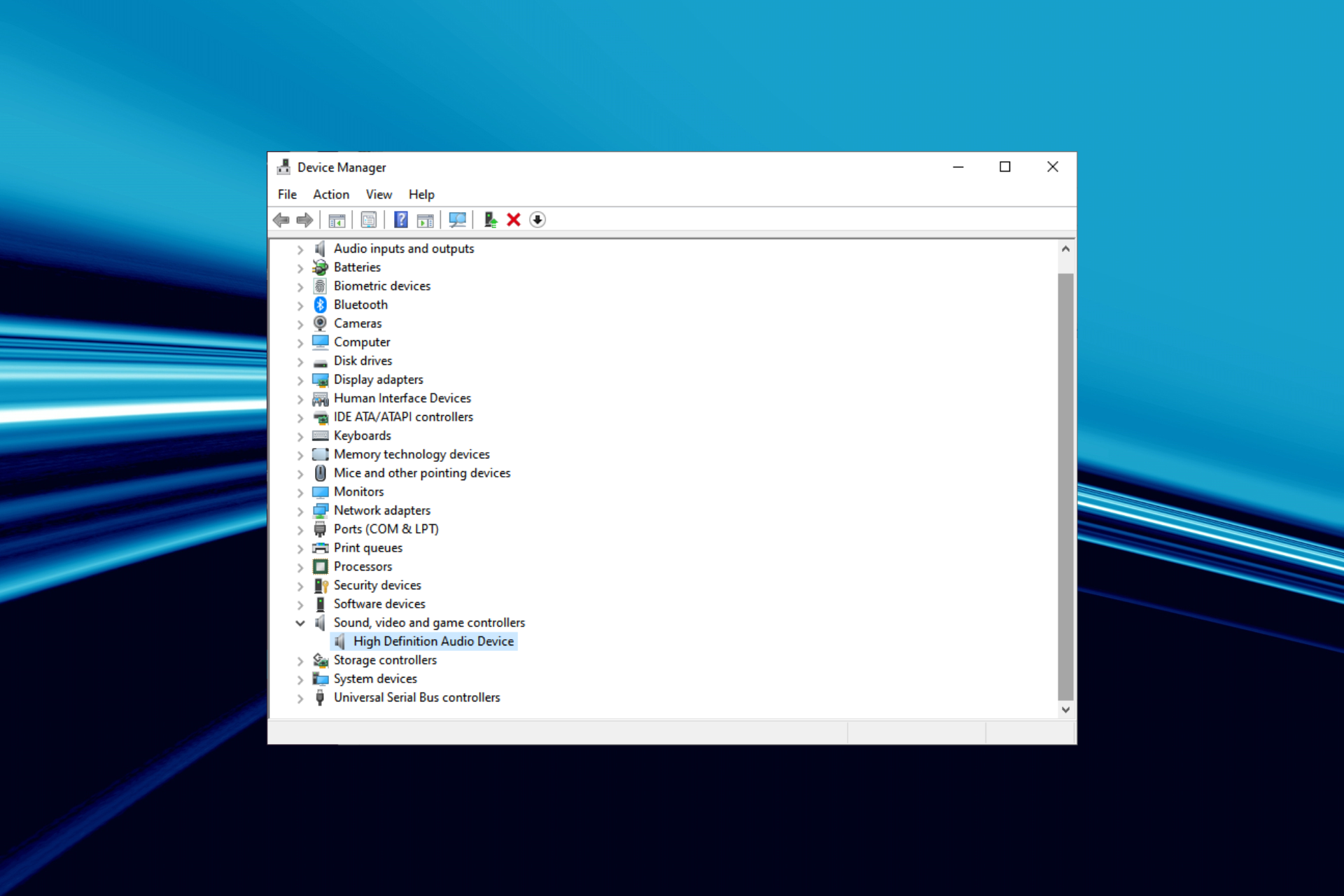jmcguire525
Explorer
- Joined
- Oct 10, 2017
- Messages
- 94
I have a RTX 3070 Ti passed through with a Windows 11 VM, even with a display (with speakers) hooked up to the GPU I don't have an available audio device. Has anyone else run into a similar issue?