I apologize if this is posted somewhere but I couldn't find it and it's not causing a problem but I just don't know why it reports what it's reporting.
Virtual Machine Volume disk calculations seem to make no sense, so I am sure I am missing something. It might be the compression or I don't have it setup correctly.
My VM's live on a SSD pool along with my jails/iocage (somebody tell me if that's not a good idea but it's been running fine for years alibeit I never have more than an handful of vm's)
The calculations for the Pool seem correct. (430GB pool, 293GB used, 137GB free, this I believe based on actual mounted df -k validation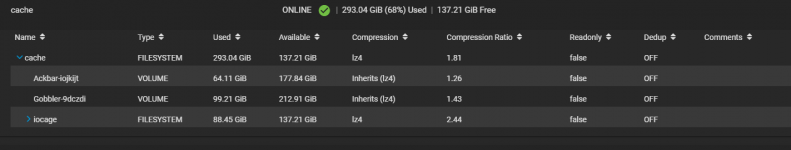 )
)
The 2 VM's I have on the Pool don't seem to be and show that they have more available space than the pool does.

Attached a few screenshots.
Virtual Machine Volume disk calculations seem to make no sense, so I am sure I am missing something. It might be the compression or I don't have it setup correctly.
My VM's live on a SSD pool along with my jails/iocage (somebody tell me if that's not a good idea but it's been running fine for years alibeit I never have more than an handful of vm's)
The calculations for the Pool seem correct. (430GB pool, 293GB used, 137GB free, this I believe based on actual mounted df -k validation
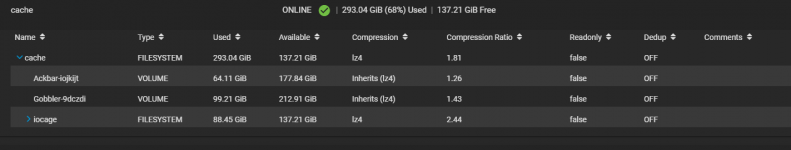 )
)The 2 VM's I have on the Pool don't seem to be and show that they have more available space than the pool does.
- VM1 - is a 40GB volume that shows 64GB used and 177GB free
-
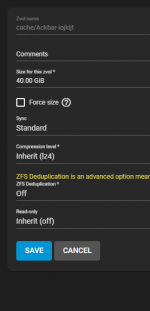
- VM2 - is a 75GB volume that shows 99GB used and 212GB free

Attached a few screenshots.
