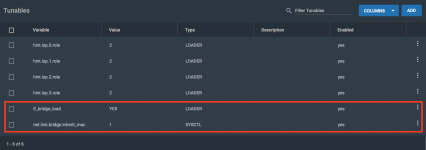Hey all,
I'm fairly new to TrueNAS and currently trying to figuring our, how the networking part works...
My usecase is as follows: I want to replace my remote backup NAS, thats a QNAP atm with a microserver. For that I also have a raspi, configured for remote access and, as on location I only have access to one wired connection and no wireless, I was pretty successful before, configuring a virtual switch in QNAP and using one LAN Interface to connect to the network and the other one to attach the raspi. There it just got an IP from the DHCP and everything was fine.
Now on TrueNAS (Core) I try to replicate that and already learned, that there are no virtual switches and am struggling with the network config. I tried to just bridge the two physical Ports... Now I have a static IP on my connected Interface and set the bridge to DHCP. But The Raspi doesn't get an IP from the DHCP. So has anyone already done something like that? What am I doing wrong? Do I have to just use static IPs?
Thanks a lot in advance
I'm fairly new to TrueNAS and currently trying to figuring our, how the networking part works...
My usecase is as follows: I want to replace my remote backup NAS, thats a QNAP atm with a microserver. For that I also have a raspi, configured for remote access and, as on location I only have access to one wired connection and no wireless, I was pretty successful before, configuring a virtual switch in QNAP and using one LAN Interface to connect to the network and the other one to attach the raspi. There it just got an IP from the DHCP and everything was fine.
Now on TrueNAS (Core) I try to replicate that and already learned, that there are no virtual switches and am struggling with the network config. I tried to just bridge the two physical Ports... Now I have a static IP on my connected Interface and set the bridge to DHCP. But The Raspi doesn't get an IP from the DHCP. So has anyone already done something like that? What am I doing wrong? Do I have to just use static IPs?
Thanks a lot in advance