Hello,
I am a new to this forum. I just wanted to share my settings or instructions on how to install Urbackup on scale using the "Launch Docker Image" in applications.
1. Create a location on one of your local disks (on Scale) to backup your images and files. I have a 4TB disk for VM/Computer backups.
2. Go to Applications and click on the blue "Launch Docker Image".
3. Application name: urbackup (or whatever you want)
4. Container Images: uroni/urbackup-server - latest
5. Add - Ports:
1 - Port forwarding Container port:55413 - Node Port 55413 - TCP
2 - Port forwarding Container port:55414 - Node Port 55414 - TCP
3 - Port forwarding Container port:55415 - Node Port 55415 - TCP
4 - Port forwarding Container port:35623 - Node Port 35623 - UDP
6. Storage: (see image) - Replace your mounted disk for backups
1 - Configure Host Path to your created location from above.
2 - Add volume to /media/backups
3 - Add volume to /media/database
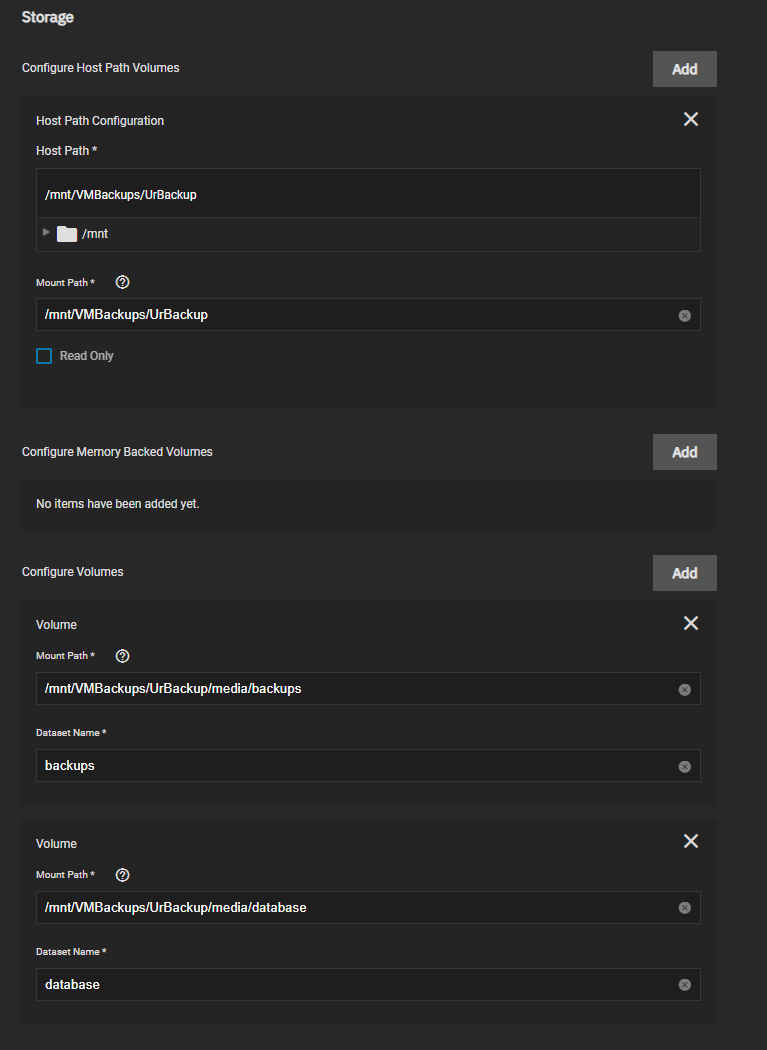
7. Click Save and type in your TrueNAS Scale IP:55414
8. Add a user/pass to protect the site.
Hope this helps someone.
Ed.
I am a new to this forum. I just wanted to share my settings or instructions on how to install Urbackup on scale using the "Launch Docker Image" in applications.
1. Create a location on one of your local disks (on Scale) to backup your images and files. I have a 4TB disk for VM/Computer backups.
2. Go to Applications and click on the blue "Launch Docker Image".
3. Application name: urbackup (or whatever you want)
4. Container Images: uroni/urbackup-server - latest
5. Add - Ports:
1 - Port forwarding Container port:55413 - Node Port 55413 - TCP
2 - Port forwarding Container port:55414 - Node Port 55414 - TCP
3 - Port forwarding Container port:55415 - Node Port 55415 - TCP
4 - Port forwarding Container port:35623 - Node Port 35623 - UDP
6. Storage: (see image) - Replace your mounted disk for backups
1 - Configure Host Path to your created location from above.
2 - Add volume to /media/backups
3 - Add volume to /media/database
7. Click Save and type in your TrueNAS Scale IP:55414
8. Add a user/pass to protect the site.
Hope this helps someone.
Ed.
